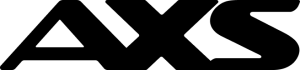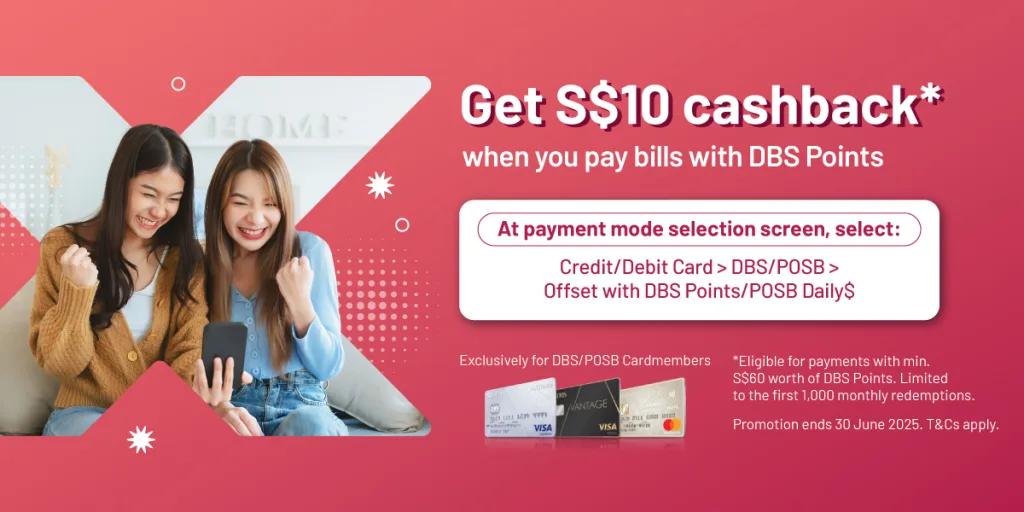Seamless Payments,
Anytime, Anywhere
From bills to motoring and beyond - a secure, convenient way to pay
Free Fraud Protection
& $5 AXS Voucher
Get protected now!
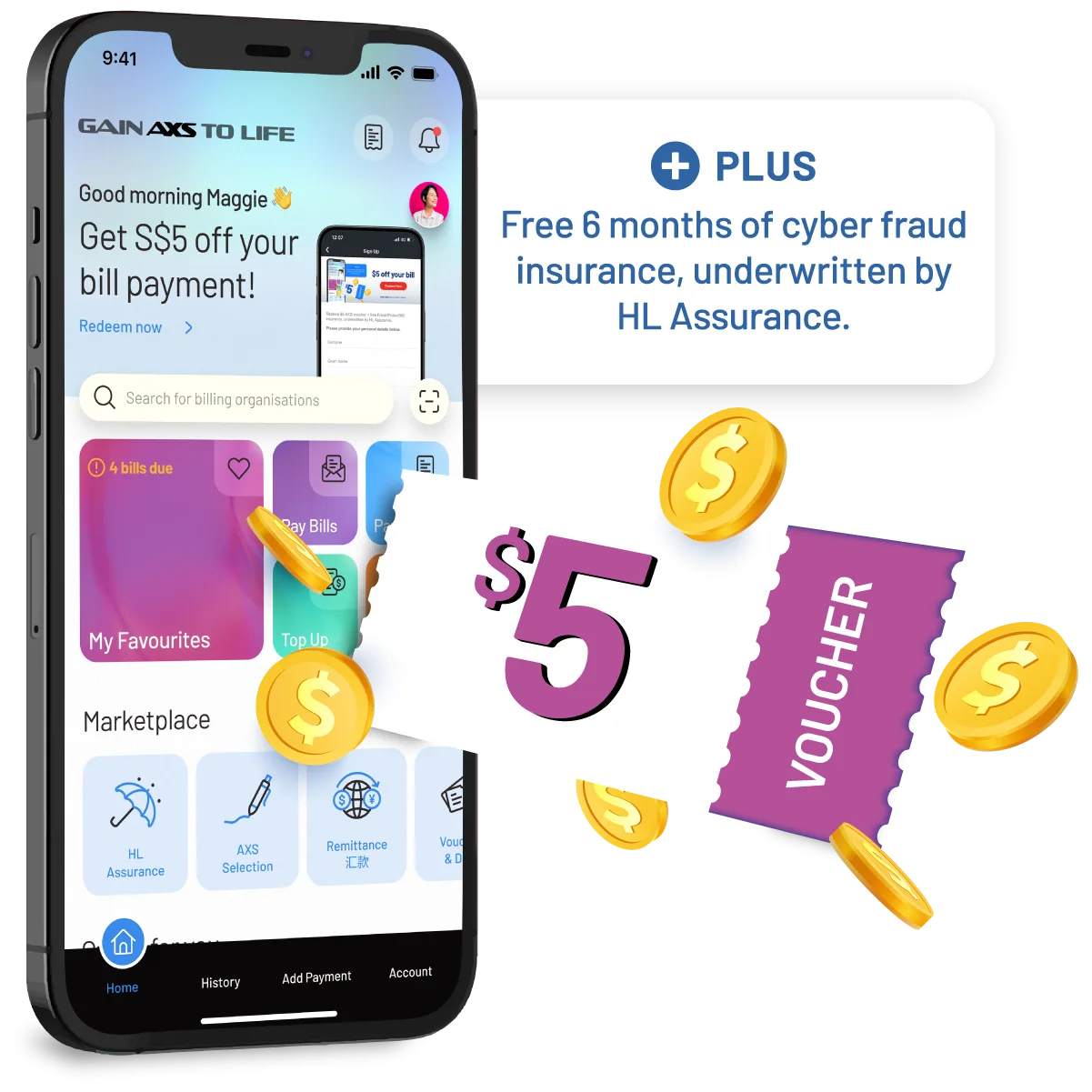
FREE Ya Kun
coffee or tea
when you accumulate $30 on parking charges

1 in 4
Singaporeans use AXS
70+ bills
processed every minute on AXS channels
5.3M
app downloads and counting
Trending questions for the week
When will the billing organization receive the payment I made yesterday?
Payment will typically be reflected within 2 working days, depending on the billing organization’s processing or cutoff time.
I don’t recall making a payment via AXS, but my bank statement shows 'AXS'. Why is that?
This may be because your payment was processed through the SingTel mobile app or SingTel website. For customers who make bill payments using a VISA or MasterCard, the transaction is processed by AXS on behalf of SingTel.
How can I check what I paid for using my credit card via AXS?
Please provide the following details so we can assist you:
- Transaction date
- Transaction amount
- Issuing bank name
You may contact our AXS Customer Service Hotline at 6560 2727
(Weekdays: 8.30am – 8.30pm | Weekends/PH: 8.30am – 6pm) for assistance.
Why was my payment unsuccessful on the AXS mobile app?
To help us investigate the issue, kindly provide:
- Transaction date
- Transaction amount
- Issuing bank name
Please contact AXS Customer Service at 6560 2727
(Weekdays: 8.30am – 8.30pm | Weekends/PH: 8.30am – 6pm).
Why hasn’t the billing organization received my payment from last month?
Please provide the following information so we can assist you further:
- Transaction date
- Transaction time
- Transaction amount
- Billing organization recipient
- Payment channel
Kindly contact AXS Customer Service hotline at 6560 2727 (Operating hours: Weekdays: 8.30am – 8.30pm, Weekend/PH: 8.30am – 6pm) to facilitate your transaction inquiry.
Why isn’t my payment appearing in 'History' even though it was deducted and I received an eReceipt?
Please provide the following information so we can assist you further:
- Transaction date
- Transaction amount
- Billing organization recipient
Kindly contact AXS Customer Service hotline at 6560 2727 (Operating hours: Weekdays: 8.30am – 8.30pm, Weekend/PH: 8.30am – 6pm) to facilitate your transaction inquiry.
Why is my payment status showing as 'Pending'?
If your transaction is marked as ‘Pending’, please do the following:
- Launch the AXS Payment app and enter your passcode (if required).
- Go to ‘History’ and select ‘Check Status’ on the pending transaction.
- The app will indicate whether the transaction was successful or unsuccessful.
- If the transaction is unsuccessful, and no funds were deducted from your debiting bank, you may proceed to make a new payment.
How can I remove a saved card from m-Station?
To delete a saved card:
- Launch the AXS Payment app and enter your passcode
- Select ‘Account’ (bottom right)
- Tap on ‘Settings’
- Select ‘Manage Payment Modes’
- Choose ‘My Preferred Mastercard’
- Select the relevant card
- Tap ‘Delete Card’
How do I remove a recurring payment?
Follow these steps:
- Log in to the AXS app
- Tap ‘Account’
- Go to ‘Recurring Payment’
- Switch off the bill you wish to cancel
I changed phones. How can I transfer my previous AXS transactions to my new device?
Transaction history is stored locally on your device and is not automatically transferred. To retain your records, we recommend regularly backing up your data to an external drive or cloud service.