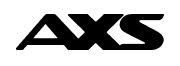Bills Just Got More
REWARDING
Earn AXS Coins for every bill paid


Seamless Payments,
Anytime, Anywhere
From bills to motoring and beyond - a secure, convenient way to pay
1 out of 3
working adults uses AXS
70+ bills
processed every minute on AXS channels
5.3M
app downloads and counting
Trending questions for the week
How do I make payment for my HDB rental using AXS?
You can make your HDB rental payment via AXS through any of the following channels: AXS Station, AXS app, or AXS web. Simply follow these steps:
- Select “Housing Loan, Upgrading Cost, Rent & Charges”
- Choose the appropriate rental payment option
- Retrieve your records using either your NRIC and Date of Birth or your HDB Reference Number
- Follow the on-screen instructions to complete your payment
Feel free to reach out if you need further assistance!
Is payment via American Express (AMEX) credit card accepted?
Please note that AMEX is not accepted as a payment mode via AXS.
You may refer to the available payment methods across all AXS channels below:
AXS Station:
- ATM
- Credit Card (for selected services)
- Debit Cards
- PayNow QR
AXS Web:
- eNets
- DBS PayLah!
- Credit Cards
- Debit Cards
- Credit Card Instalment Plan
- PayNow QR
AXS App (mobile app):
- NETS Bank Card
- eNETS
- DBS PayLah!
- OCBC Digital
- Credit Card
- Debit Card
- Credit Card Instalment Plan
- Pay With Loans
- Cryptocurrency
- Pay+Earn
- Pay Any Bills
I did not receive the OTP for my online payment transaction. What should I do?
Please note that the One-Time Password (OTP) is generated and sent by your issuing bank for security verification. If you did not receive the OTP, kindly check with your bank to ensure your contact details are up to date and to resolve any issues related to OTP delivery.
How do I delete my bills from My Favorites?
To delete a bill from your Favorites, follow the steps based on your device:
For iOS devices:
- Simply swipe right to left on the billing record. A ‘Delete’ icon will appear — tap it to remove the item.
For Android devices:
- Tap and hold the billing record until the option ‘Delete this record’ appears. Then confirm to remove it.
Once deleted, the bill will no longer appear in your Favorites.
I do not remember my passcode. What should I do?
If you lose your passcode or access to the AXS mobile app, please note that AXS is unable to retrieve your passcode.
To protect your personal information, your records will no longer be accessible.
Important: Resetting or disabling your passcode will permanently erase all saved payment records and data. We strongly recommend backing up your app data to external storage or a cloud service to prevent data loss.
How can I clear my pending transactions?
If you lose your passcode or access to the AXS mobile app, please note that AXS is unable to retrieve your passcode.
To protect your personal information, your records will no longer be accessible.
Important: Resetting or disabling your passcode will permanently erase all saved payment records and data. We strongly recommend backing up your app data to external storage or a cloud service to prevent data loss.
Where can I find the pending payment summary if my payment is stuck?
If you are unable to proceed with a new payment, it may be due to multiple pending transactions under your history. The system allows a maximum of four (4) pending transactions at a time.
To continue:
- Check your transaction history to review the pending items.
- Complete or cancel the existing pending transactions before attempting a new payment.
How do I make changes to the list of bills set up for Recurring Payment?
To locate your Payment Summary on the AXS app:
- Launch the app
- Tap on the “paper” icon, which resembles a document or receipt, located next to the bell (notification) icon at the top right corner of the screen
- This will open the Payment Summary page, where you can view and manage any pending payment items
Can rental cars participate in AXS Drive?
Yes, you can use the AXS Drive app with a rental car. Simply add the vehicle’s IU number and link your payment card in the app.
Please remember to remove both the payment card and IU details once you stop using the rental car to avoid any unintended charges.
If you need help updating or removing vehicle details, feel free to contact our support team.
What should I do if my PayNow payment failed but was charged?
If the transaction failed, the funds will be automatically reversed to your account by the next working day. Alternatively, you may contact the AXS Customer Experience hotline at 6560 2727 for assistance.
Operating hours:
- Weekdays: 8.30am – 8.30pm
- Weekends & Public Holidays: 8.30am – 6.00pm