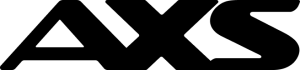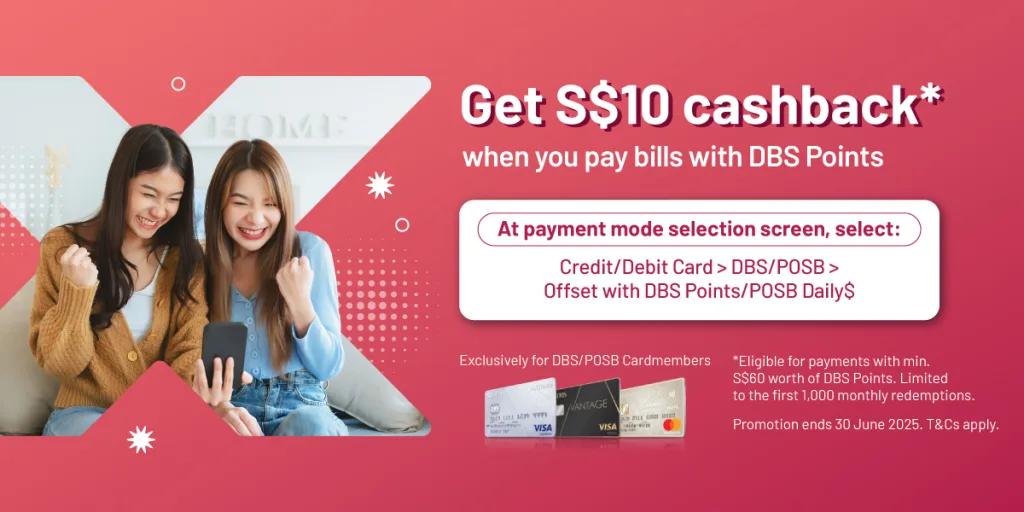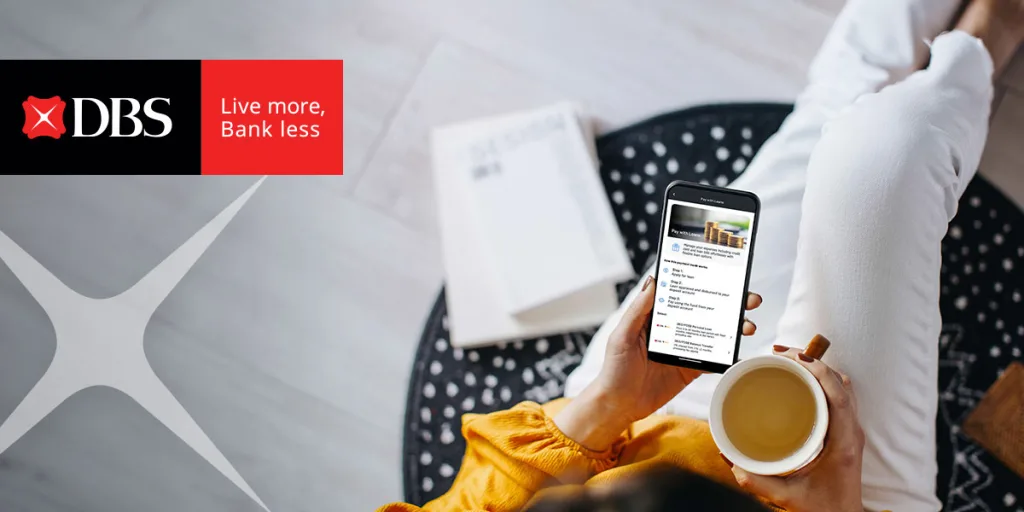Seamless Payments,
Anytime, Anywhere
From bills to motoring and beyond - a secure, convenient way to pay
Park & Win KrisFlyer Miles
with AXS Drive

Free Fraud Protection
& $5 AXS Voucher
Get protected now!
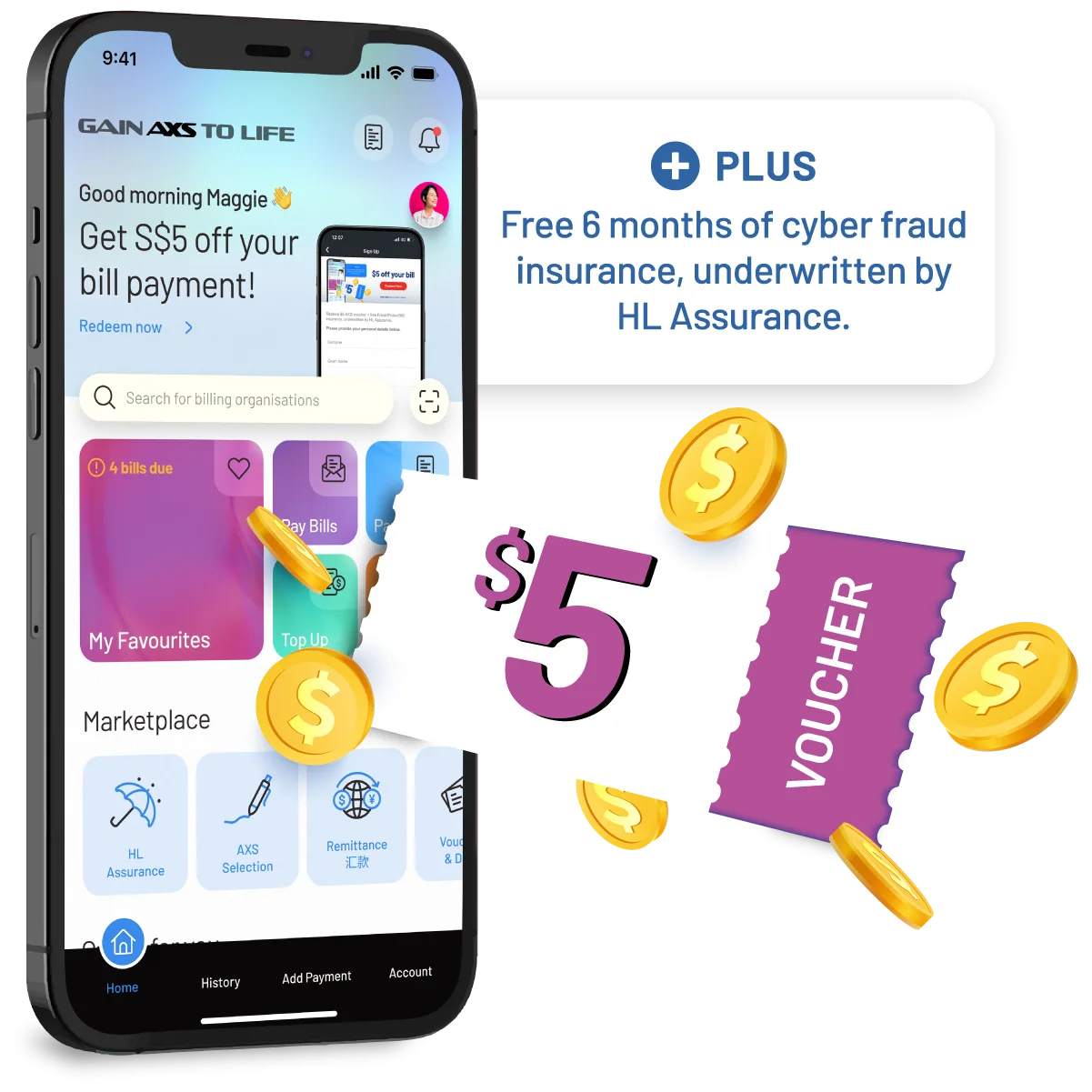
FREE Ya Kun
coffee or tea
when you accumulate $30 on parking charges

1 in 4
Singaporeans use AXS
70+ bills
processed every minute on AXS channels
5.3M
app downloads and counting
Trending questions for the week
When will the billing organization receive the payment I made yesterday?
Depending on the respective billing organization’s cutoff time, the successful payment will be reflected within 2 working days
The billing organization did not receive the payment that I had made last month and I would like to request refund.
Please provide the below information for further assistance.
Transaction date and time
Amount paid
Billing organisation paid to
Payment channel
Kindly contact AXS Customer Service hotline at 6560 2727 (Operating hours: Weekdays: 8.30am – 8.30pm, Weekend/PH: 8.30am – 6pm) to facilitate your transaction inquiry.
I would like to know what I paid for using my credit card via AXS.
Please provide the below information for further assistance.
- Transaction date
- Amount paid
Credit card bank
Kindly contact AXS Customer Service hotline at 6560 2727 (Operating hours: Weekdays: 8.30am – 8.30pm, Weekend/PH: 8.30am – 6pm) to facilitate your transaction inquiry.
Can you expedite the payment I made just now?
We are unable to expedite transactions made via AXS, as they depend on the respective billing organization’s cutoff time. The successful payment will be reflected within 2 working days.
AXS mobile app keeps prompting me that it's the wrong pass code. How do I reset my passcode without losing my records?
If you lose your passcode and/or access to the AXS Mobile Application on your mobile device, AXS cannot retrieve your passcode for you. However, to protect the customer’s information, the records will no longer be available
I paid to the wrong account number, can you help to change the account number?
Please provide the below information for further assistance.
Transaction date and time
Amount paid
Billing organisation paid to
Payment channel
Kindly contact AXS Customer Service hotline at 6560 2727 (Operating hours: Weekdays: 8.30am – 8.30pm, Weekend/PH: 8.30am – 6pm) to facilitate your transaction inquiry.
Steps to remove saved card in m-Station
Please refer to the below steps to delete your saved credit card that was used as payment mode:
Launch AXS Payment apps and enter passcode
- Select ‘Account’ (bottom right corner)
- Select ‘Settings’
- Select ‘Manage Payment Modes’
- Select ‘My Preferred Mastercard’
- Select the debit or credit card
- Select ‘Delete Card’
Why did I not receive the OTP?
The OTP (One-Time Password) is not provided by AXS. Please contact your respective bank for assistance regarding this matter.
What is the maximum/minimum amount I can pay?
AXS Station
ATM card
the maximum payment amount is either the default set by your card issuing bank or the daily transaction limit set by you, up to a limit of $3,000
Credit cards
the maximum payment amount is your credit limit, up to a limit of $9999.99
PayNow QR
the maximum payment amount is your bank account balance, up to a limit of $3,000
AXS m-Station
eNETS
the maximum payment amount is either the default set by your card issuing Bank or the daily transaction limit set up by you, up to a limit of $9999.99
DBS PayLah!
the maximum payment amount is your PayLah! daily transfer limit, up to a limit of $2,000 for DBS/POSB digibank users. For non-DBS/POSB digibank and other Bank users, the limit is $999
Credit Cards
the maximum payment amount is your credit limit, up to a limit of $9999.99
Debit Cards
the maximum payment amount is either your bank account balance or the daily transaction limit set up by you, up to a limit of $9999.99
PayNow QR
the maximum payment amount is either your bank account balance or the daily transaction limit set up by you, up to a limit of $9999.99
AXS e-Station
NETS Bank (ATM)
Either the default set by your card issuing bank or the daily transaction limit set up by you, up to a limit of $20,000.00. OCBC NETS Bank Card, the maximum payment amount is either the default set by the bank or the daily limit set up by you, up to a limit of $1,000.00
eNETS
Either the default set by your card issuing Bank or the daily transaction limit set up by you, up to a limit of $20,000.00
DBSPaylah!
Paylah! daily transfer limit, up to a limit of $2,000f or DBS/POSB. For non-DBS/POSB and other Bank users, the limit is $999.00
OCBC Digital
Daily transaction limit is $5000.00
Credit Card
Maximum payment amount is your credit limit or up to $20,000.00
Debit Card
Maximum payment amount is either bank account balance or the daily transaction limit set by you, or up to $20,000.00
Cryptocurrency
Either the default set by your card issuing Bank or the daily transaction limit set up by you, up to a limit of $19,000.00
Pay with Points
Based on customer’s points
Pay+Earn
Either the default set by your card issuing Bank or the daily transaction limit set up by you, up to a limit of $19,000.00
What are the payment modes accepted via AXS?
AXS Station
ATM Cards
- DBS/POSB
- Citibank
- HSBC
- Maybank
- OCBC
- Standard Chartered
- UOB
Credit Cards
- DBS/POSB (Mastercard/Visa only)
- DCS
- OCBC
- Maybank MasterCard
- UOB
PayNow QR
AXS m-Station
NETS Bank Card
- DBS/ POSB
- UOB
- OCBC
- eNETS
- DBS/ POSB
- UOB
- OCBC
- Standard Chartered
DBSPaylah!
OCBC Digital
Credit Cards (Mastercard/Visa/DCS/UnionPay)
Debit Cards (Mastercard/Visa/UnionPay)
Credit Cards Installment Plan
- DBS/ POSB (Mastercard/Visa)
- DCS
Pay with Points
Pay with Loans
Pay+Earn
Cryptocurrency
AXS e-Station
eNETS
- DBS/POSB
- UOB
- OCBC
- Standard Chartered
DBSPaylah!
Credit Cards (Mastercard/Visa/DCS)
Credit Cards (International)
Debit Cards (Mastercard/Visa)
Credit Cards Installment Plan
- PBS/POSB(Mastercard/Visa)
- DCS
PayNow QR