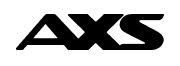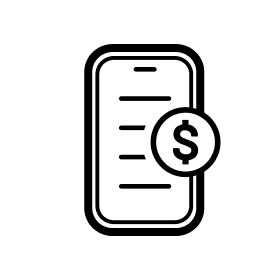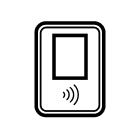Frequently asked questions
PayCube
-
View the instructional guide for our PayCube
PayCube Mini
– English guide
– Chinese guidePayCube Pro
– Coming soon -
PayCube accepts Visa, Mastercard cards, PayNow QR payments.
-
You can view your transactions and generate settlement reports using our merchant portal.
-
All PayCube devices have English as the default display language.
-
All PayCube devices have English as the default display language. However, on the PayCube Mini, you can change the audio language between English and Mandarin.To change the audio language on PayCube Mini:Press the “Function” button to select your preferred language1 for English2 for Mandarin
-
Audio prompts cannot be fully disabled. However, you can mute the device by adjusting the volume down to zero.
-
The PayCube Mini runs on 4G, ensuring you’re always connected and ready no matter your setup or location.
-
Ensure your device remains powered on and connected to the internet regularly. Updates are automatically checked and installed when the device is online.
-
Yes, customers can tap their Visa or Mastercard or use digital wallets like Apple Pay, Google Pay and Samsung Pay.
-
Yes, international credit and debit cards with the Visa or Mastercard logo are accepted.
-
Please follow the step below:
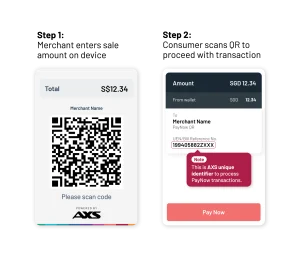
-
Approach our Business Development Team to add on more payment acceptance mode. We will remotely enable the services to your device once onboarding is completed.
-
Power on and keep your terminal on charge mode. The device will automatically sync/download new updates.
-
You can view your transactions and generate settlement reports through our Merchant Portal. Access the Merchant Portal here.
-
For more information on how to protect your account and transactions, please refer to our Security Page.
-
For technical support, please contact us at 6681 6558 (available daily from 9:00 AM to 10:00 PM).For other enquiries, call 6560 2727(Weekdays: 8:30 AM – 8:00 PM | Weekends/Public Holidays: 8:30 AM – 6:00 PM)