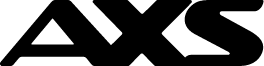3 easy ways to book your BBQ pit!
1. AXS Station - booking and payment
2. AXS e-Station - booking and payment
3. AXS m-Station - booking and payment
Follow the step-by-step usage guide below.
 AXS Station
AXS Station
You can perform the following functions on AXS Station.
- Book and pay for BBQ pit
- Reprint receipt
Book and pay for BBQ Pit

1. Select “LifeStyle”/ ”Government” on the top of the screen, followed by ”NParks
BBQ Pit/ Camping Permit”
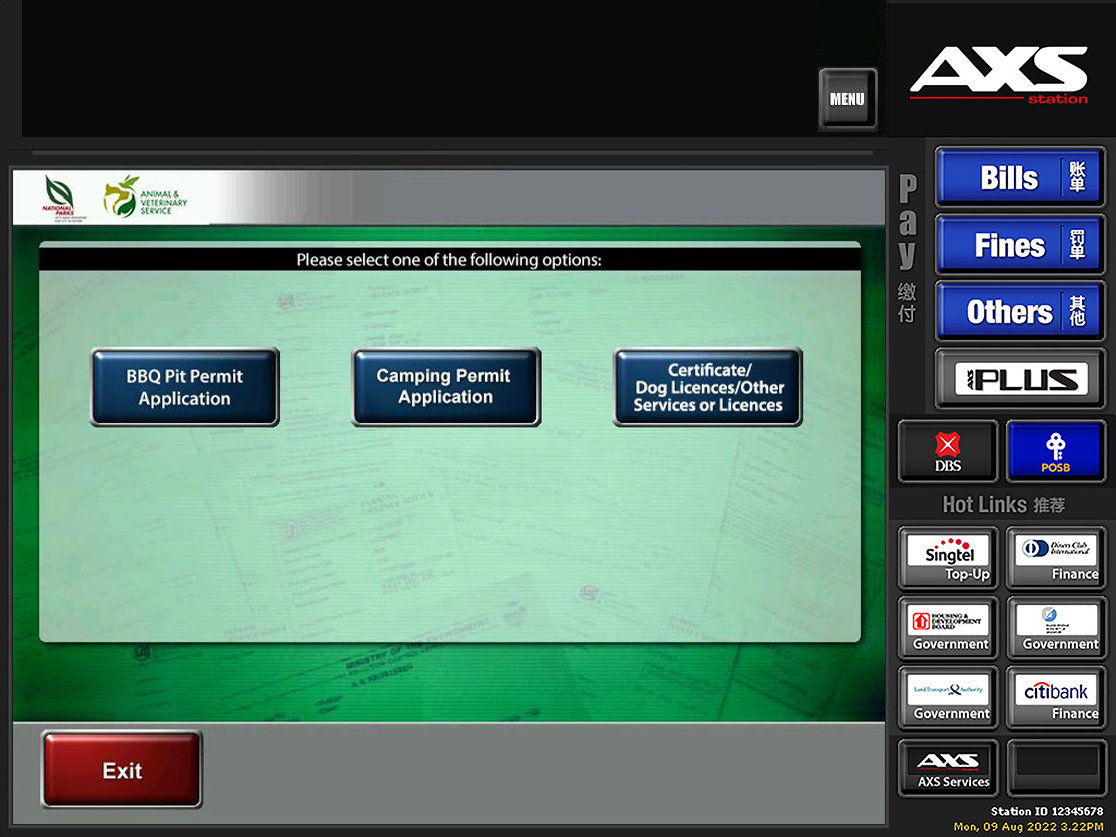
2. Select “BBQ Pit Permit Application”.
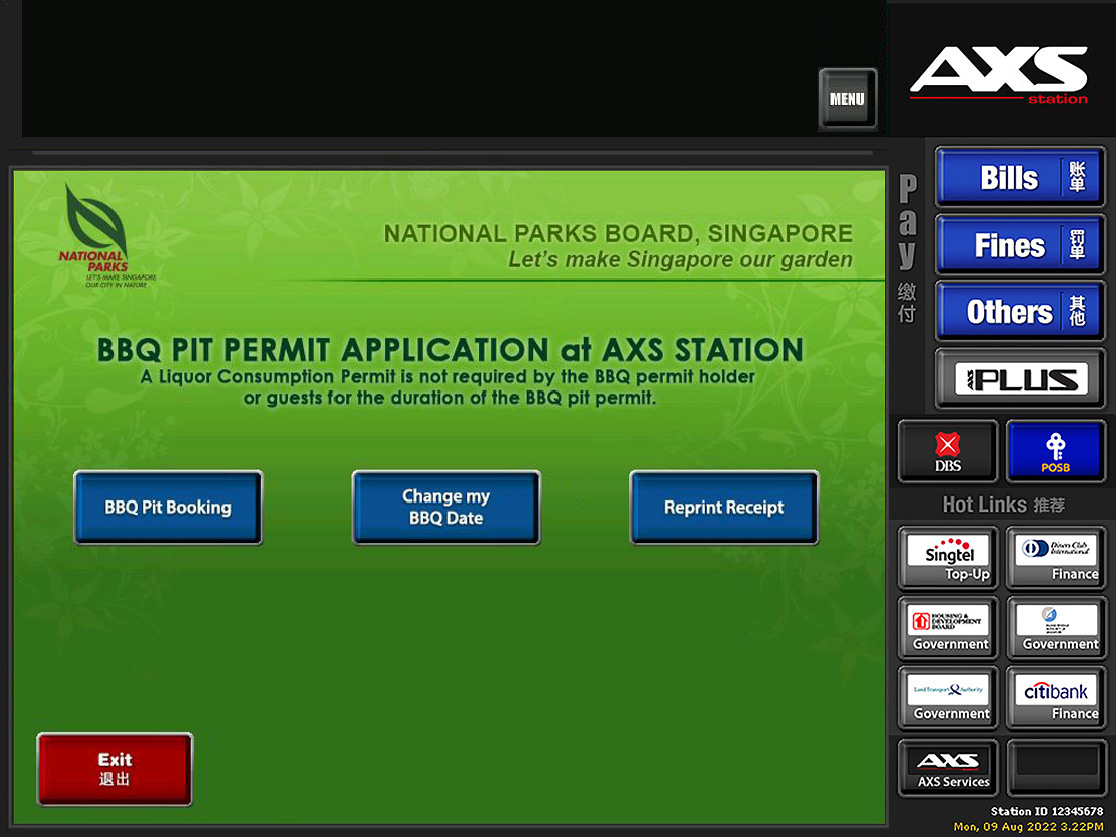
3. Select “BBQ Pit Booking”.
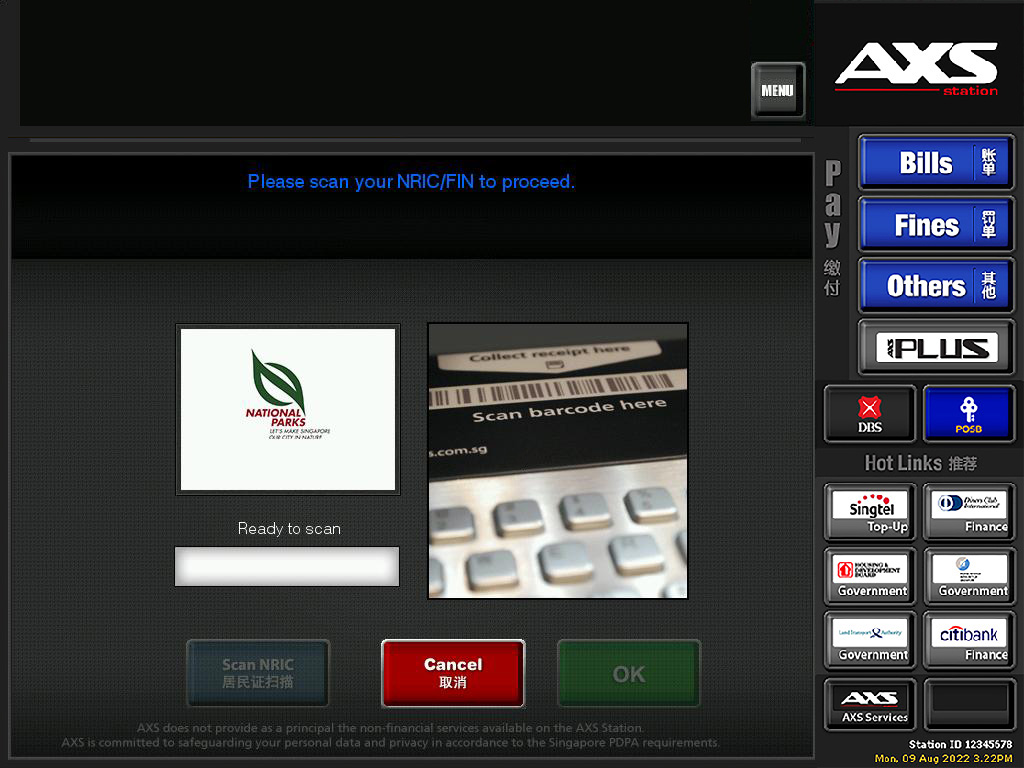
4. Scan your NRIC to proceed.

5. Read the Terms and Conditions and select “I Agree” to proceed with booking.
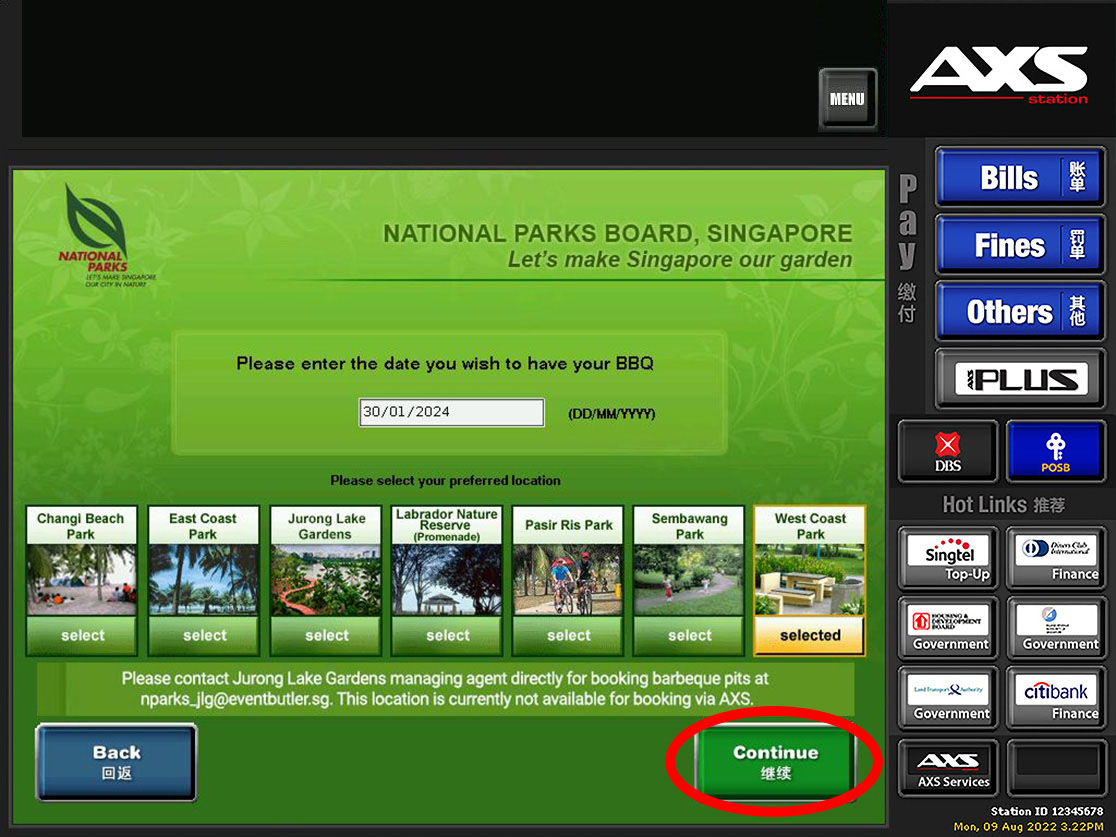
6. Enter your preferred BBQ date and select the park.
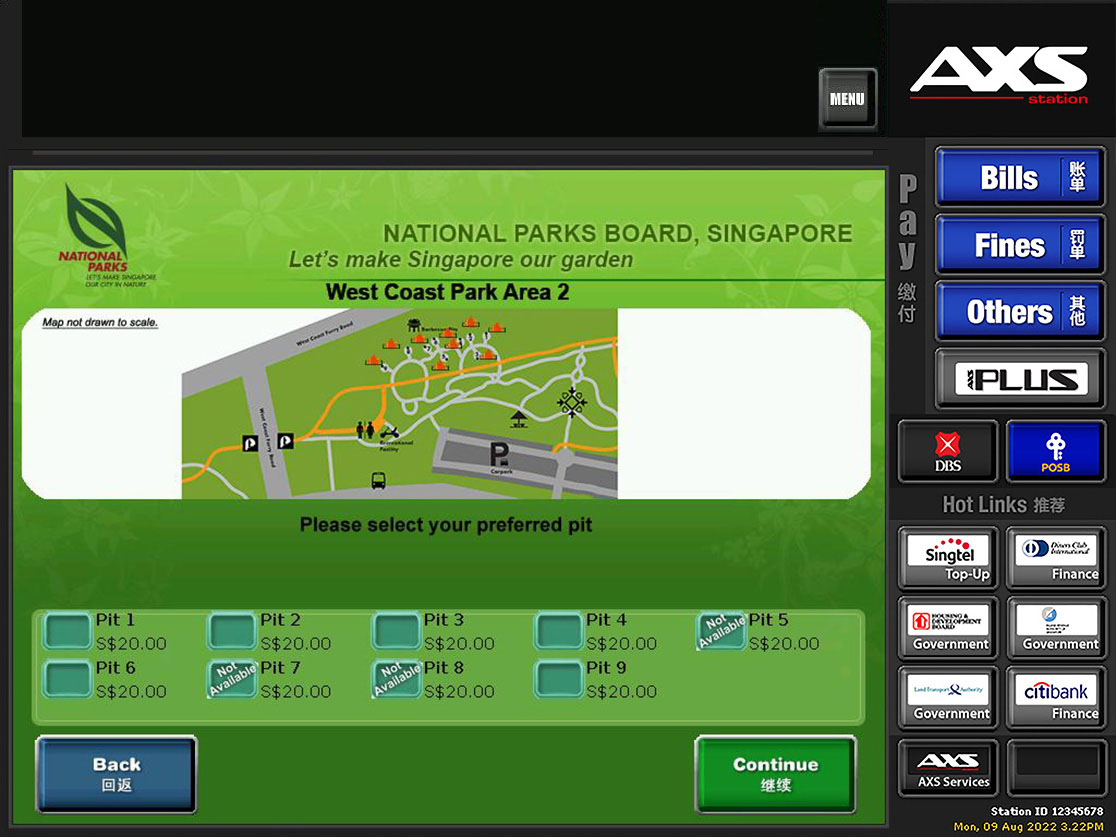
7. Select your preferred BBQ pit.
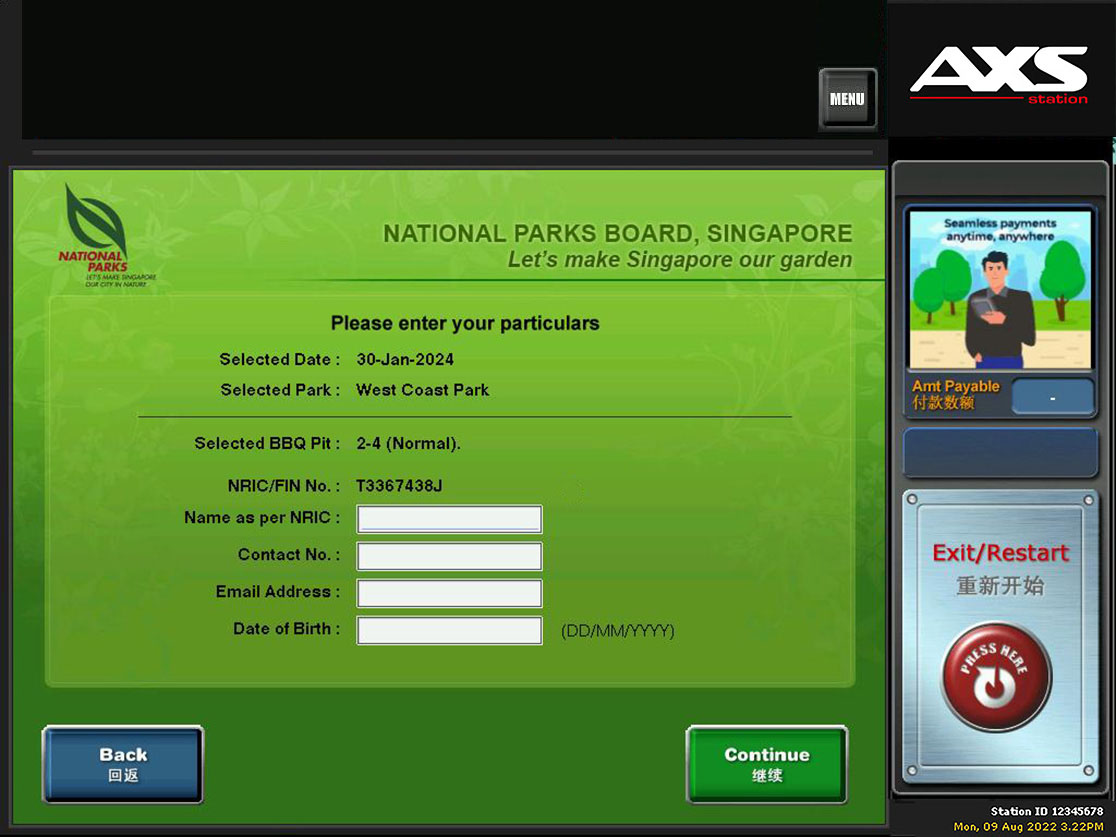
8. Enter your particulars.
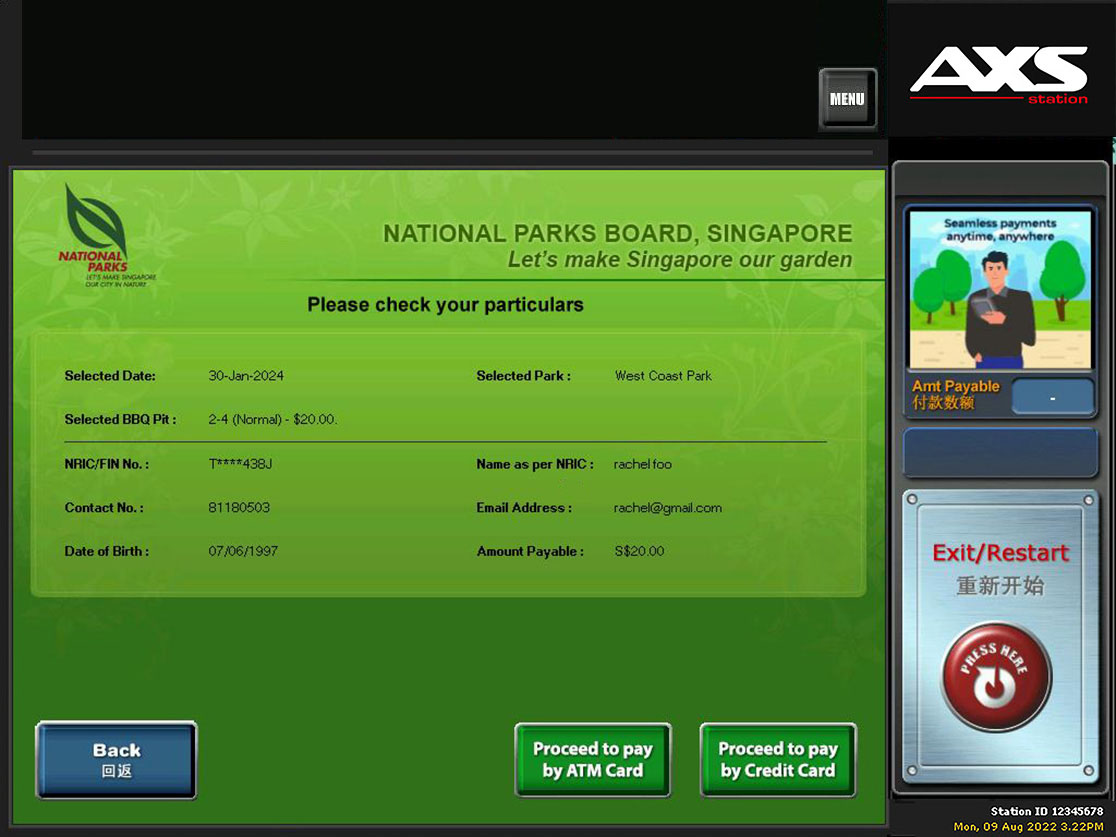
9. Confirm your booking details and select your payment mode.
Payment modes available:
- ATM cards (DBS Bank, POSB, Citibank, Maybank, OCBC Bank, Standard Chartered and UOB)
- Diners Club Singapore credit card
- Citibank credit card
Payment modes available:
- ATM cards (DBS Bank, POSB, Citibank, Maybank, OCBC Bank, Standard Chartered and UOB)
- Diners Club Singapore credit card
- Citibank credit card
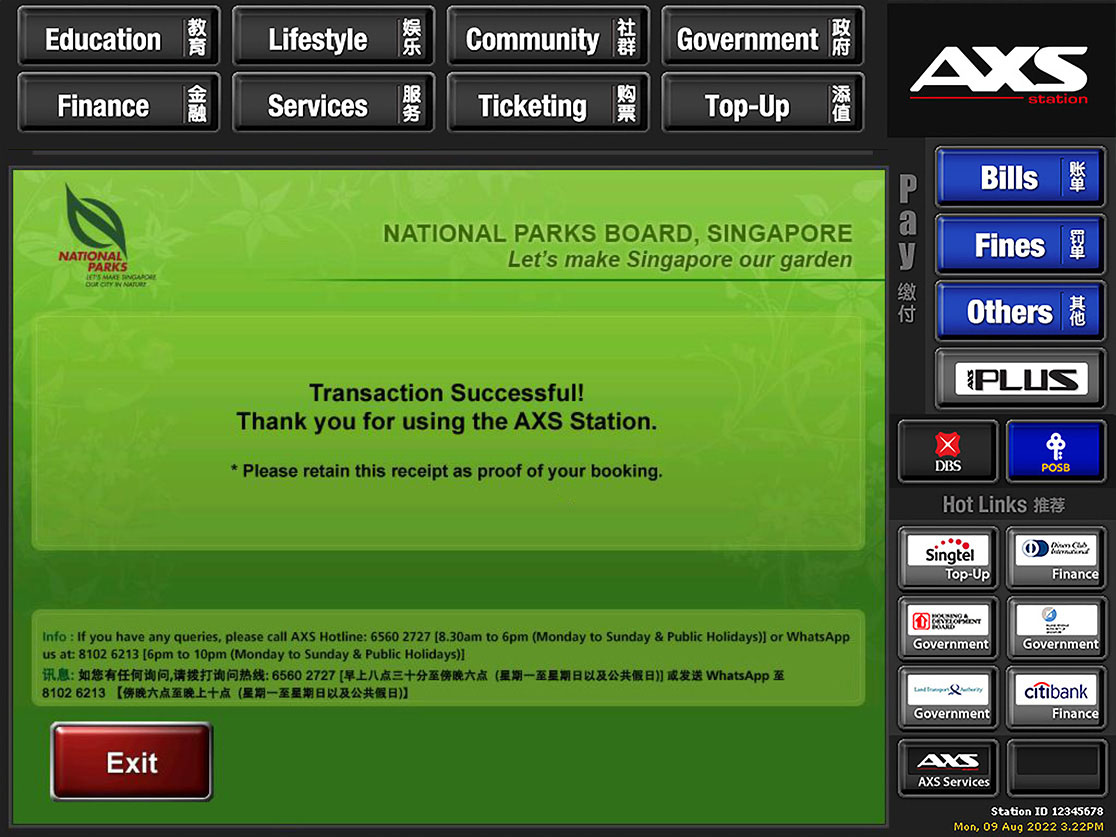
10. Collect the receipt print-out as it is proof of your booking.


 Back to top
Back to top


Reprint receipt

1. Select “LifeStyle”/ ”Government” on the top of the screen, followed by ”NParks BBQ Pit/ Camping Permit”
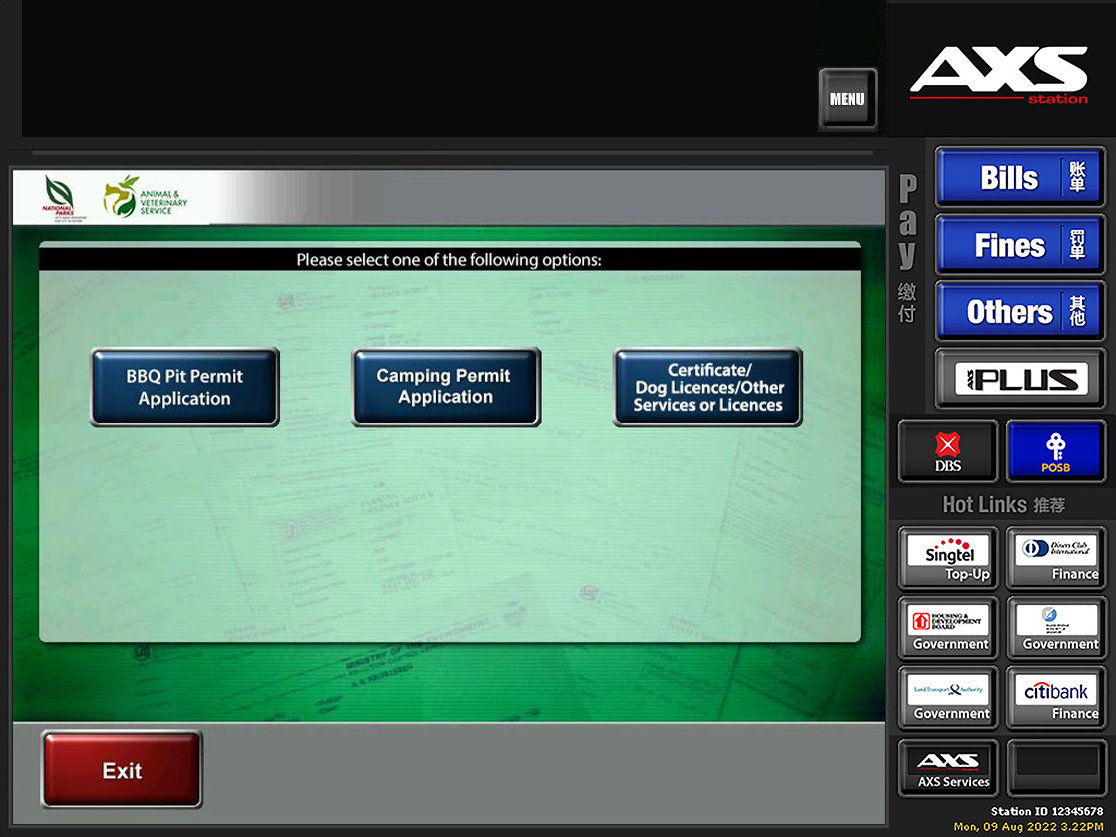
2. Select “BBQ Pit Booking”.
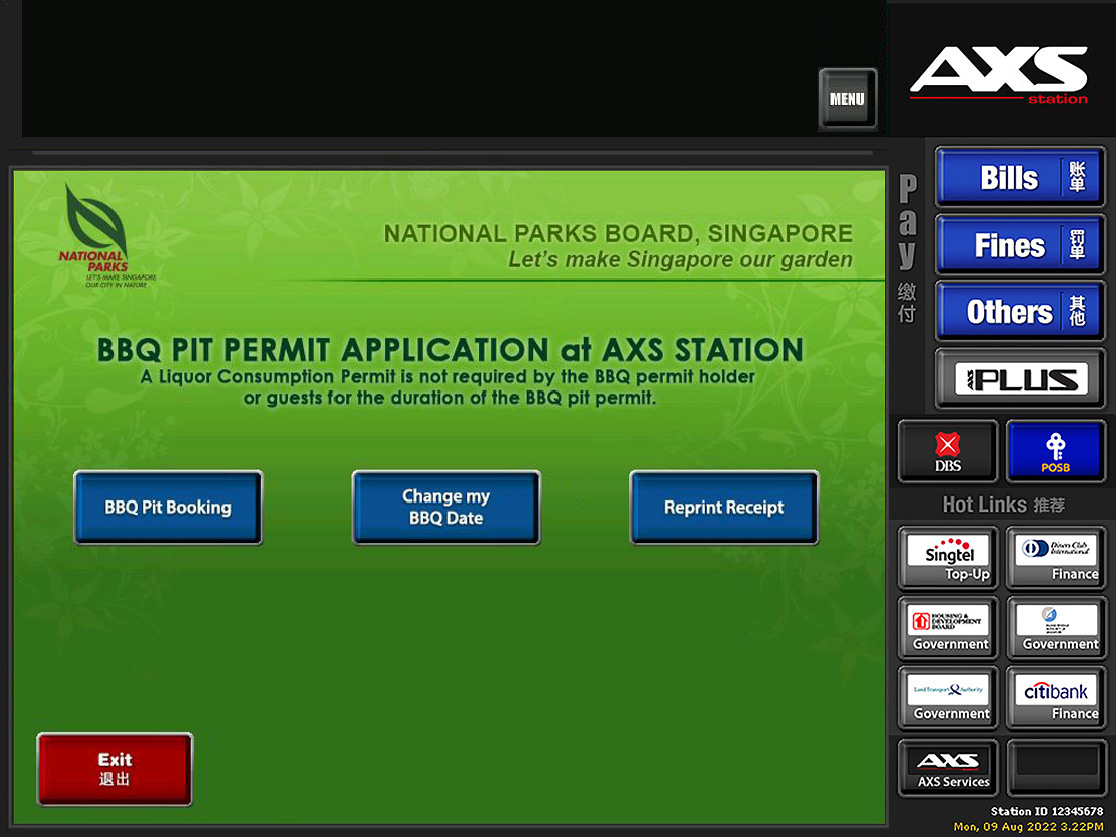
3. Select "Reprint Receipt”.

4. Enter the NRIC number used to make the booking.

5. Select the booking to reprint receipt.

6. Printing successful.
Please collect your receipt print-out and retain it as proof of booking.
Please collect your receipt print-out and retain it as proof of booking.
 Back to top
Back to top


 AXS e-Station
AXS e-Station
Now you can book and pay for your BBQ pits from the comfort of your home
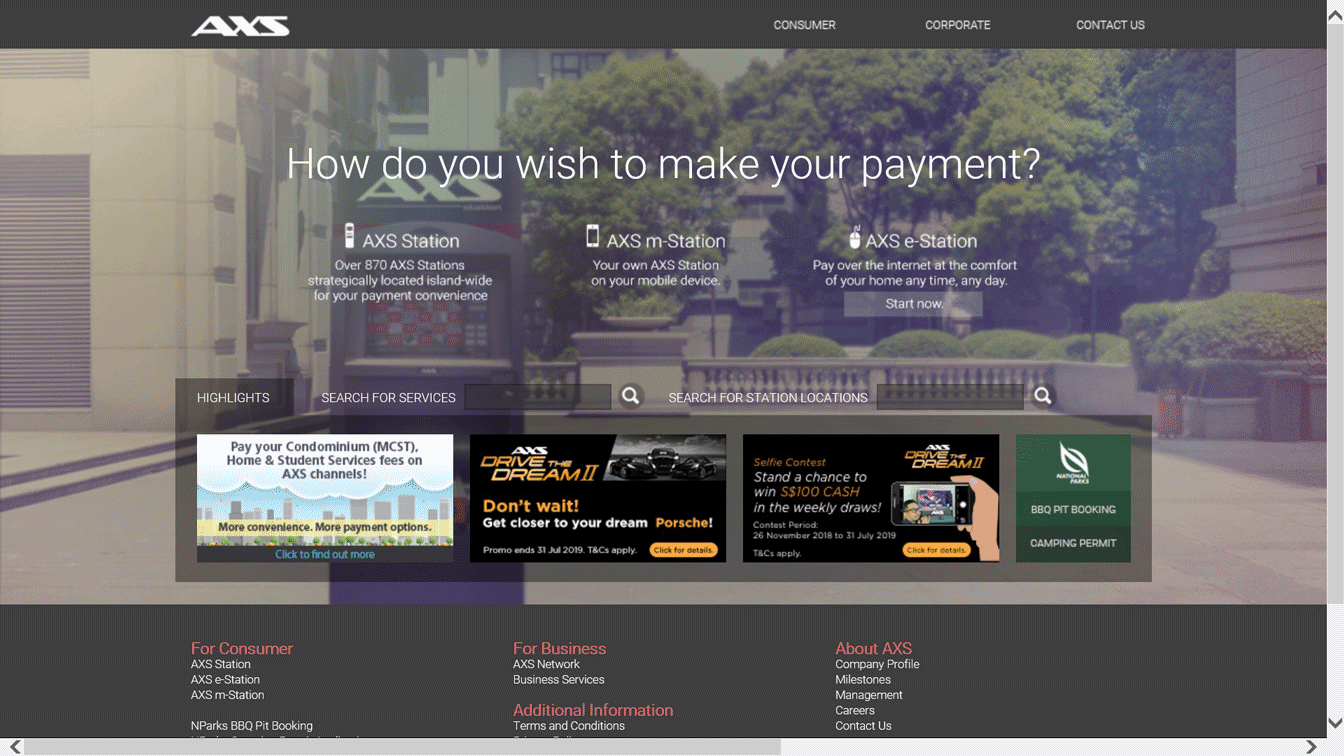
1. Go to www.axs.com.sg and select “NParks BBQ Pit Booking".
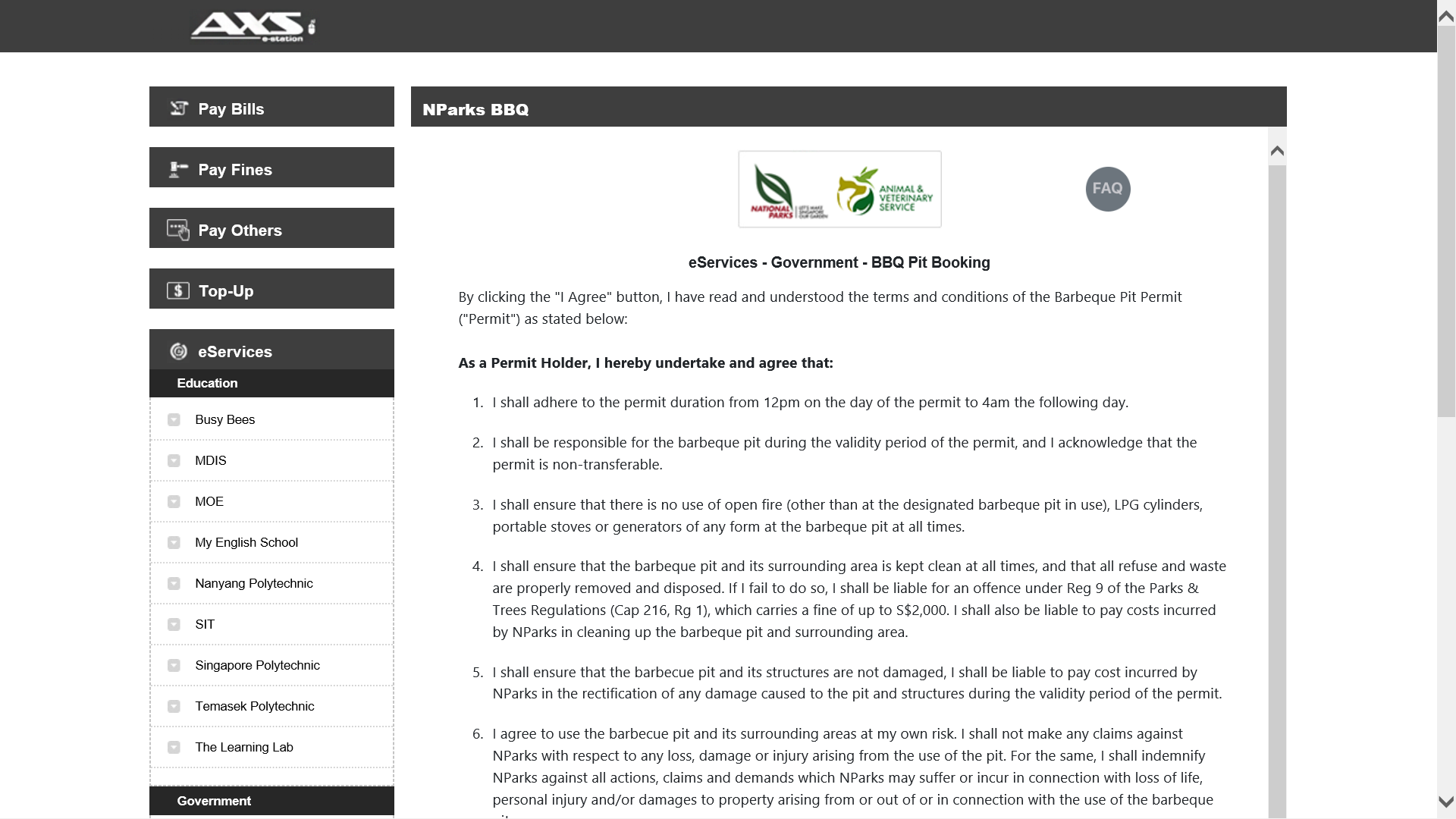
2. You will be re-directed to AXS e-Station site for the booking.
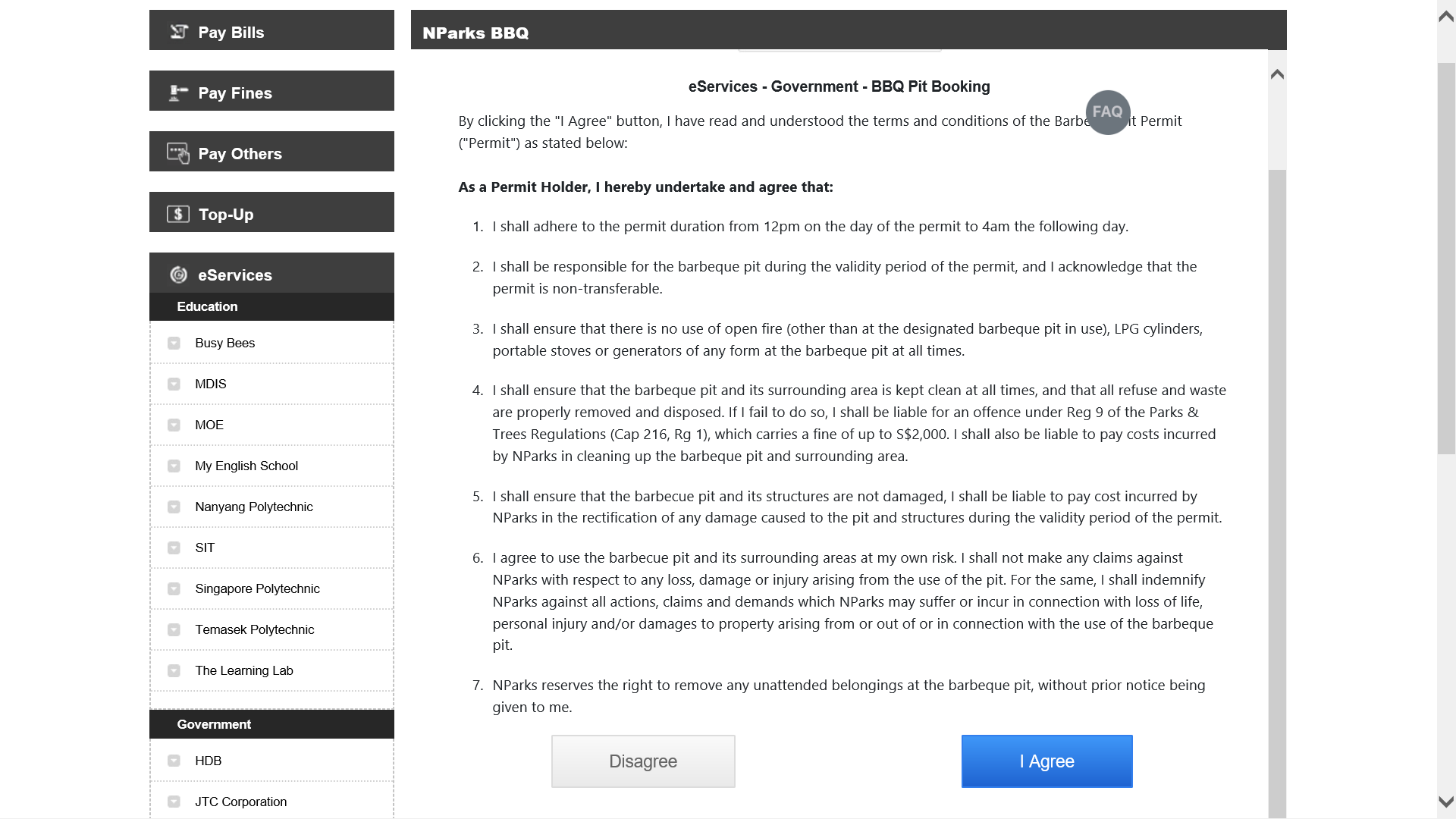
3. Read the Terms and Conditions and select “I Agree” to proceed with booking.
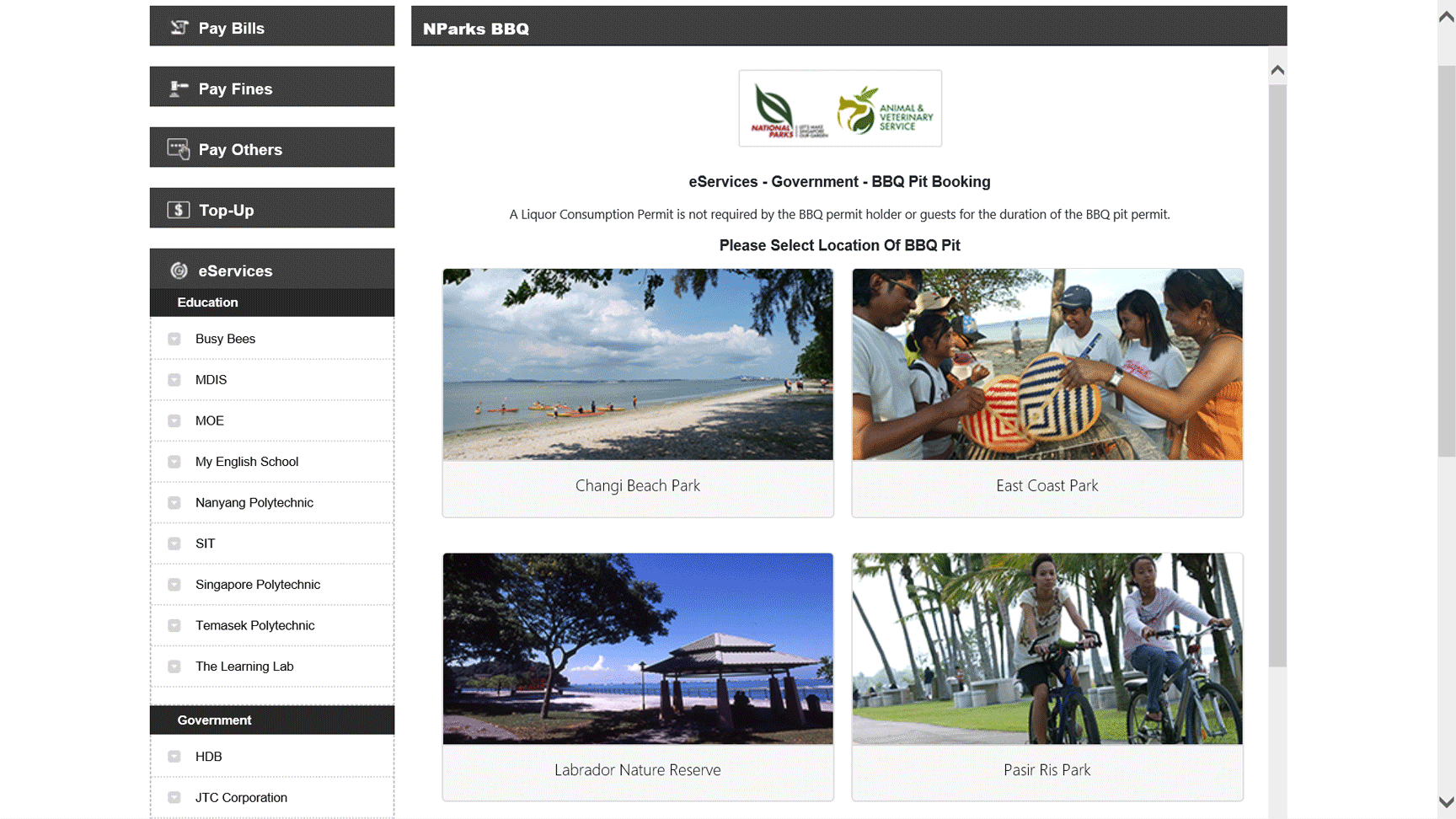
4. Select your preferred BBQ Pit location.
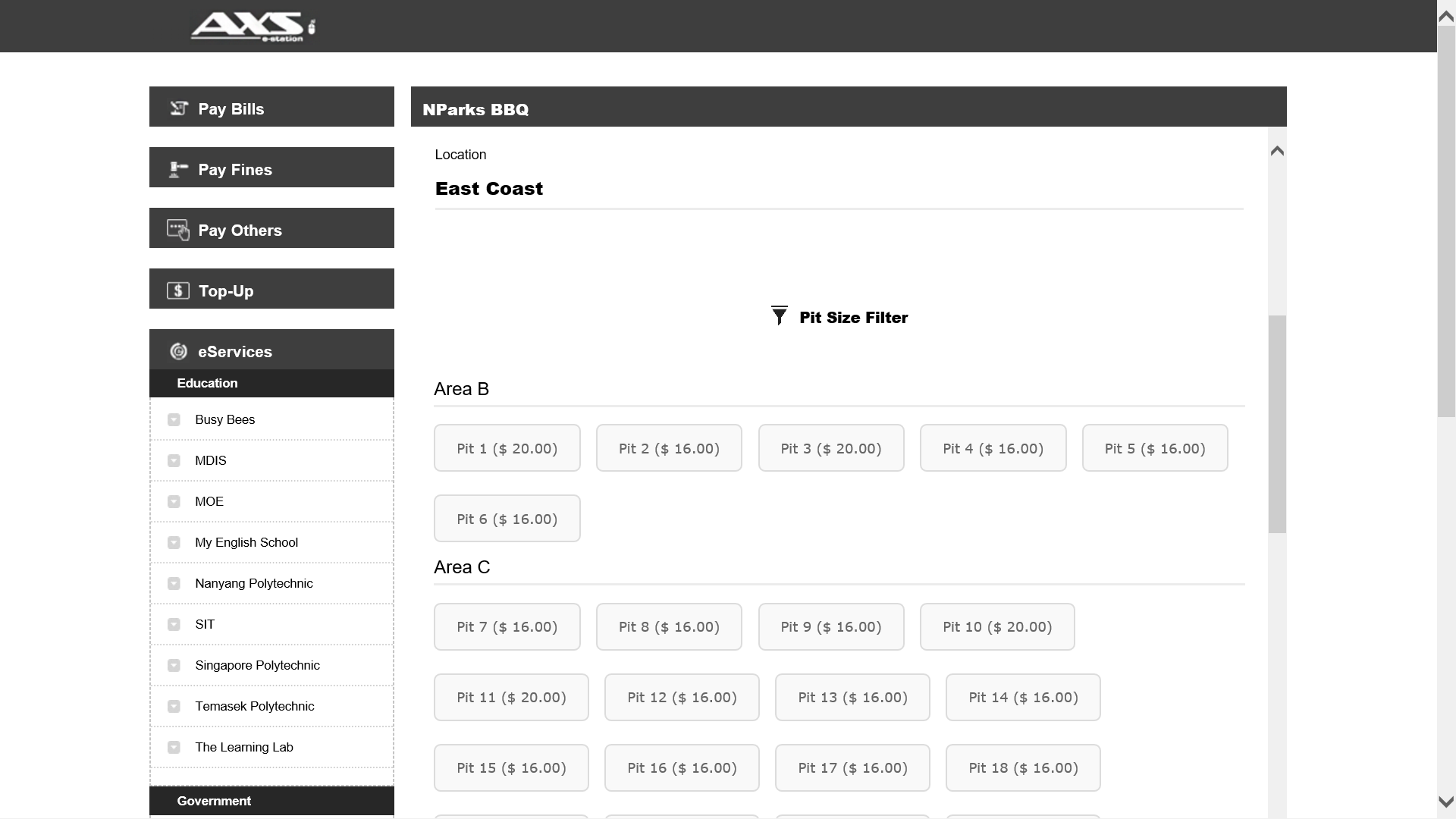
5. Select your preferred BBQ Pit and select “Continue” to proceed.
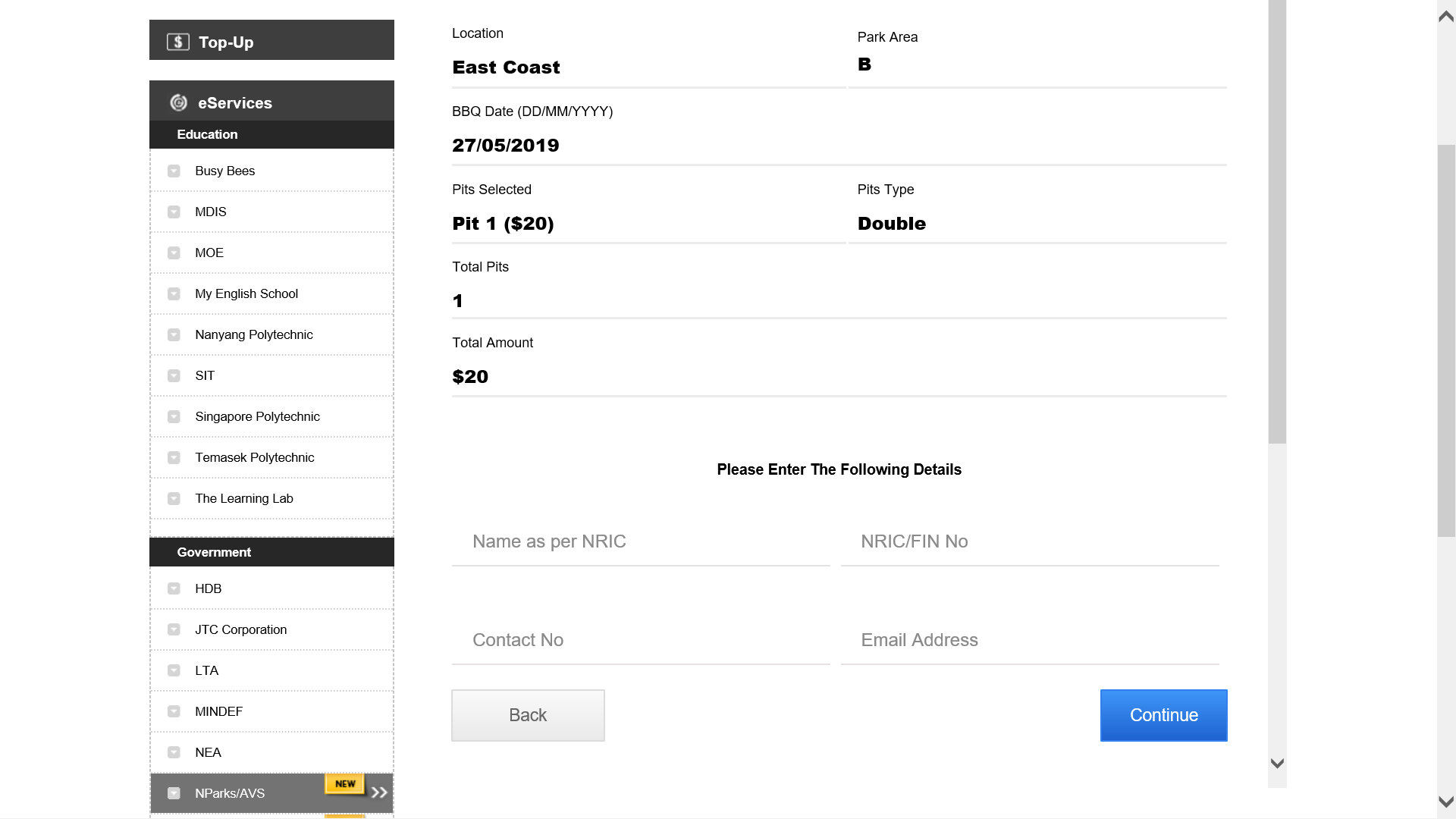
6. Log in with Singpass to retrieve your particulars. Select “Continue” to proceed.
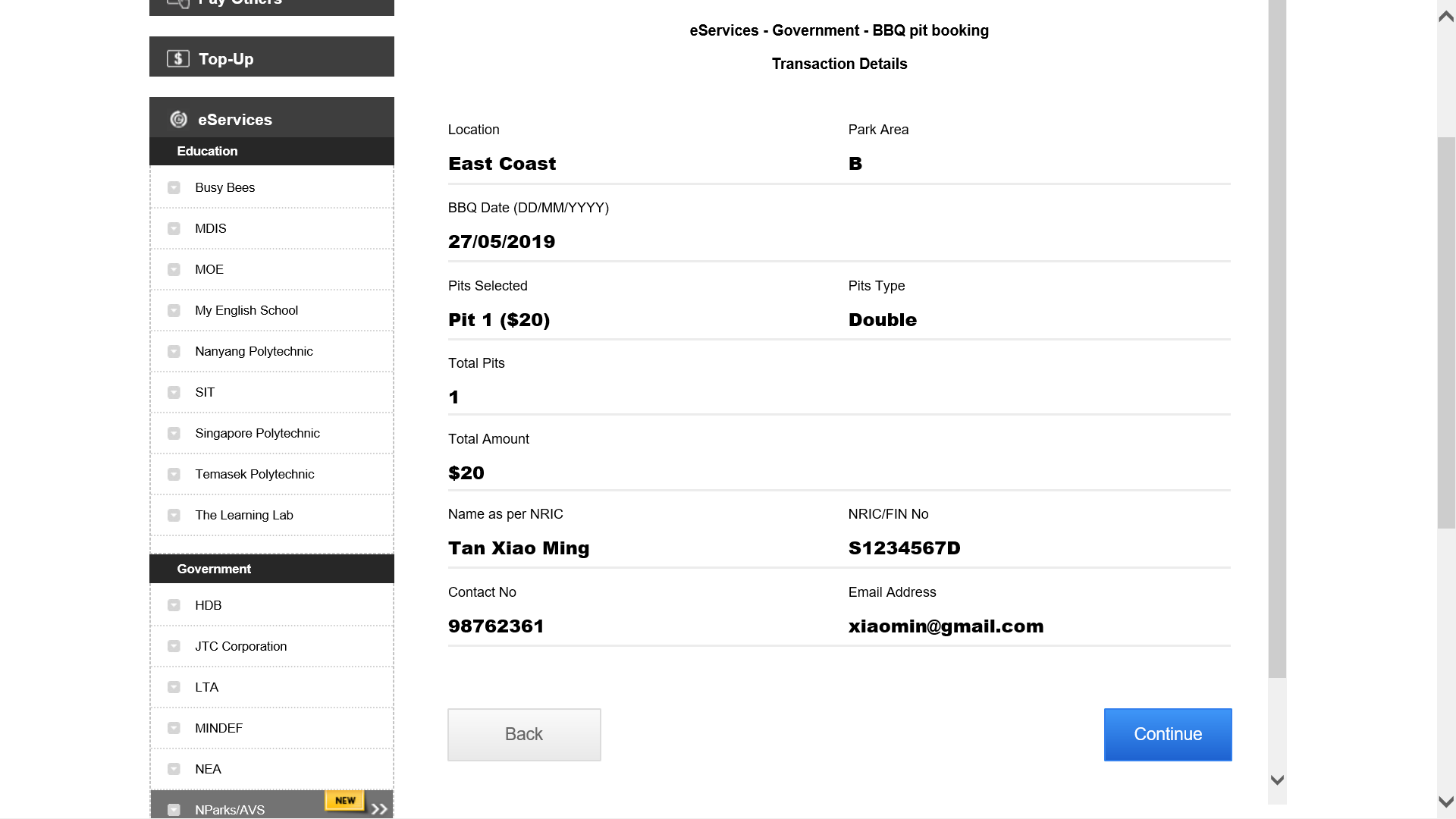
7. Confirm your booking details and select “Continue” for payment.
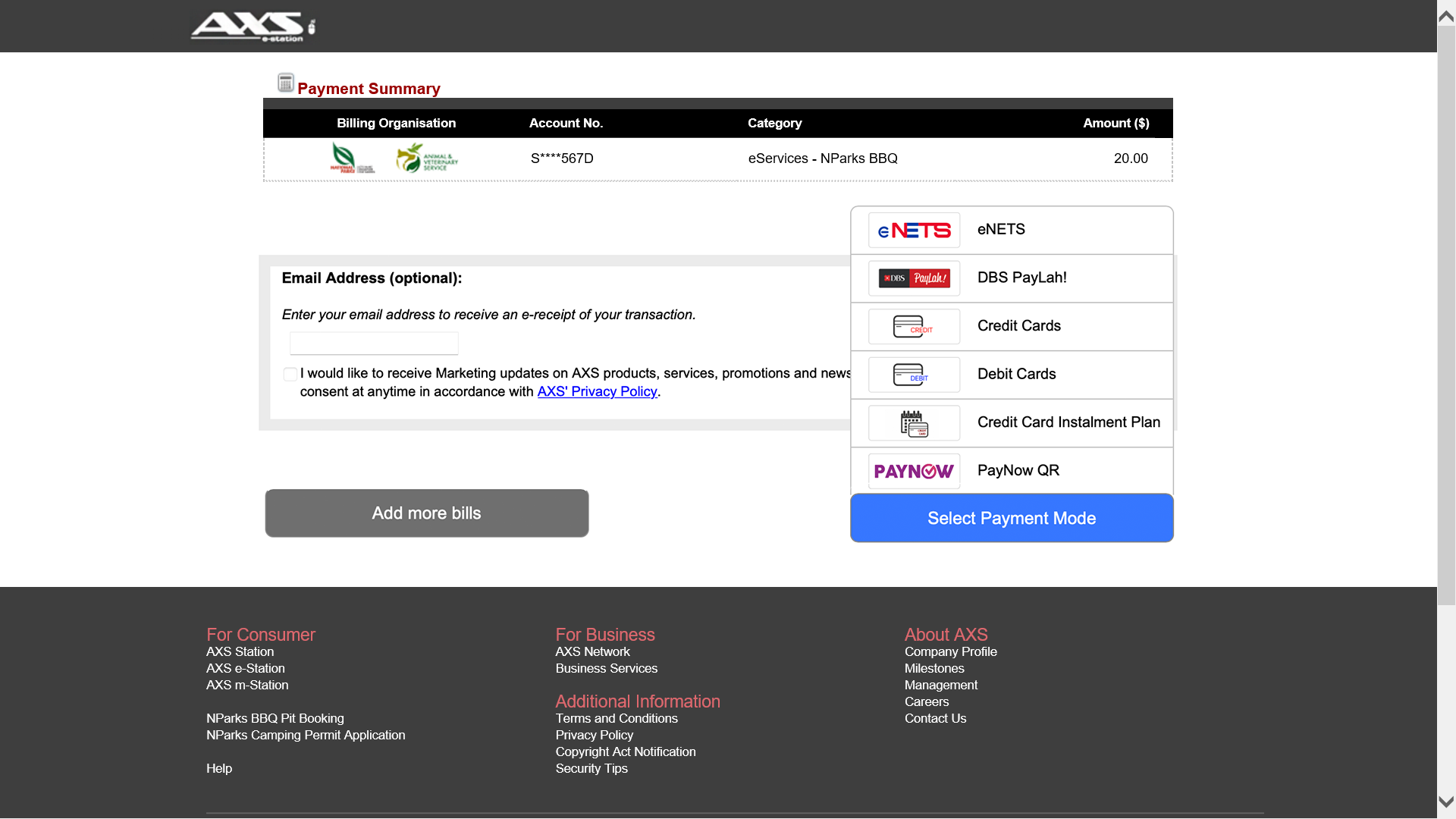
8. Select your preferred payment mode and follow the on-screen instructions to complete your booking.

9. Transaction is successful.
Check your email for booking confirmation.
Check your email for booking confirmation.
 Back to top
Back to top


 AXS
m-Station
AXS
m-Station
Now you can book and pay for your BBQ pits on-the-go.
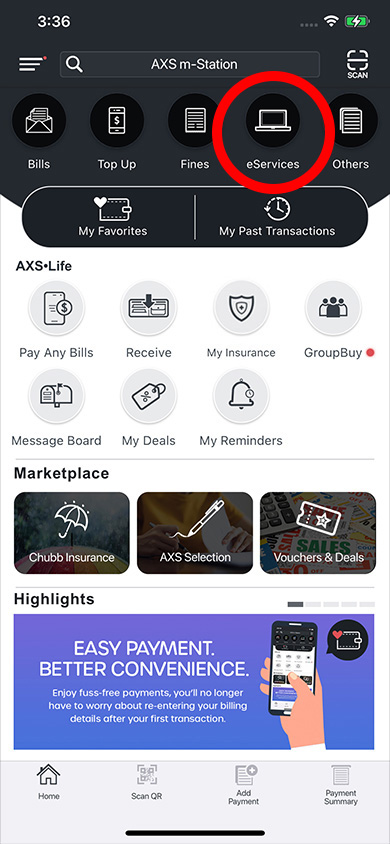
1. Open AXS m-Station app and select “eServices” at the main menu.
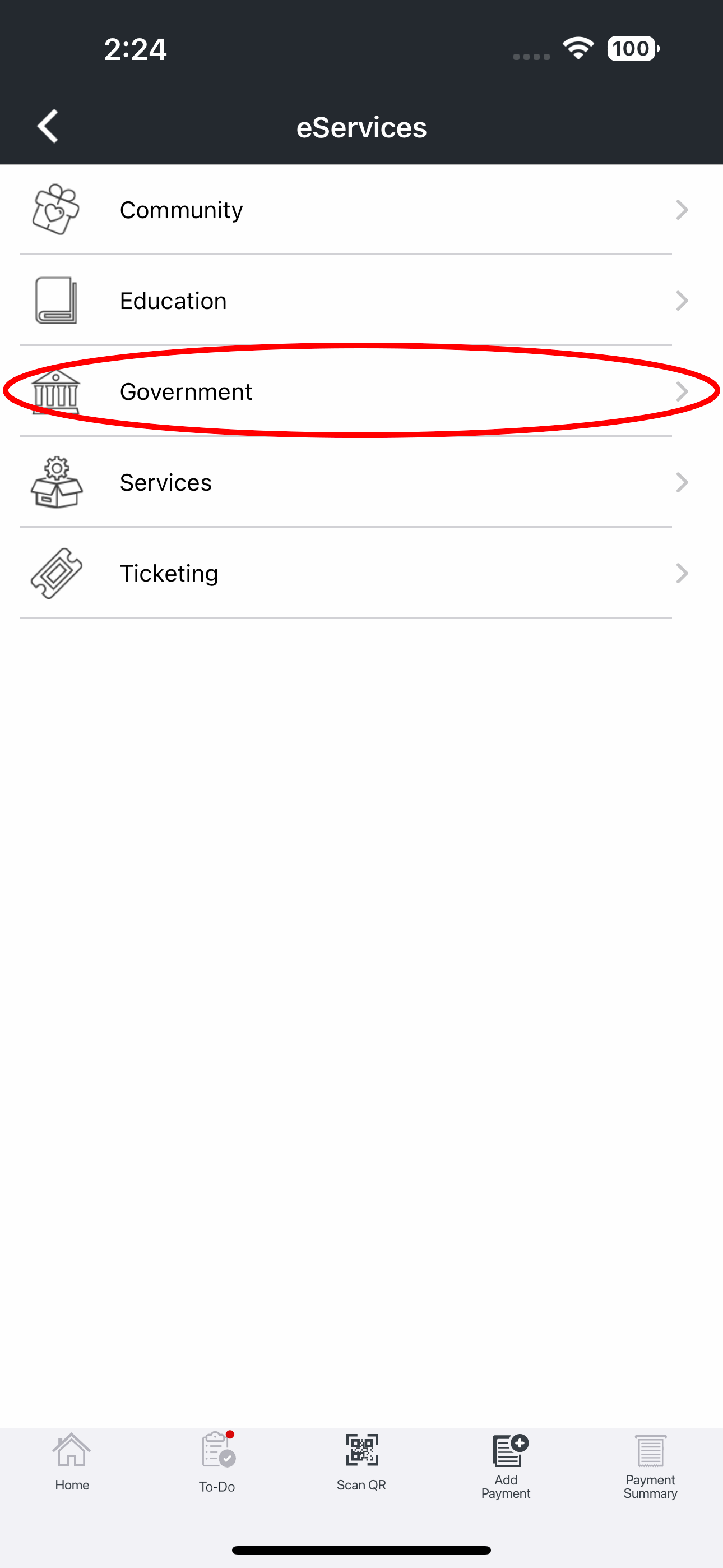
2. Select “Government”.
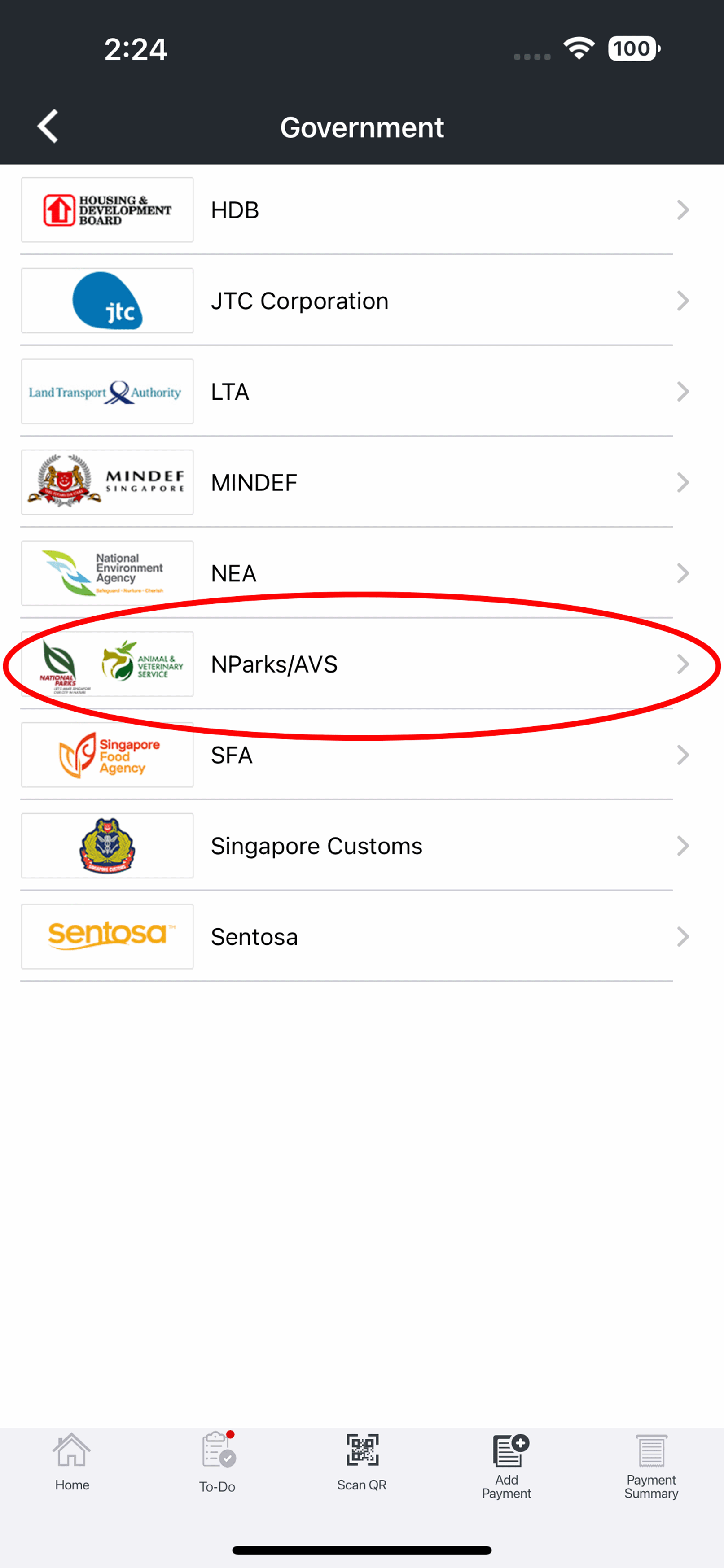
3. Select “NParks/AVS”.
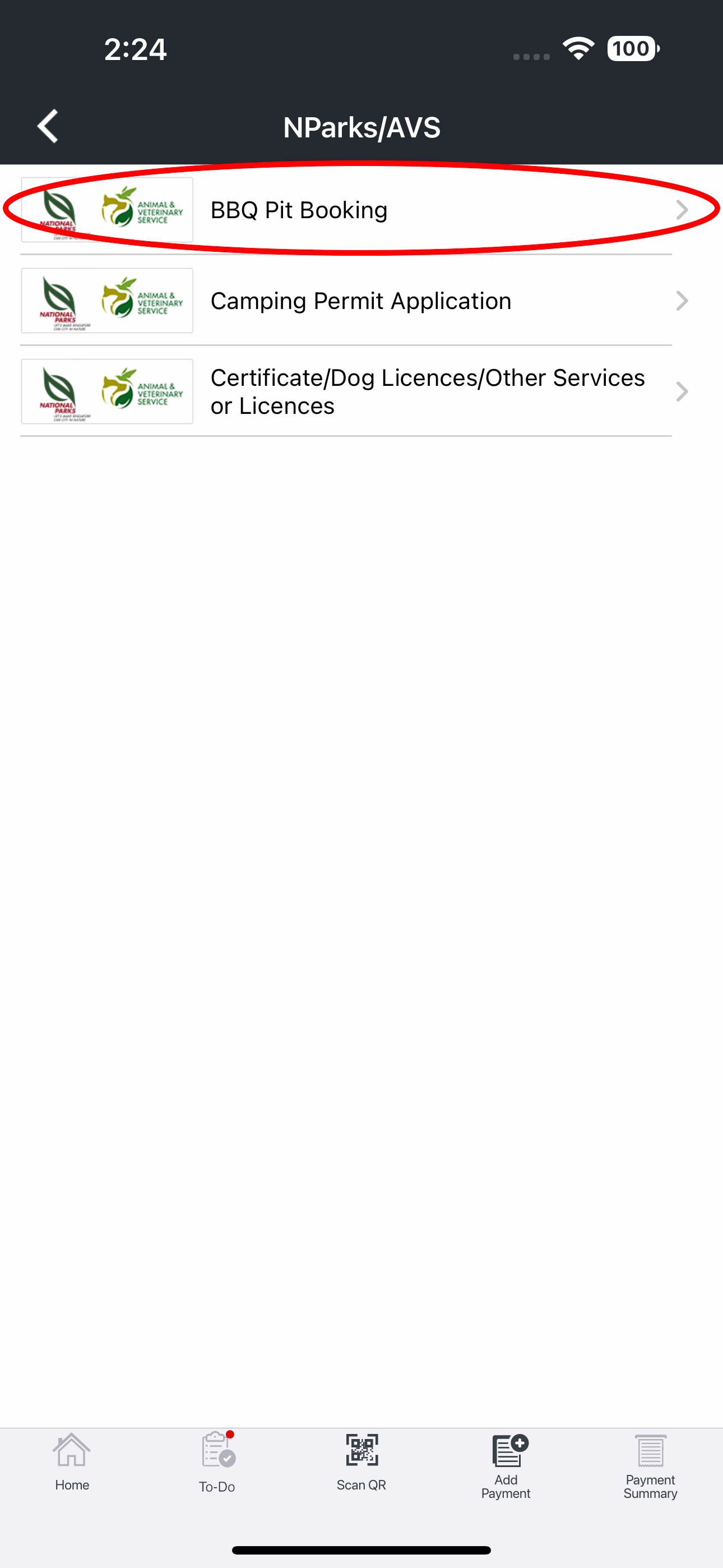
4. Select “BBQ Pit Booking”.
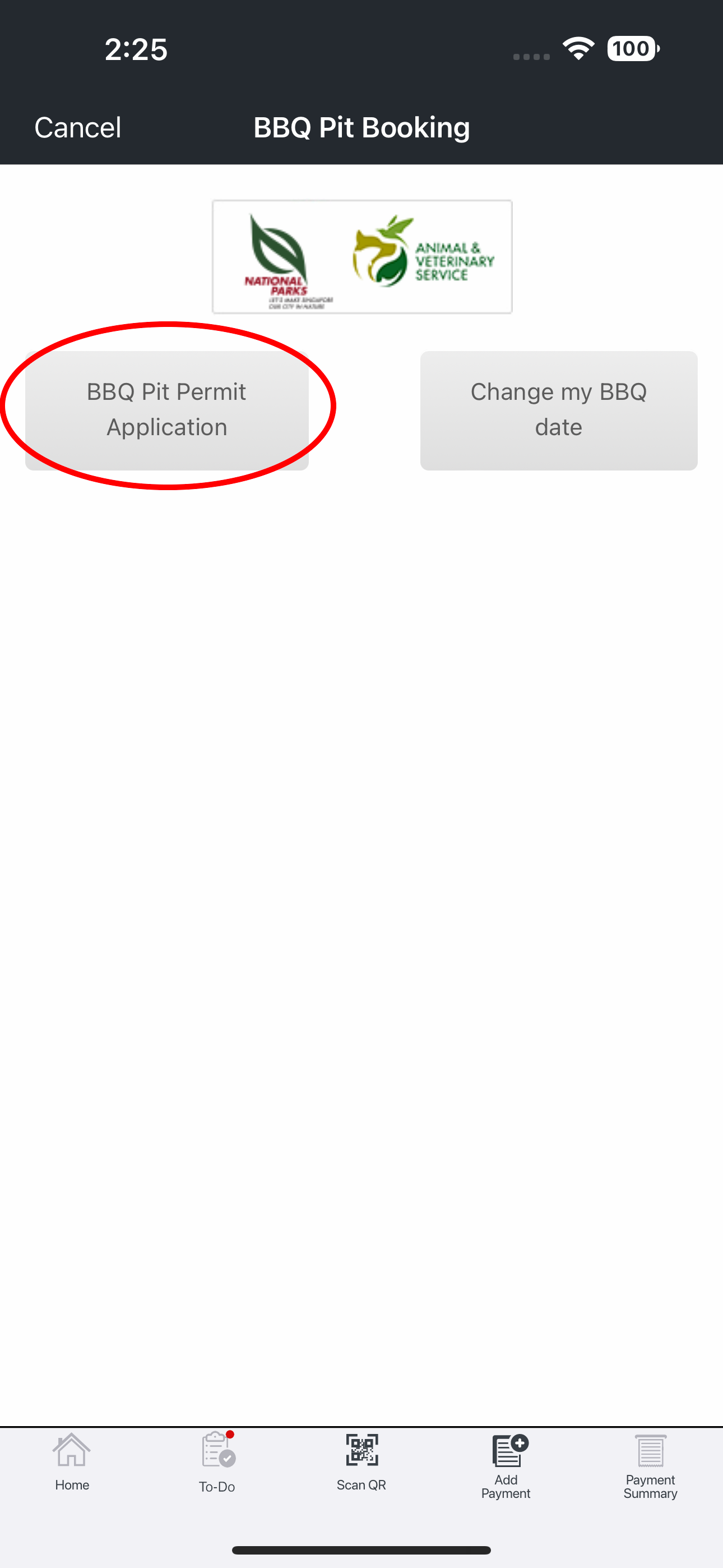
5. Select “BBQ Pit Permit Application”.
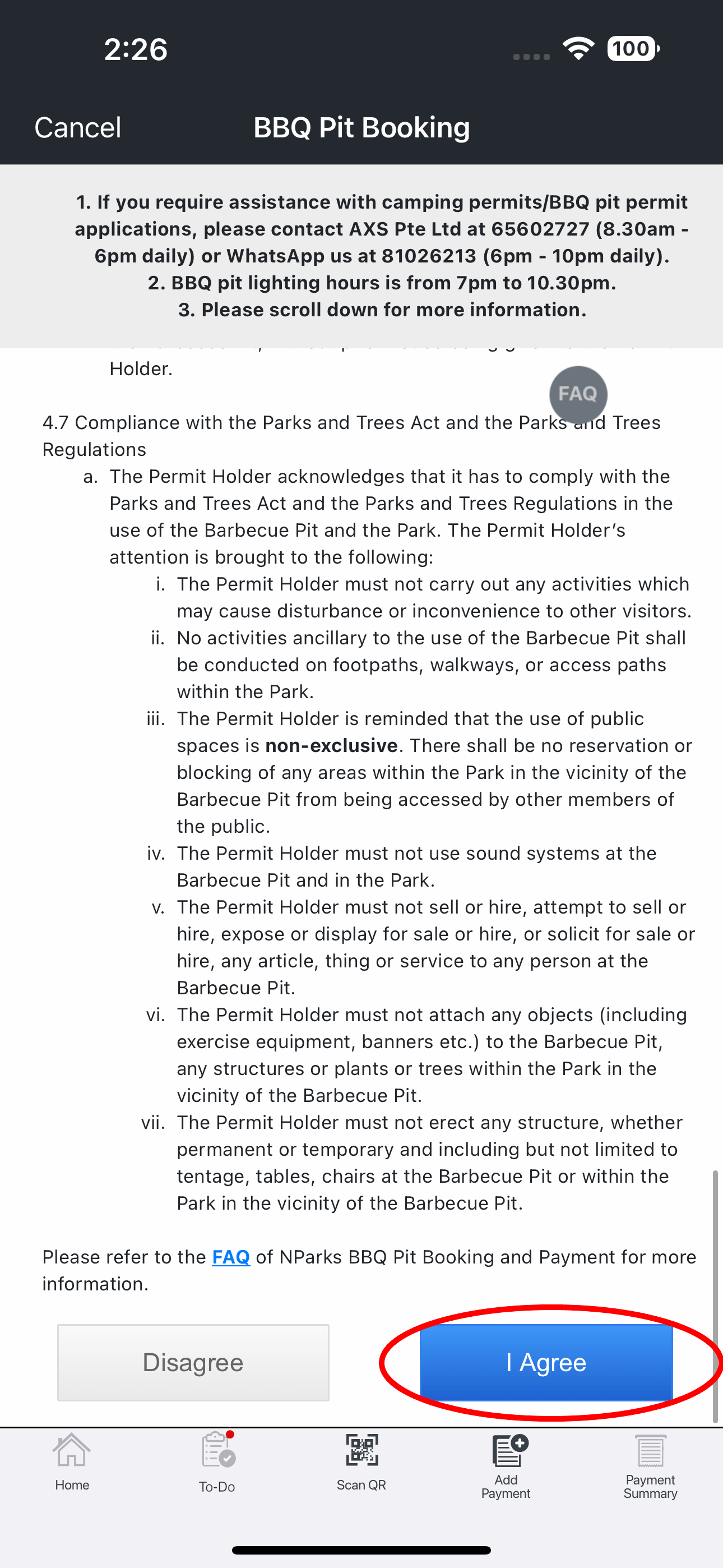
6. Read Terms and Conditions and select “I Agree” to proceed.
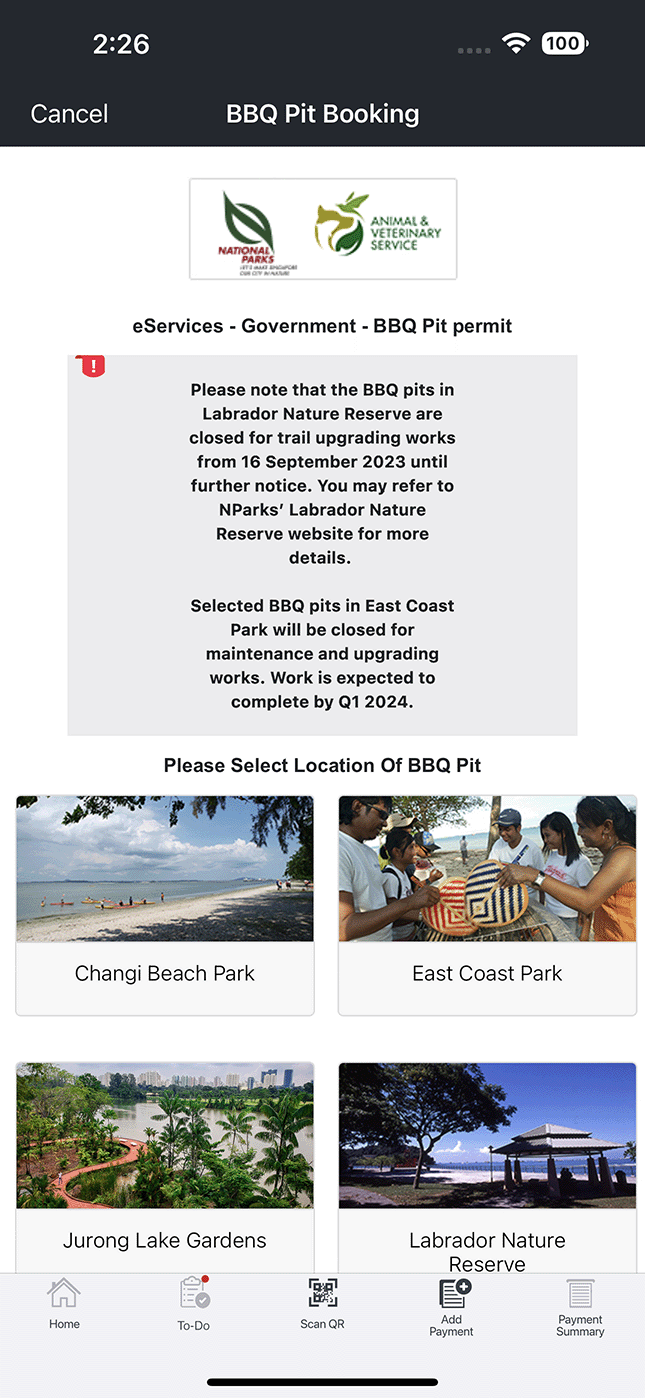
7. Select BBQ Pit location.
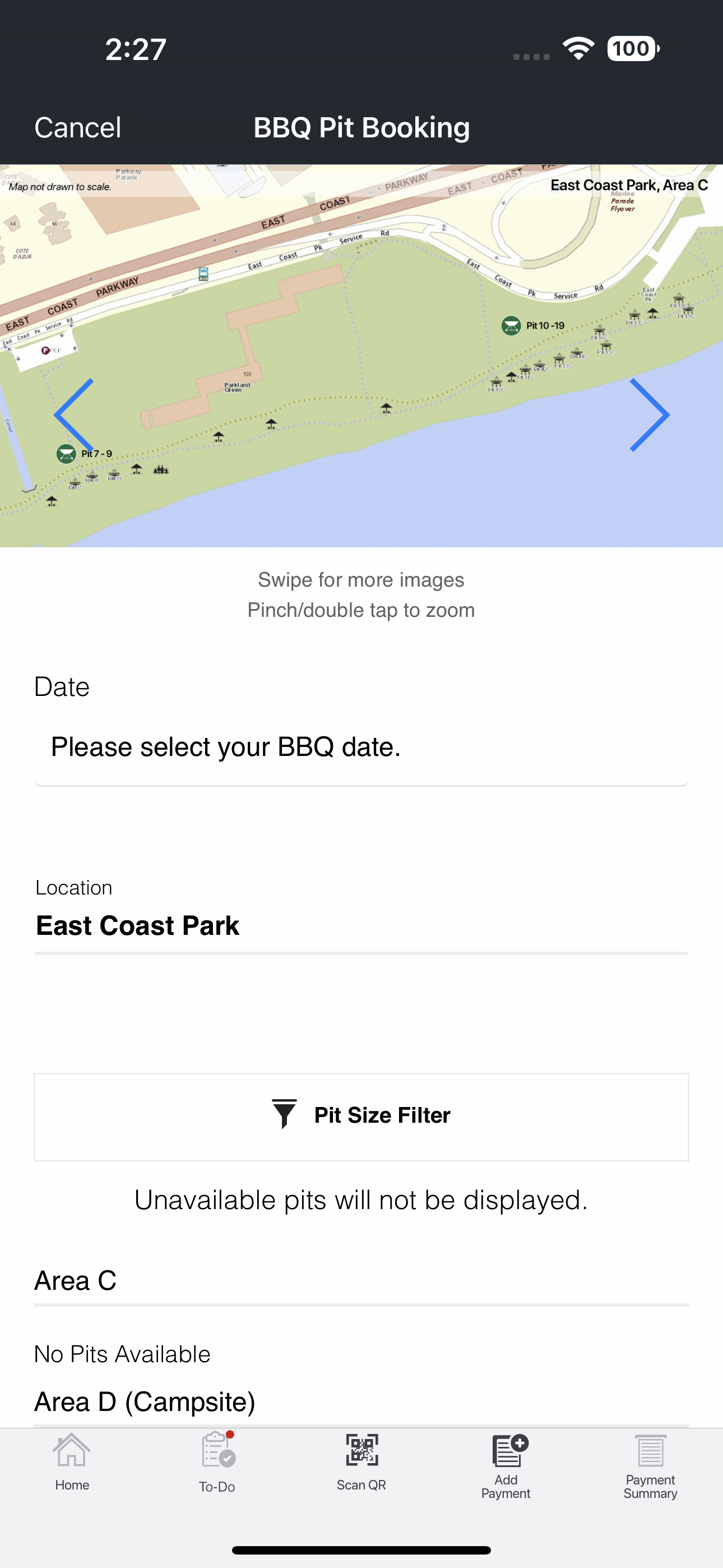
8. Select BBQ date and BBQ Pit. Select “Continue” to proceed.
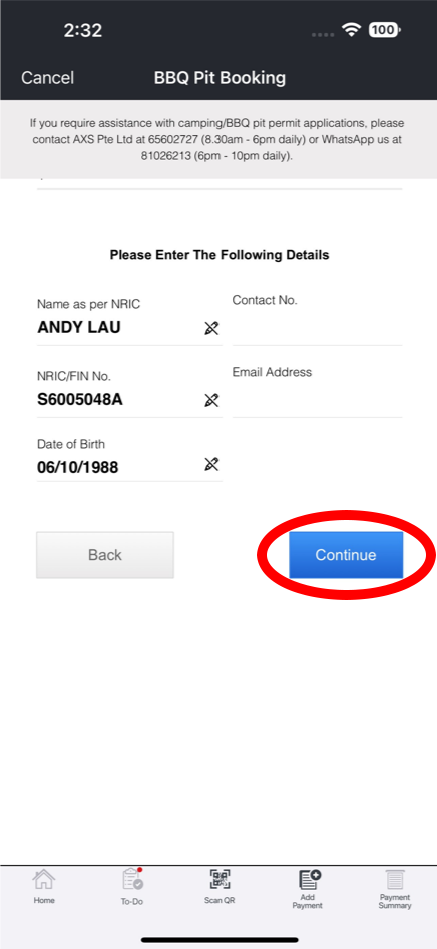
9. Log in with Singpass to retrieve your particulars. Select “Continue” to proceed.
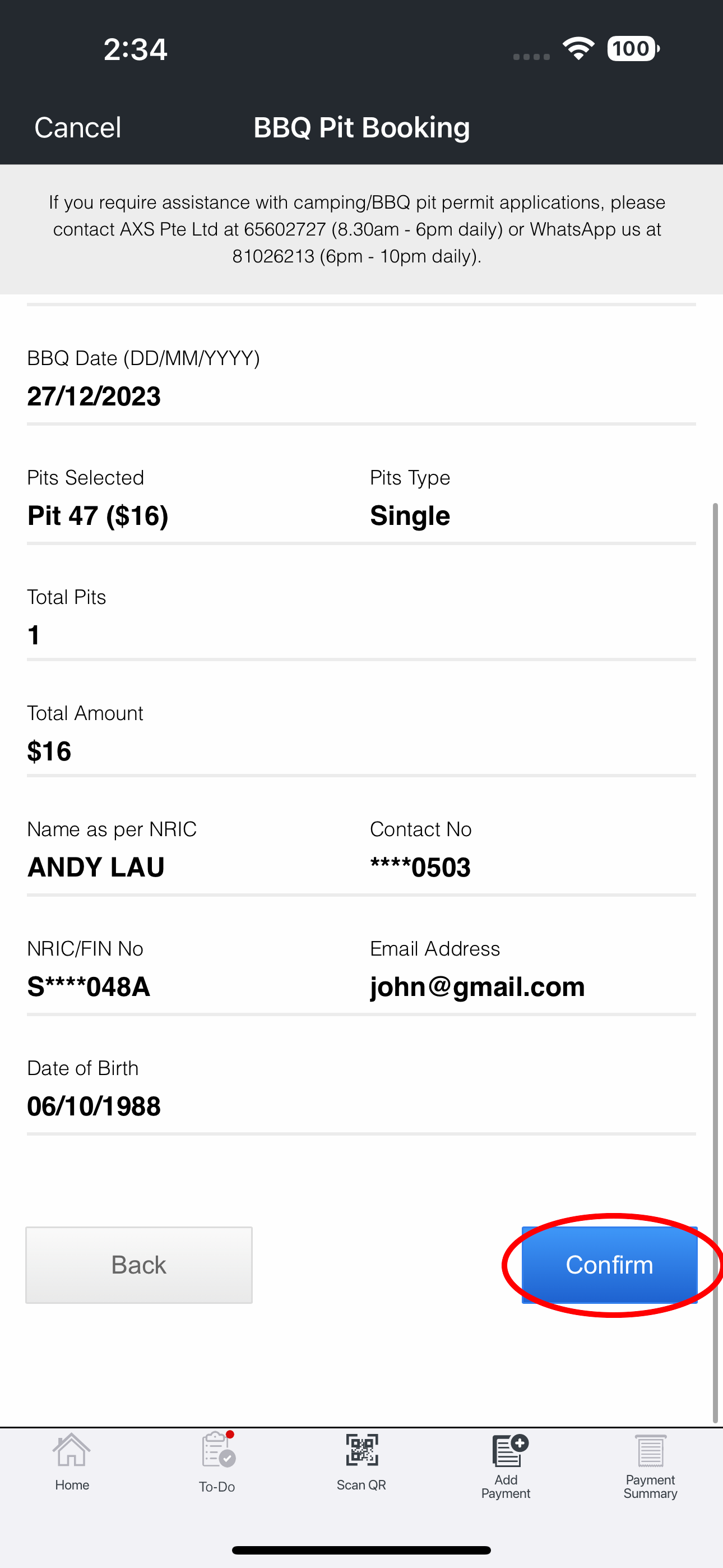
10. Confirm your particulars and select “Continue” for payment.
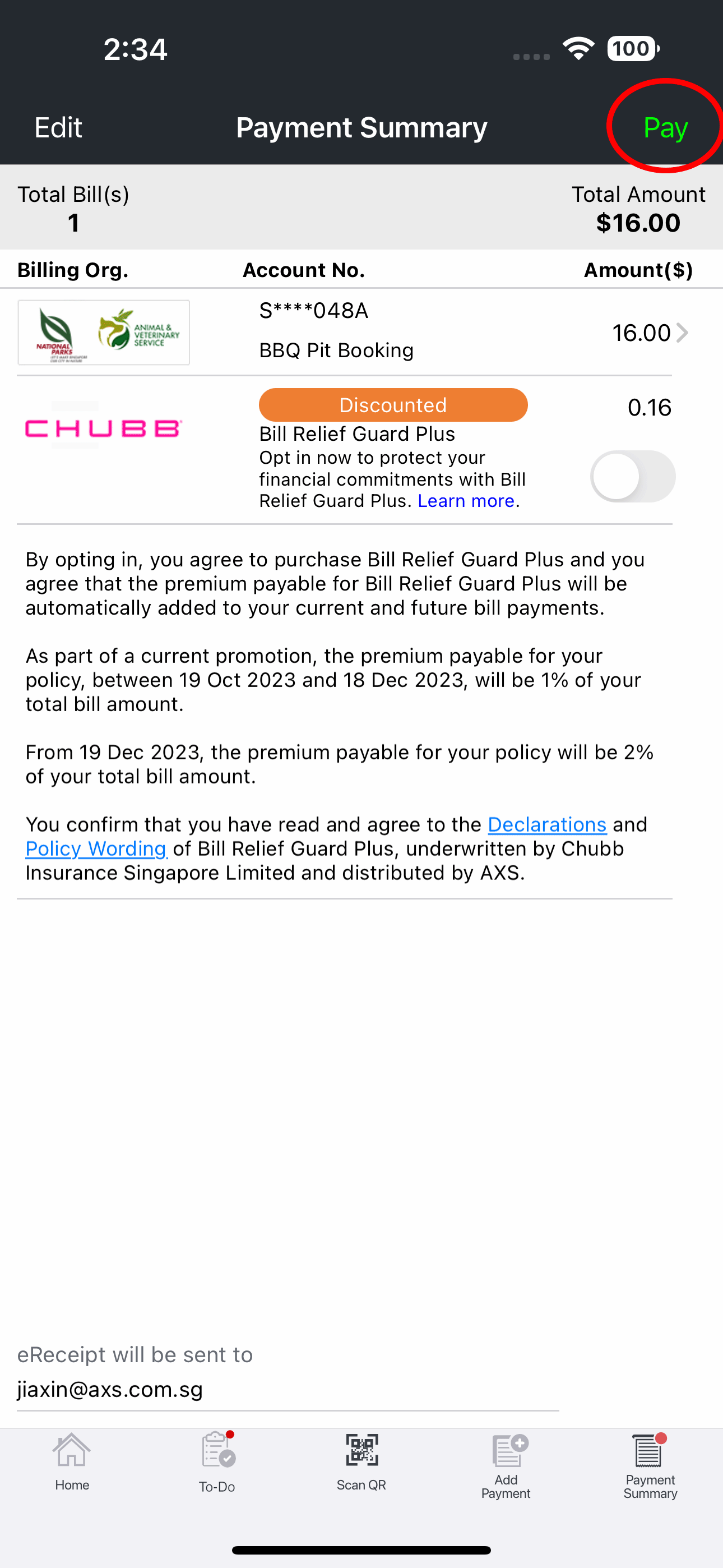
11. Select “Pay” at payment summary page.
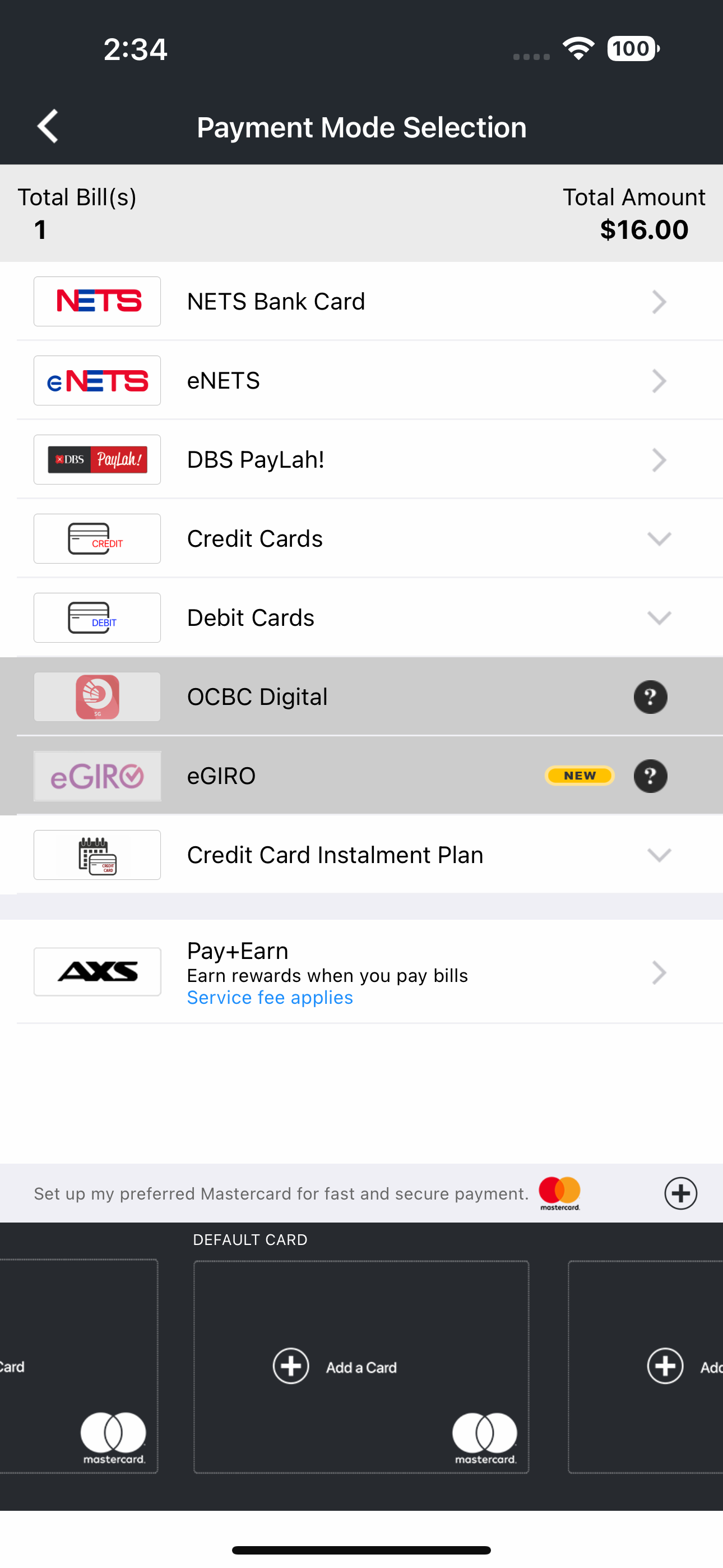
12. Select your preferred payment mode and follow the on-screen instructions to
complete your payment.
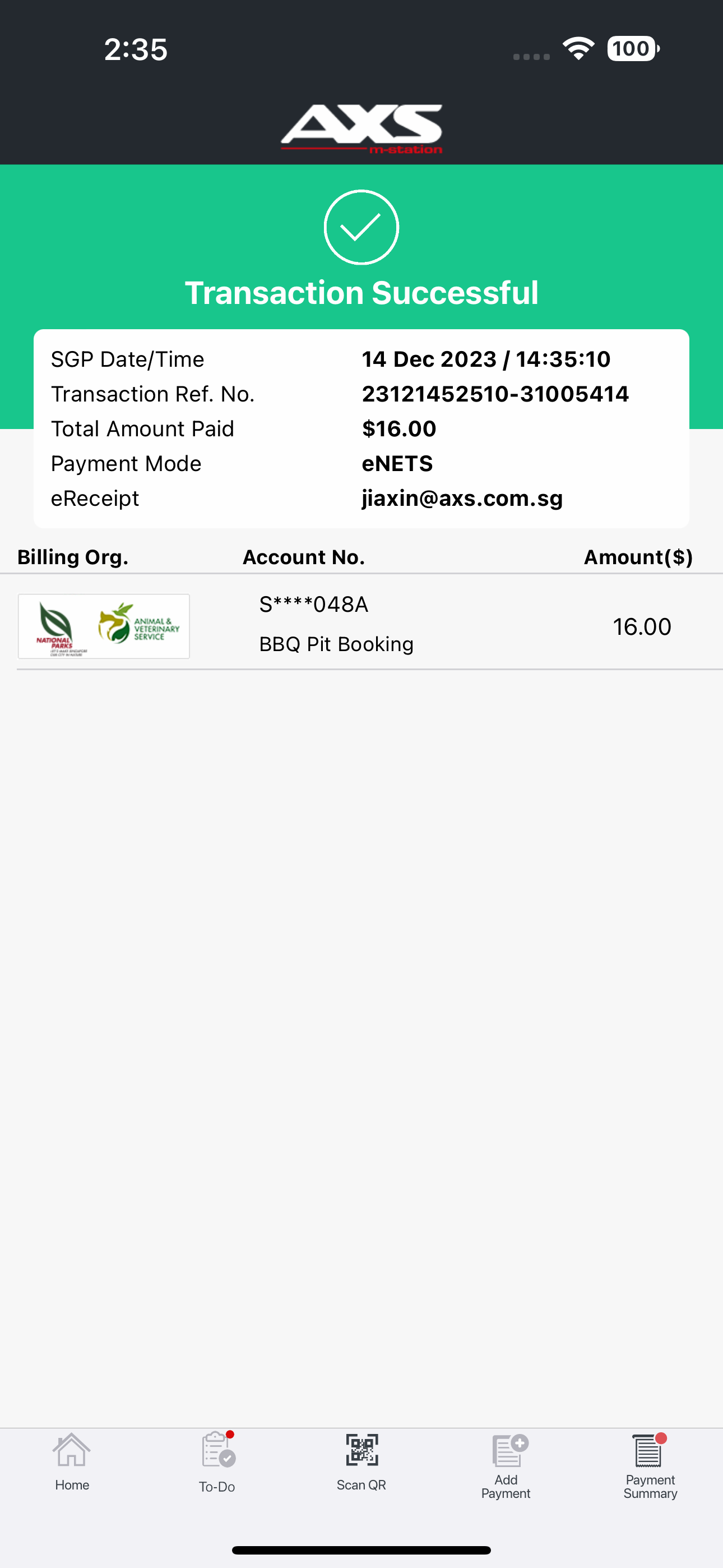
13. Transaction is successful. Check your email for booking confirmation.
 Back to top
Back to top