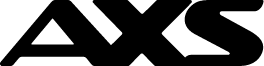Apply your camping permit via these channels.
1. AXS Station
2. AXS e-Station
3. AXS m-Station
Follow the step-by-step usage guide below.
 AXS Station
AXS Station
These services are available on AXS Station.
- Apply for camping permit
- Reprint application receipt
- Add/Remove campers
Apply for camping permit

1. Select “LifeStyle”/ “Government” on the top of the screen, followed by ”Nparks/AVS”.
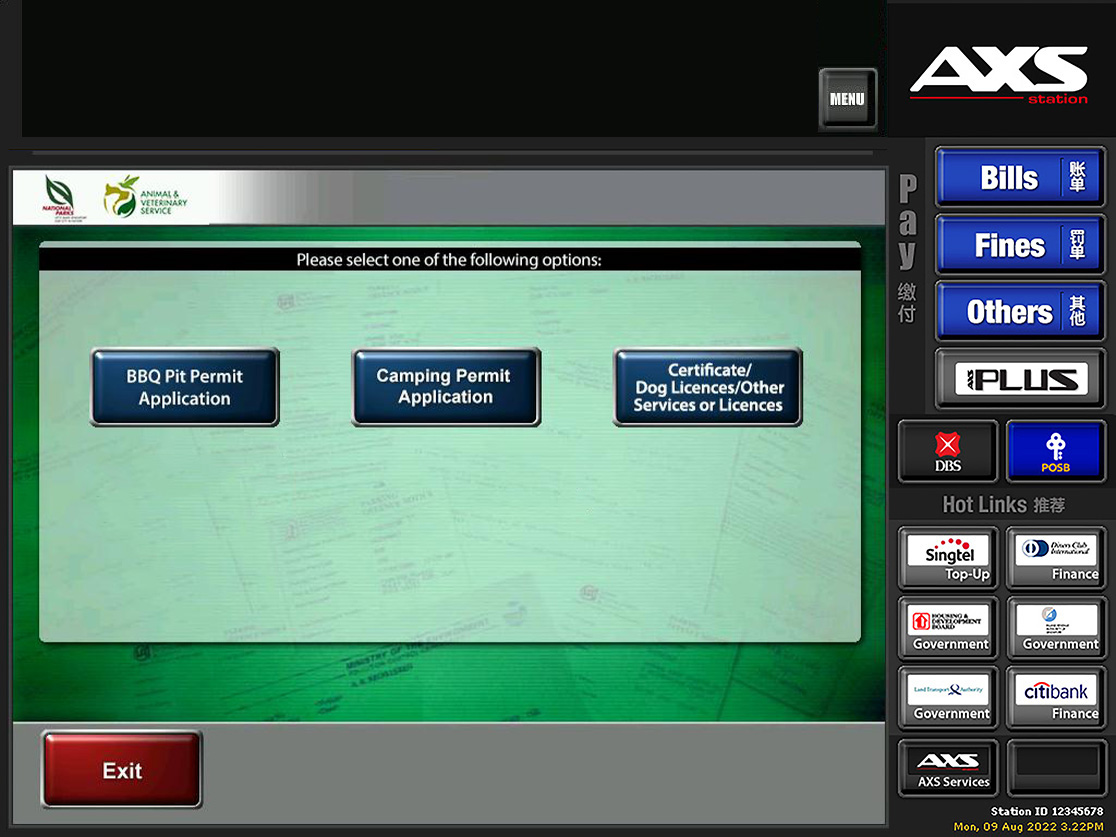
2. Select “Camping Permit Application”.
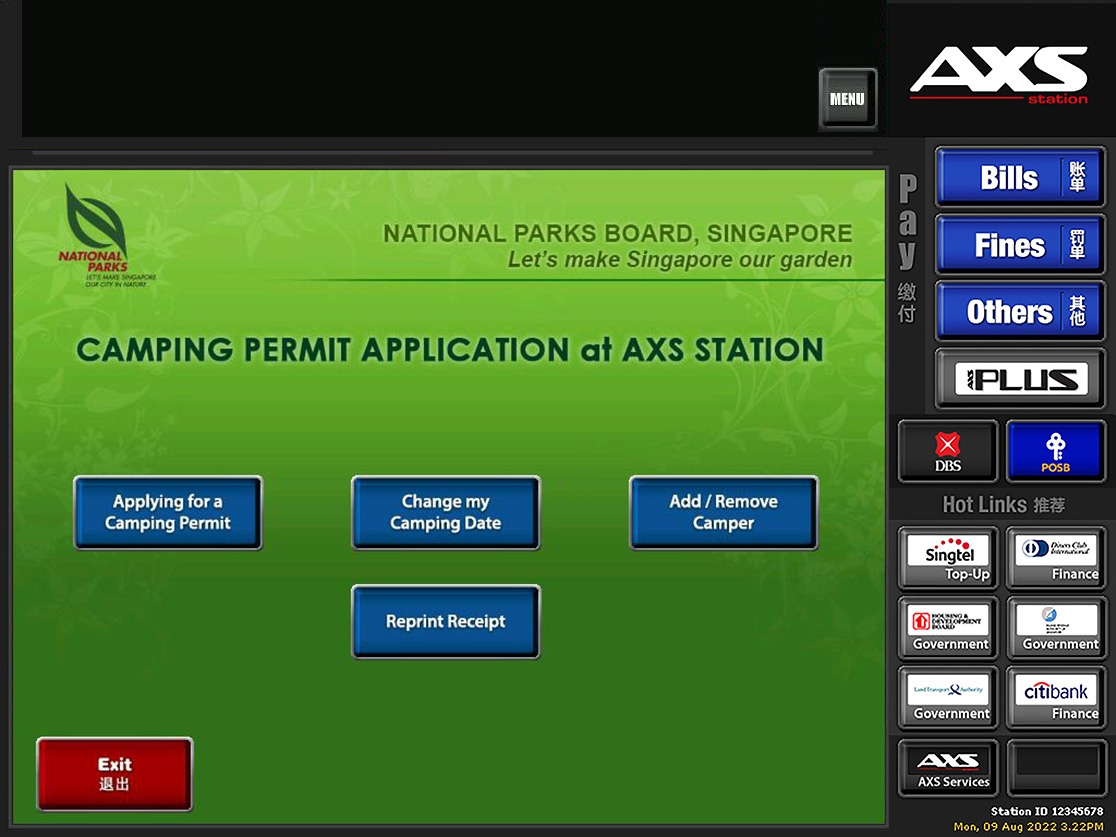
3. Select “Applying for a Camping Permit”.
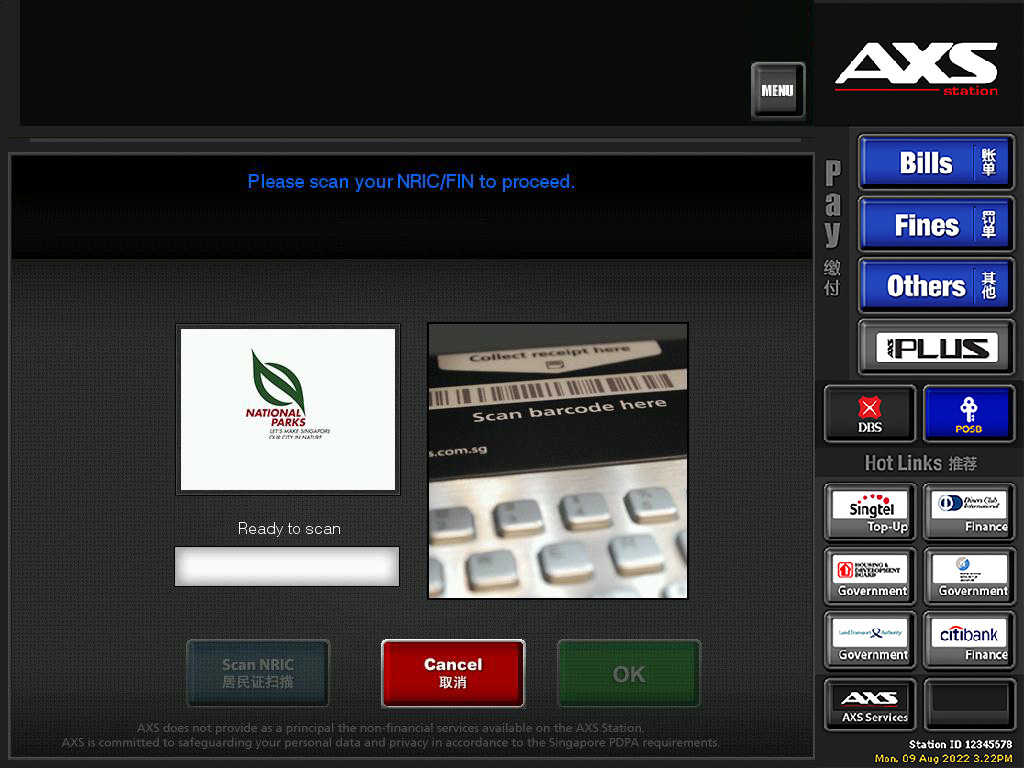
4. Scan your NRIC to proceed.
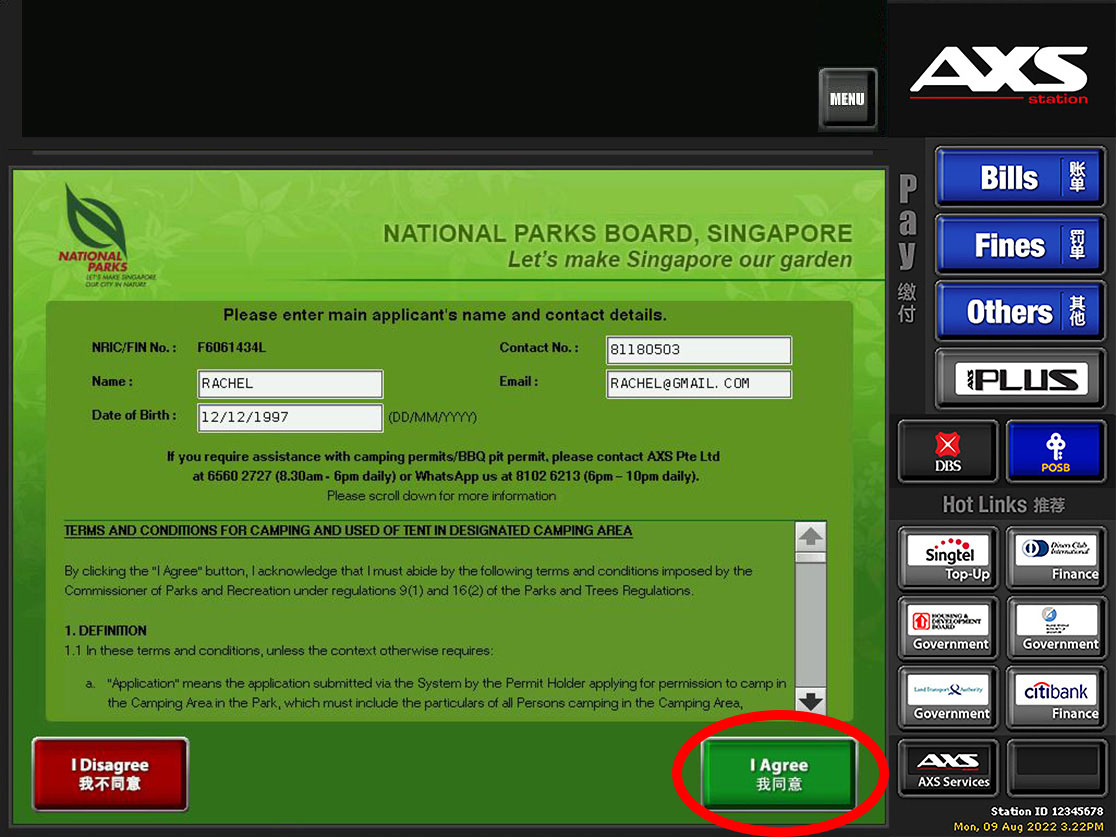
5. Enter the main applicant’s details. Select "I Agree" to confirm your agreement to
the Terms and Conditions and to proceed with the application.
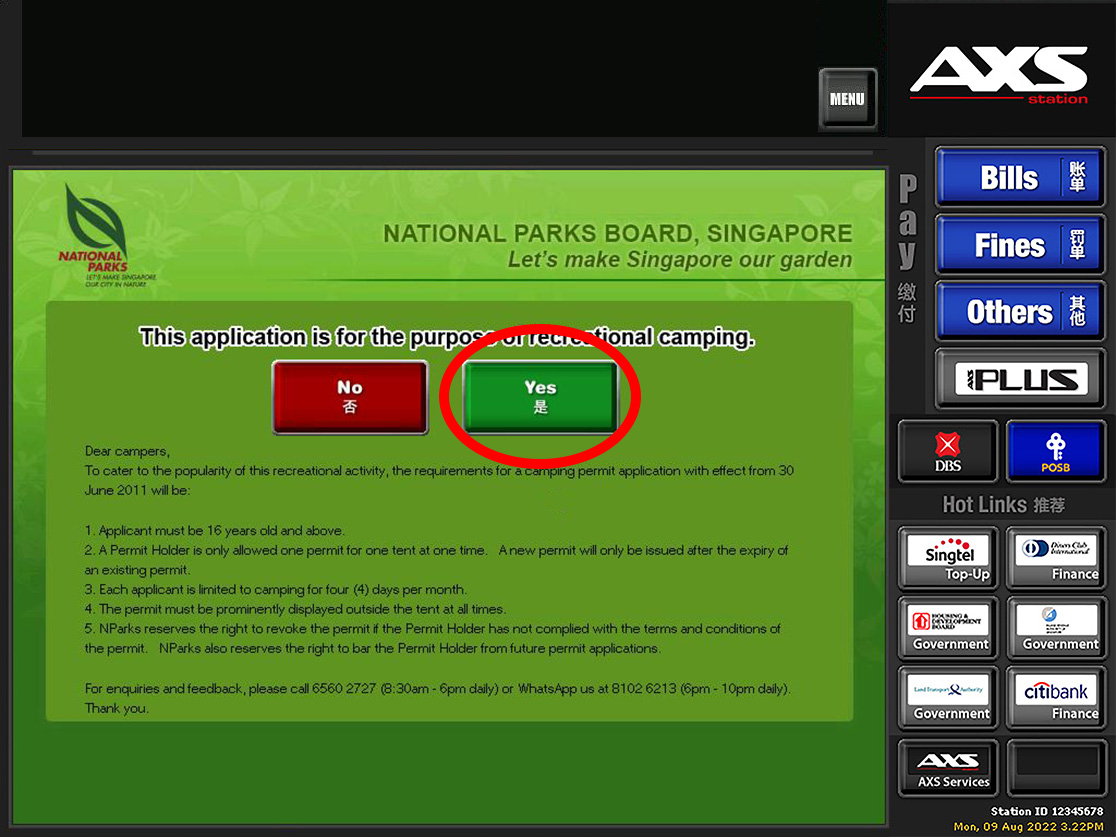
6. Select "Yes" to confirm that your application is for recreational camping purpose
only.
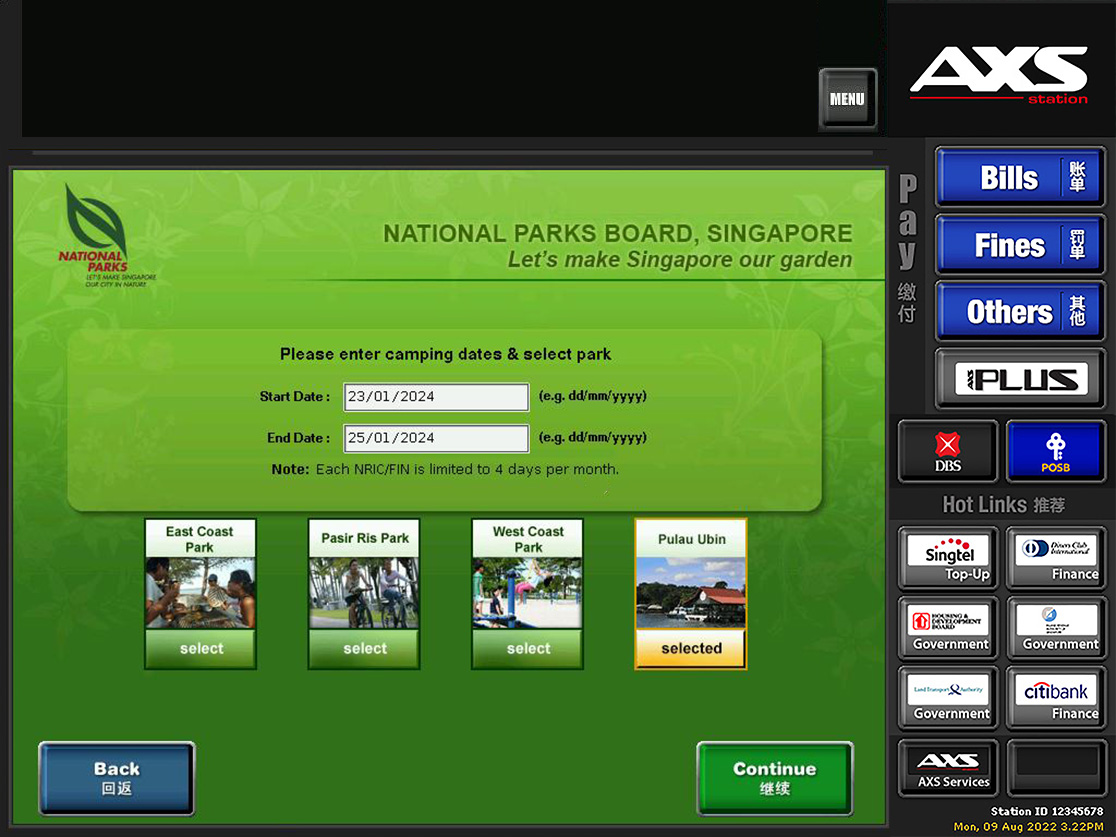
7. Enter camping start and end date, and your preferred park.
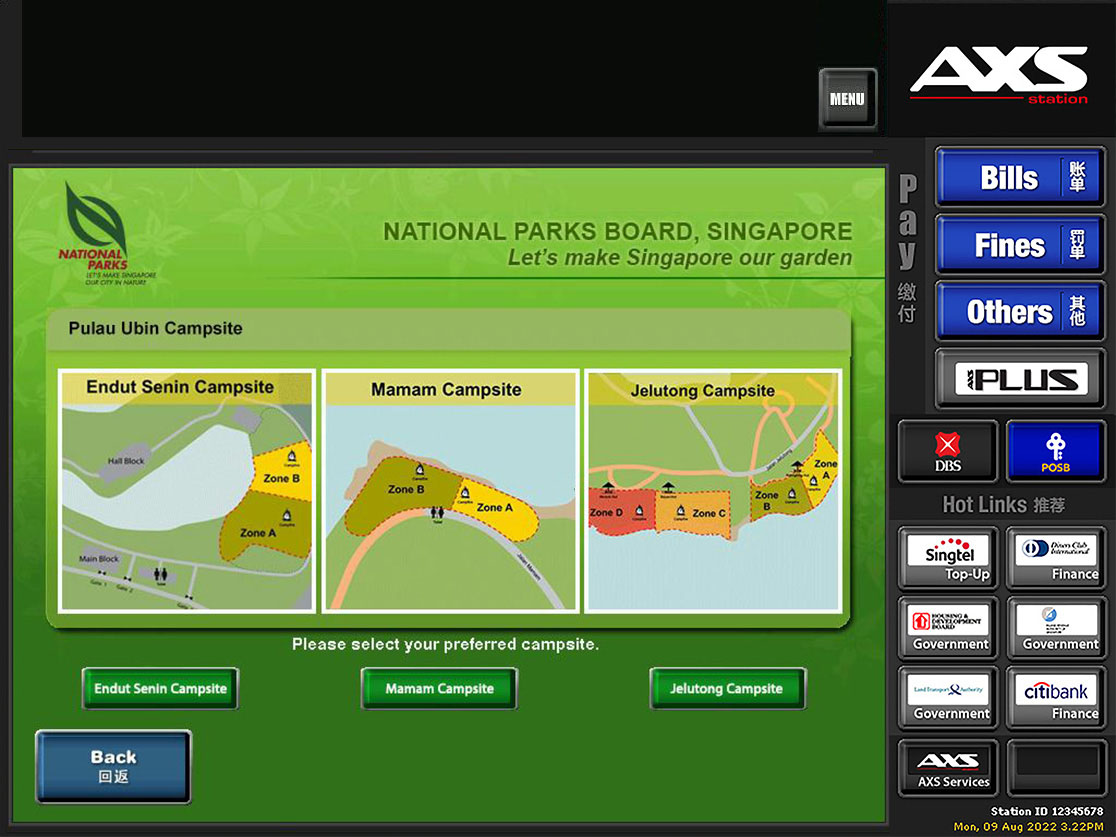
8. Select your preferred park area.
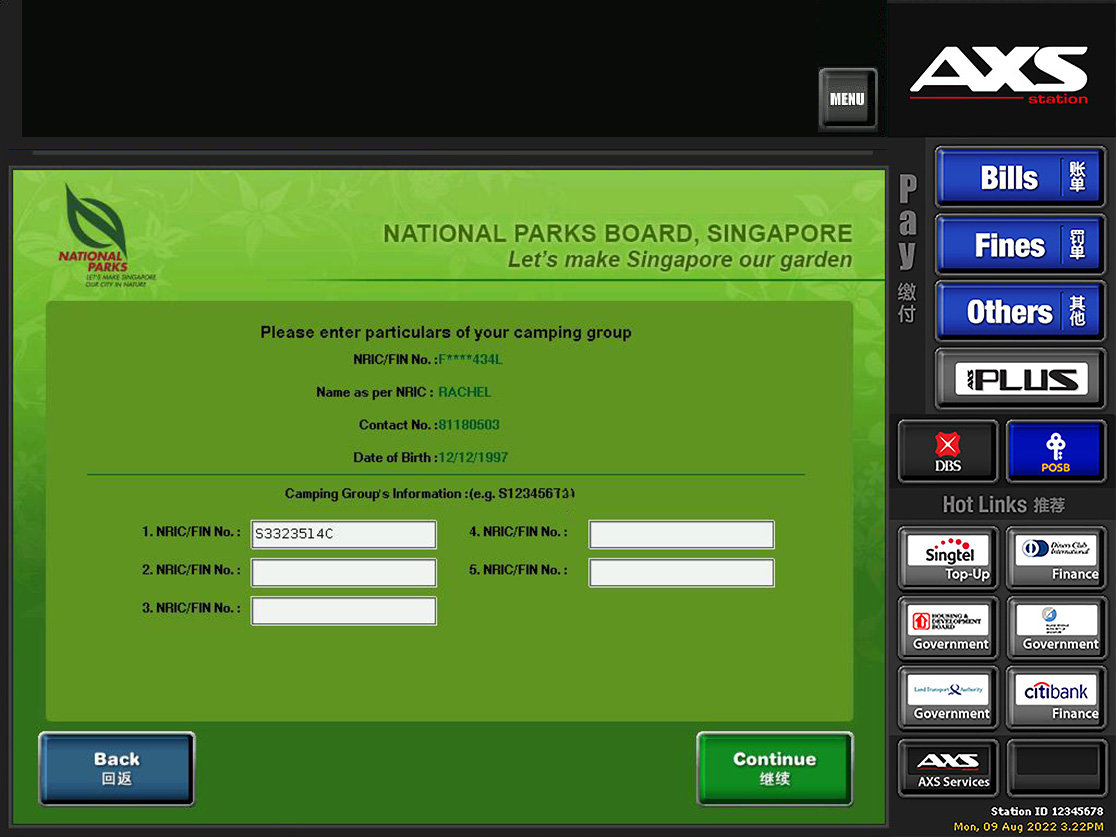
9. Enter the details of your camping group.
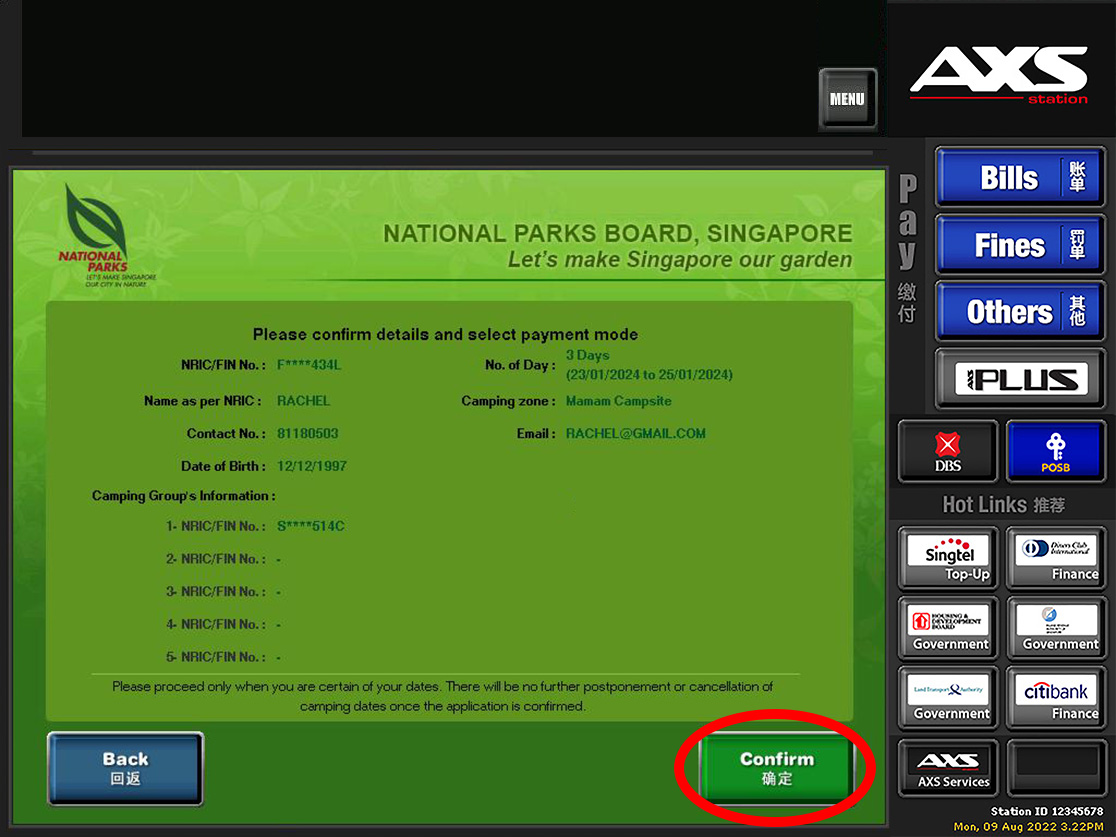
10. Confirm your application details and select "Confirm" to proceed with the
application.
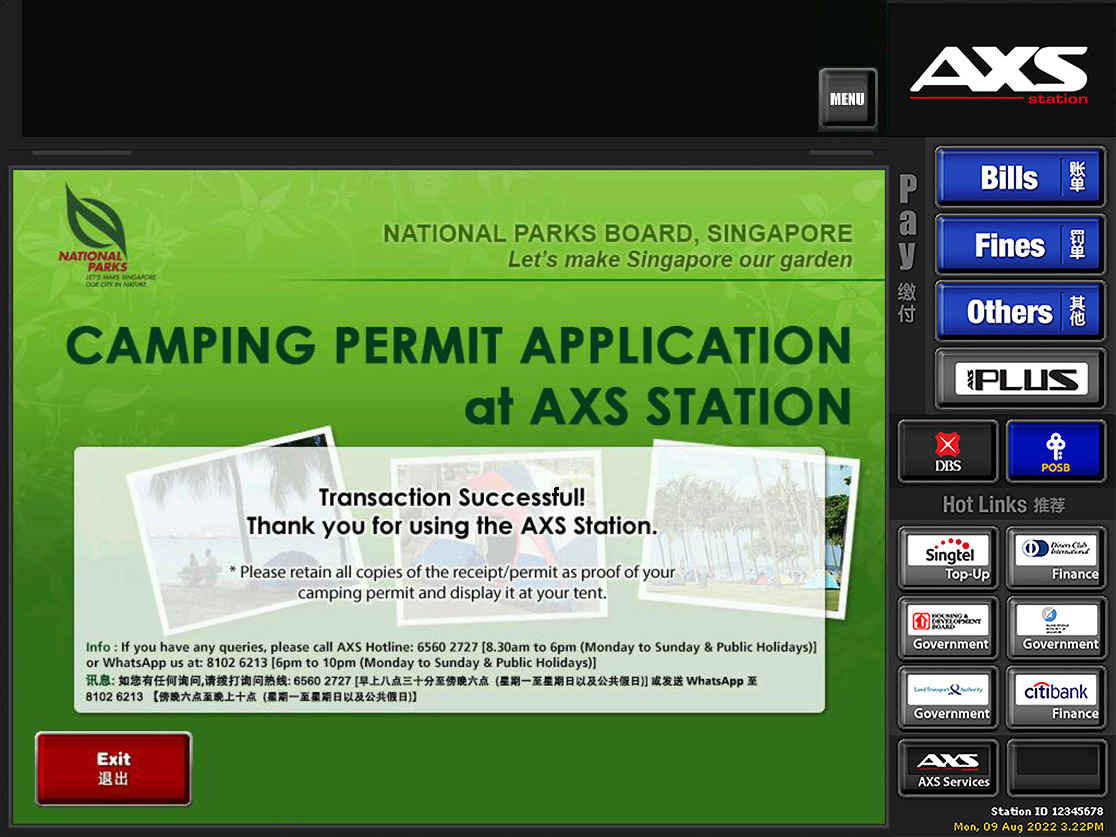
11. Application is successful.
Collect the receipt print-out and display it at your tent as proof of your application.
Collect the receipt print-out and display it at your tent as proof of your application.

Reprint receipt

1. Select Lifestyle/Government > NParks BBQ Pit/Camping Permit.
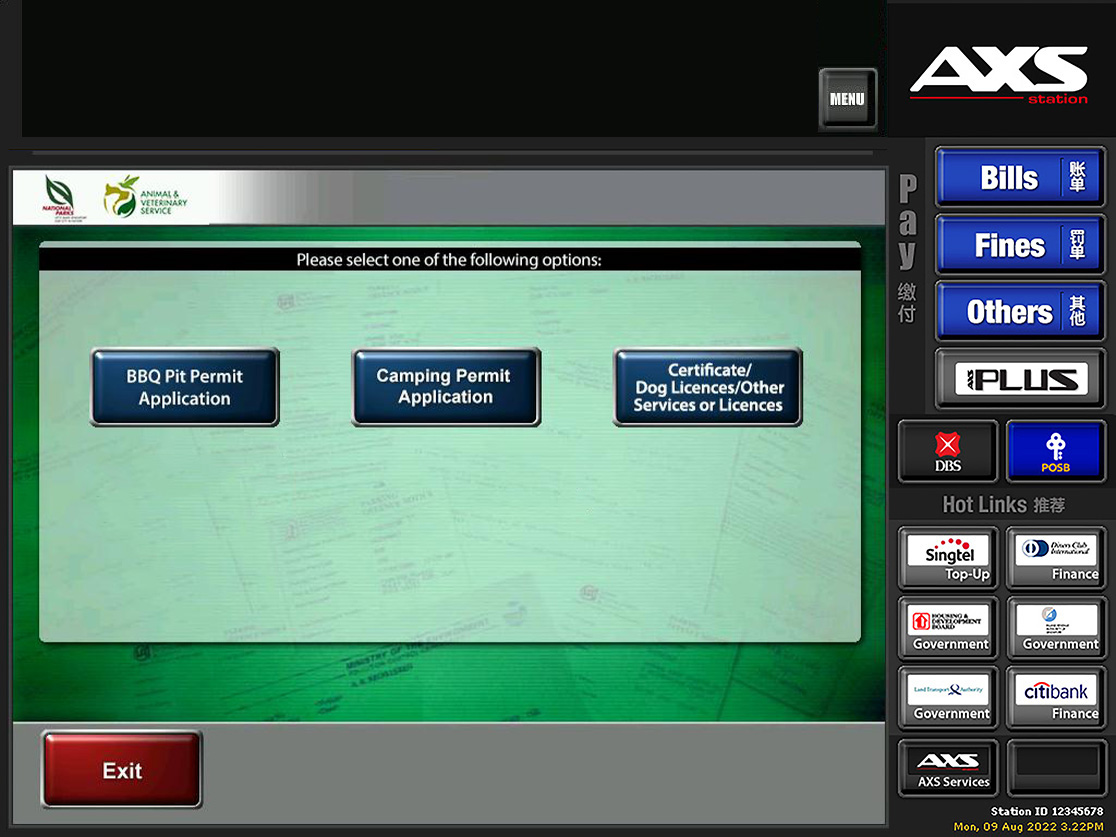
2. Select “Camping Permit”.
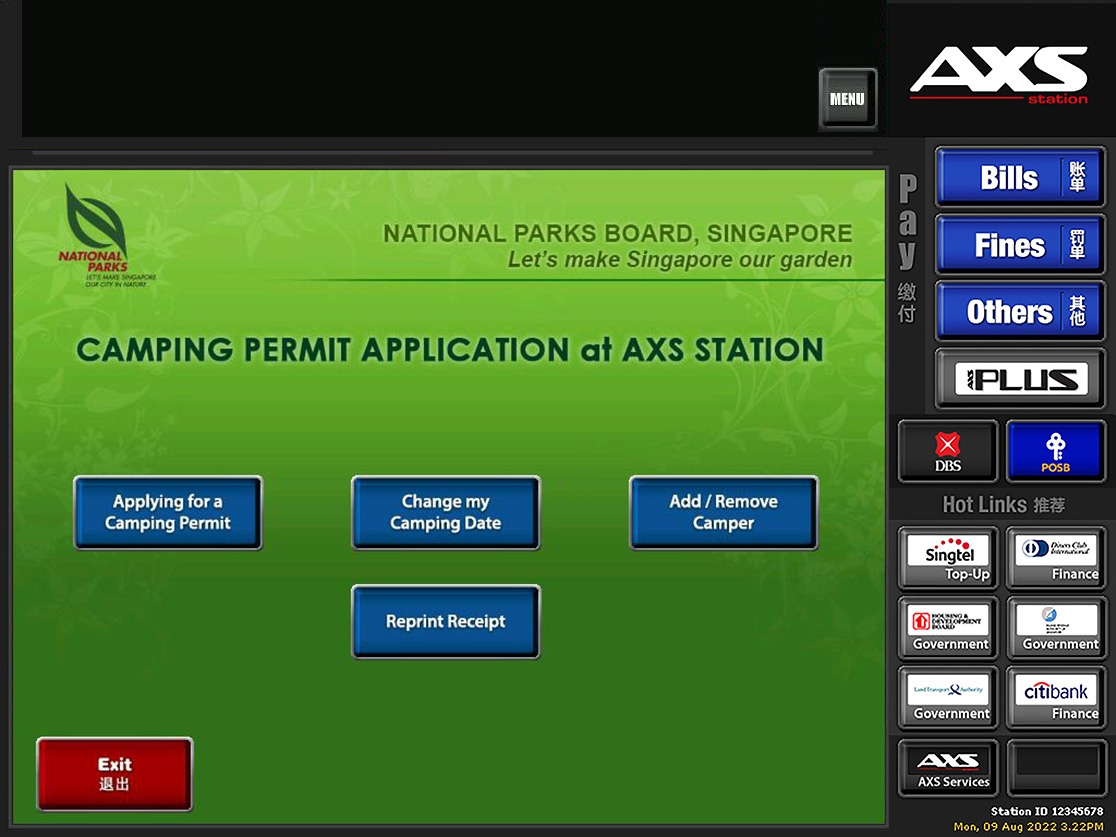
3. Select "Reprint Receipt".

4. Enter the NRIC number used for booking the camping permit.

5. Select record to print and select “Confirm” to proceed.

6. Reprint is successful.
Collect the receipt print-out and display it at your tent as proof of your application.
Collect the receipt print-out and display it at your tent as proof of your application.

Add/Remove Campers

1. Select Lifestyle/Government > NParks BBQ Pit/Camping Permit.
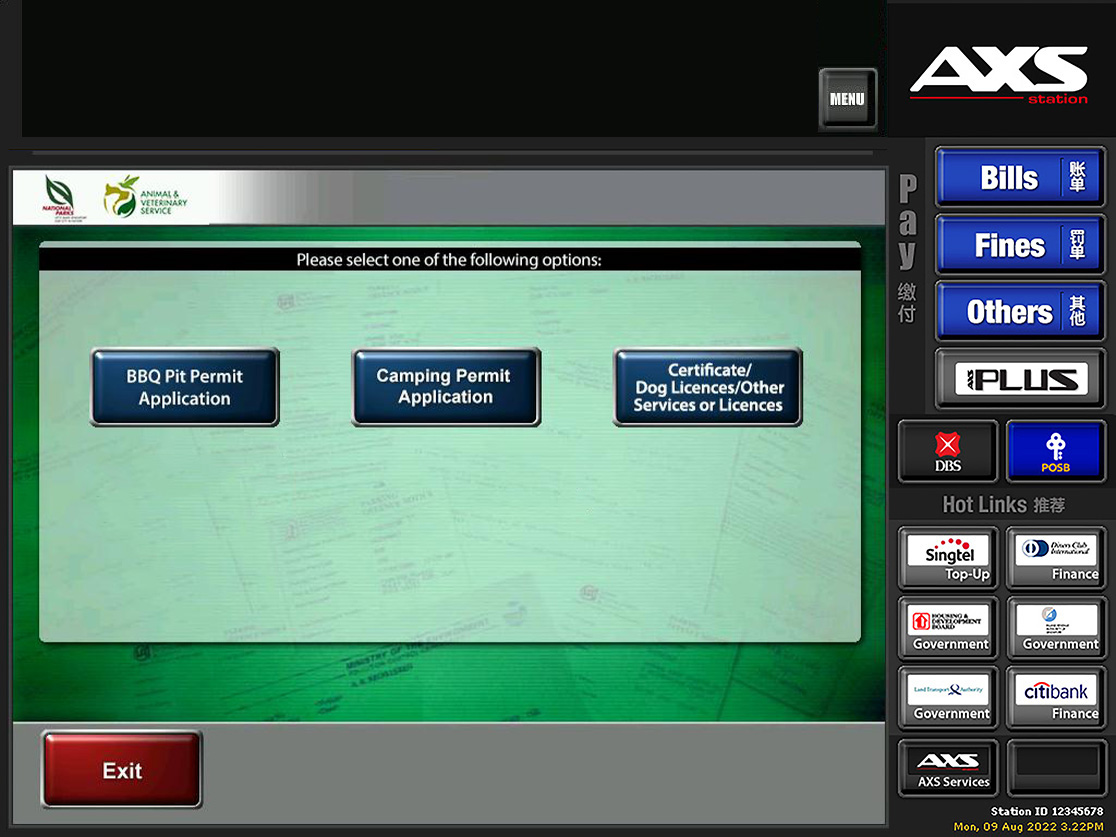
2. Select “Camping Permit”.
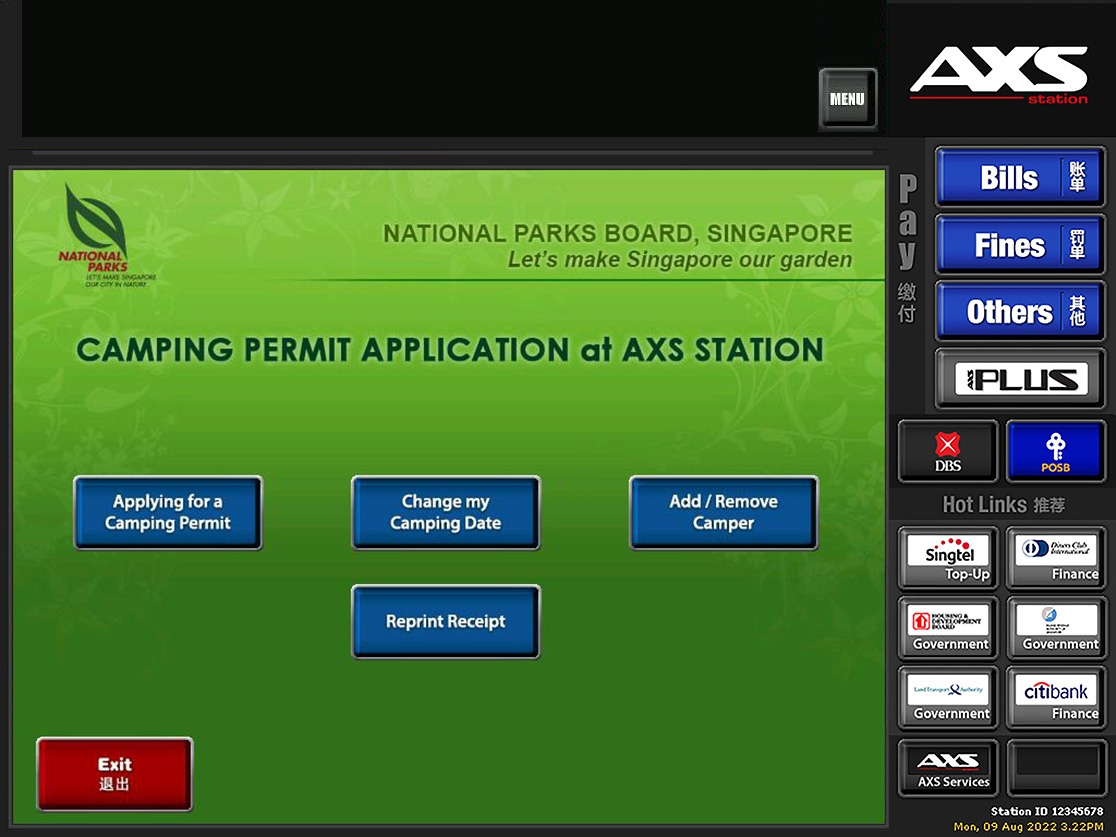
3. Select "Add/Remove Campers".

4. Enter NRIC or FIN and contact number used for booking the camping permit.

5. Edit your camping group details. Select “Continue” to proceed.

6. Confirm the camper(s) details and select “Confirm” to proceed.

7. Adding or removal of the camper(s) is successful.
Collect the receipt print-out and display it at your tent as proof of application
Collect the receipt print-out and display it at your tent as proof of application
 Back to top
Back to top


 AXS e-Station
AXS e-Station
These services are available on AXS e-Station.
- Apply for a Camping Permit
- Add/Remove Campers
Apply for a Camping Permit
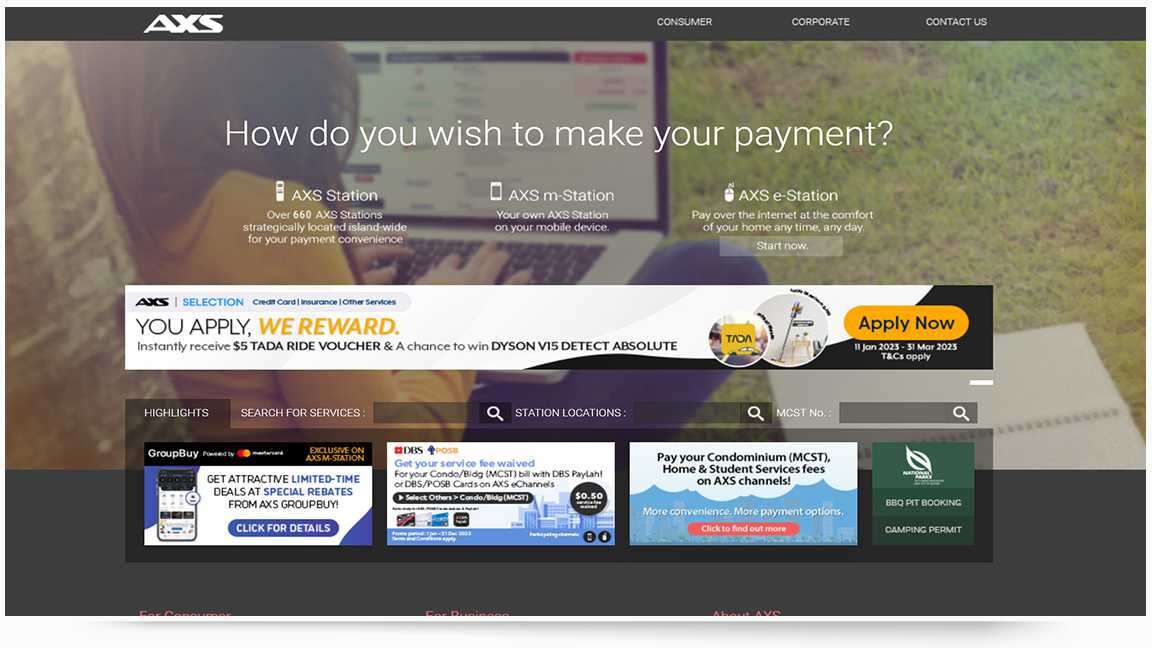
1. Go to www.axs.com.sg and select "NParks Camping Permit".
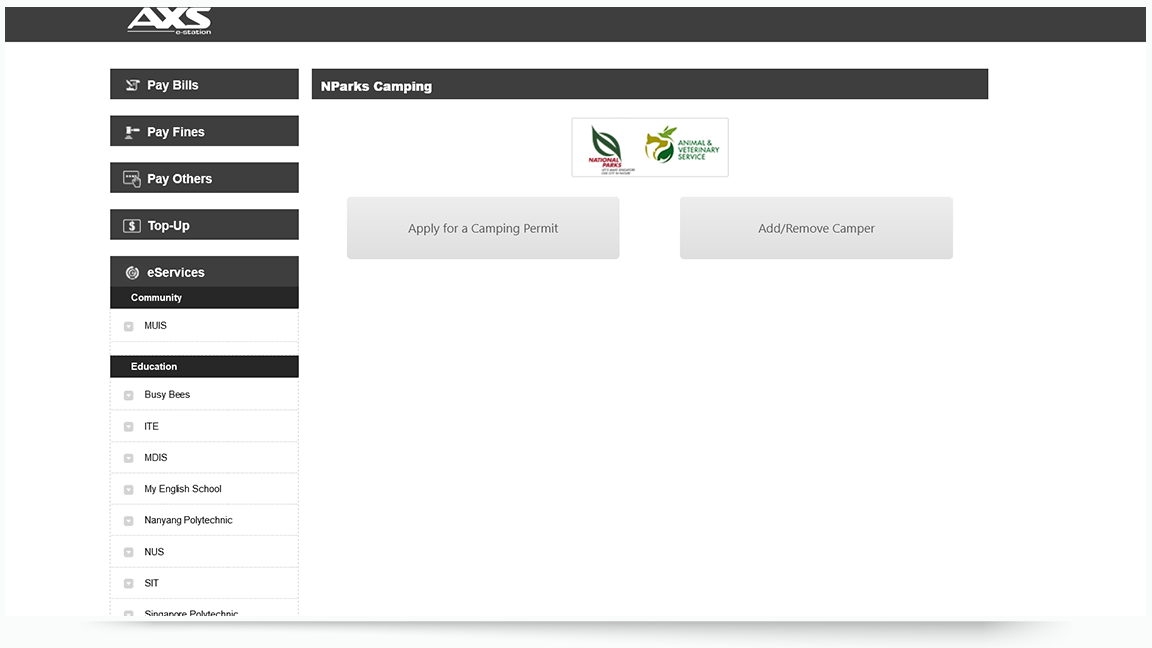
2. Select "Apply for a Camping Permit".
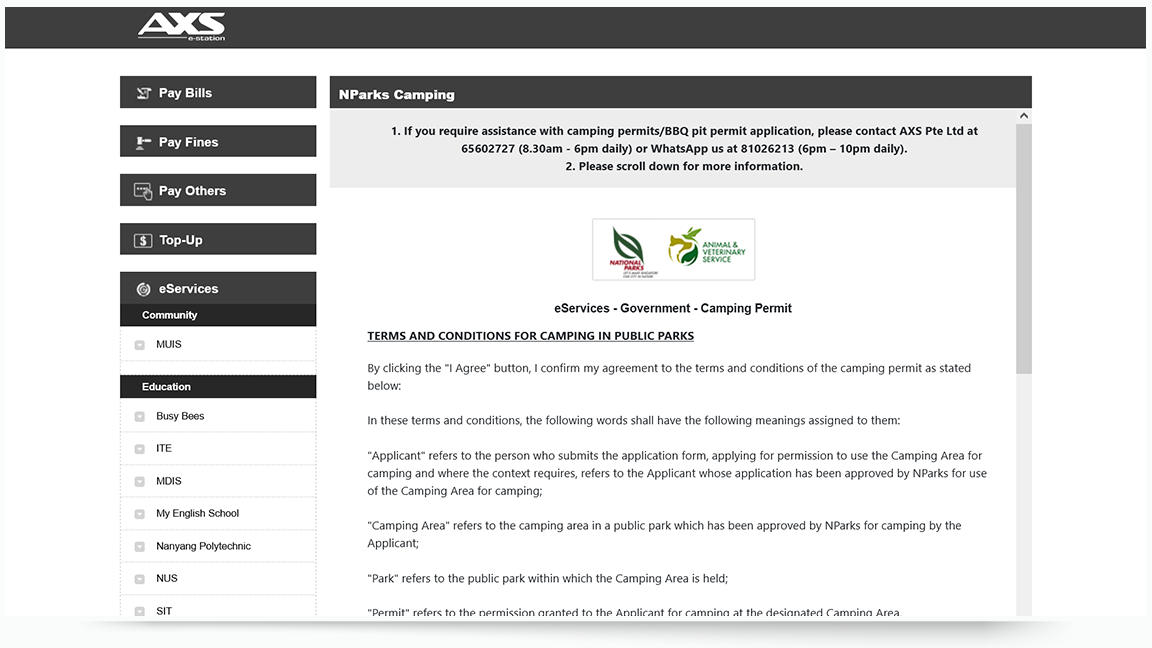
3. Select "I Agree" to confirm your agreement to the Terms and Conditions.
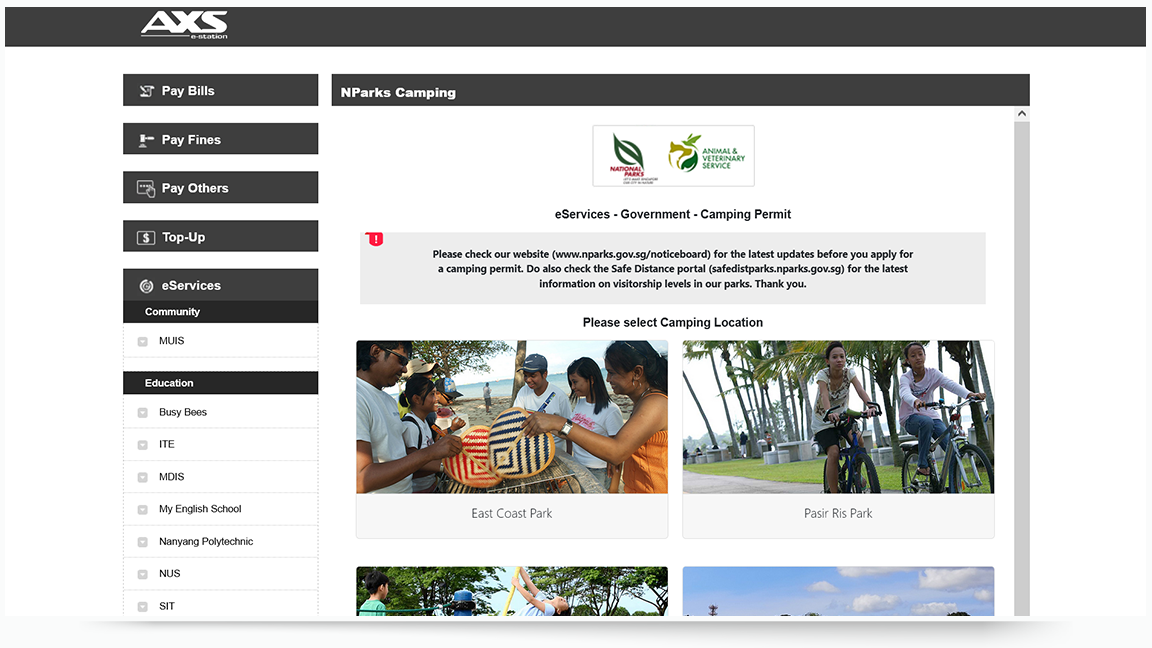
4. Select location for camping.
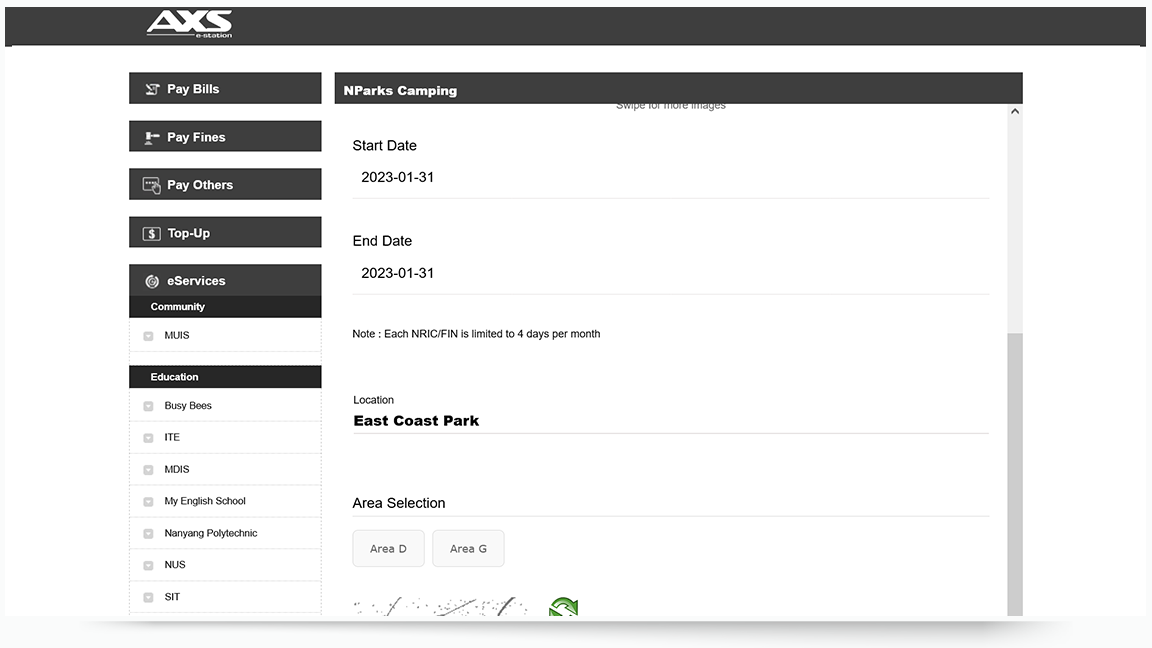
5. Select your preferred area for camping and select "Continue" to proceed. You will
be
redirected to the Singpass login page.
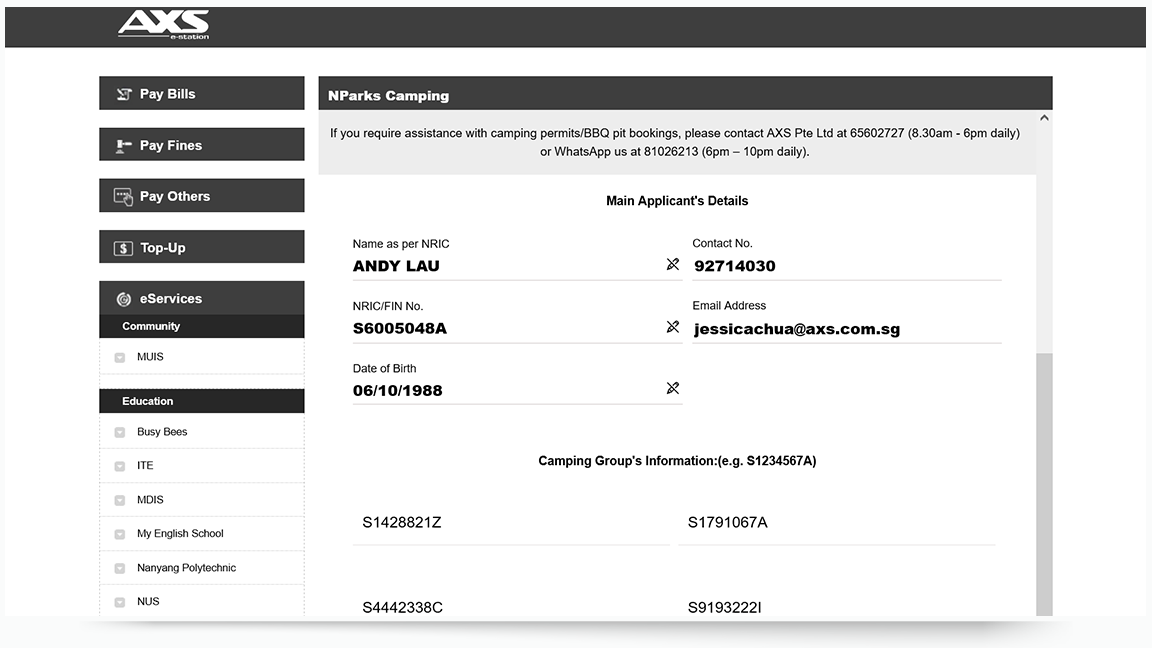
6. Retrieve particulars of the main applicant via Singpass and enter the required
particulars of the camping group. Select “Continue” to proceed.
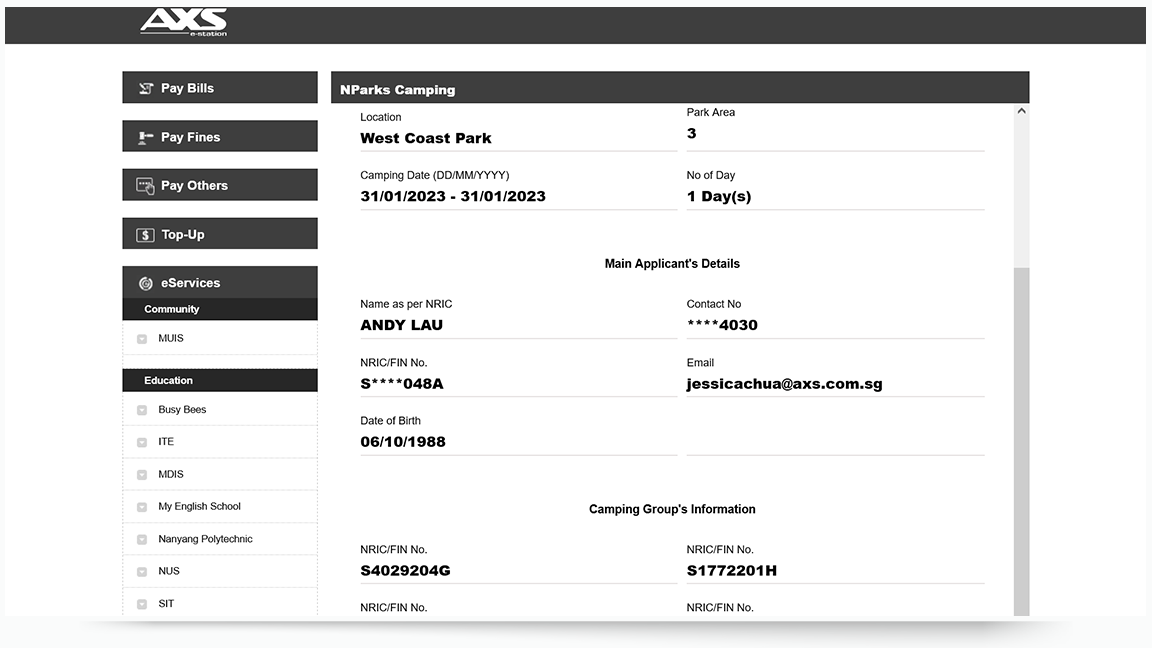
7. Confirm particulars. Select "Continue" to confirm.
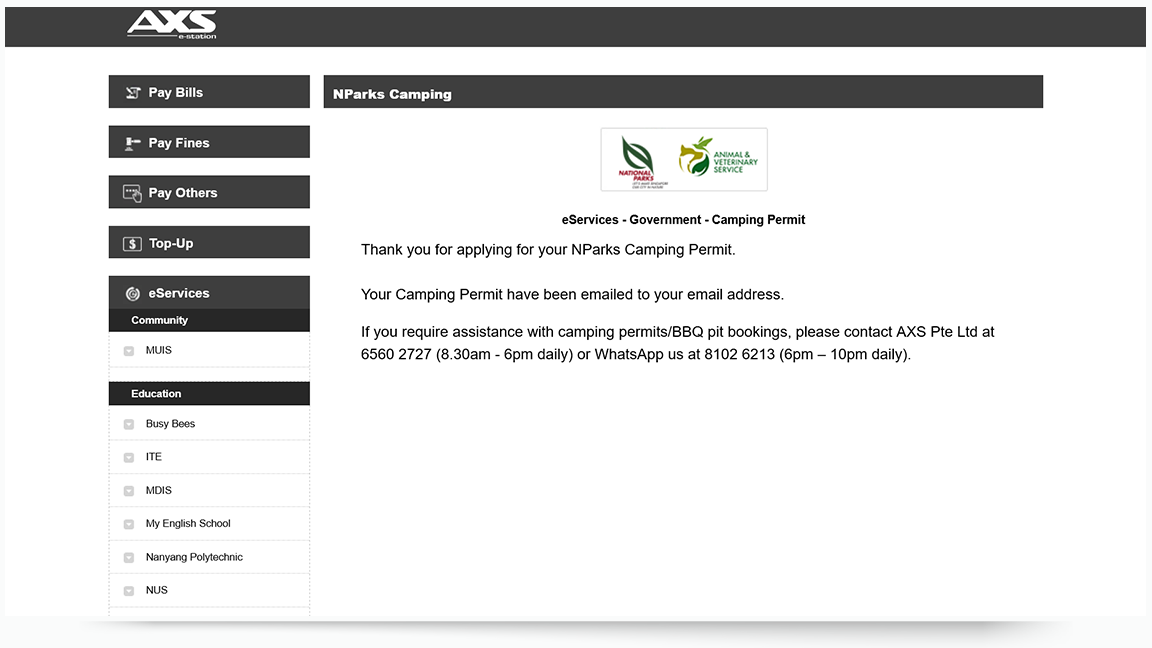
8. Your application is successful.
A soft copy camping permit will be sent to the registered email 48 hours before the camping date. Please ensure that you have the receipt with you at all times in the event park rangers request for it.
A soft copy camping permit will be sent to the registered email 48 hours before the camping date. Please ensure that you have the receipt with you at all times in the event park rangers request for it.
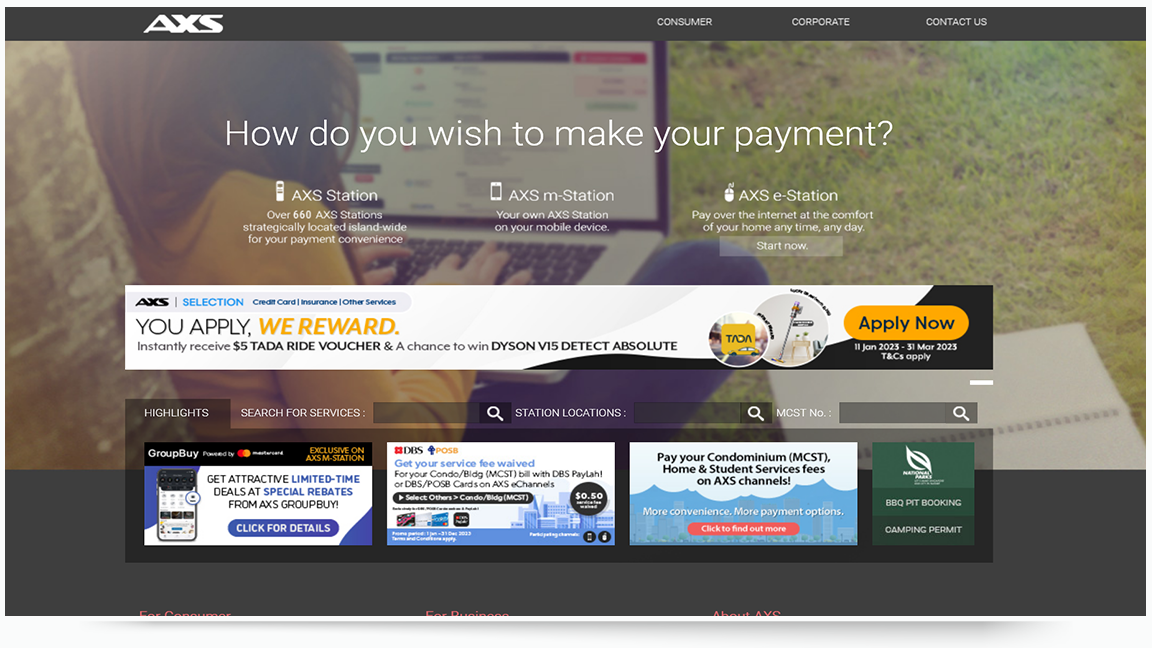
1. Go to www.axs.com.sg and select "NParks Camping Permit
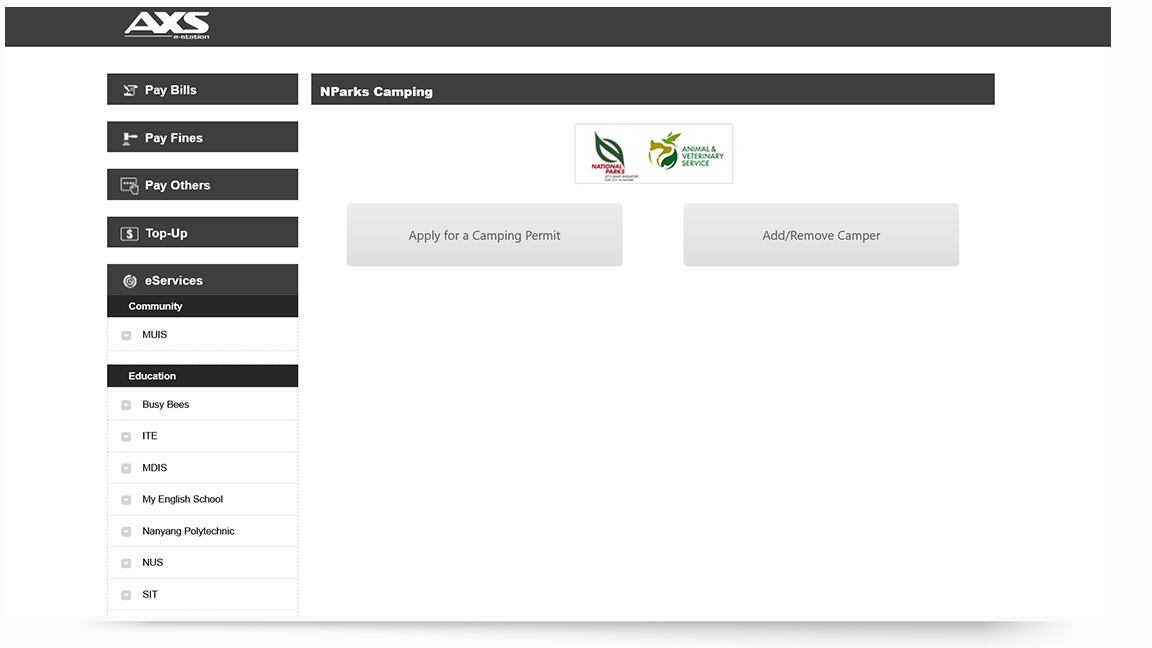
2. Select "Add/Remove Camper".
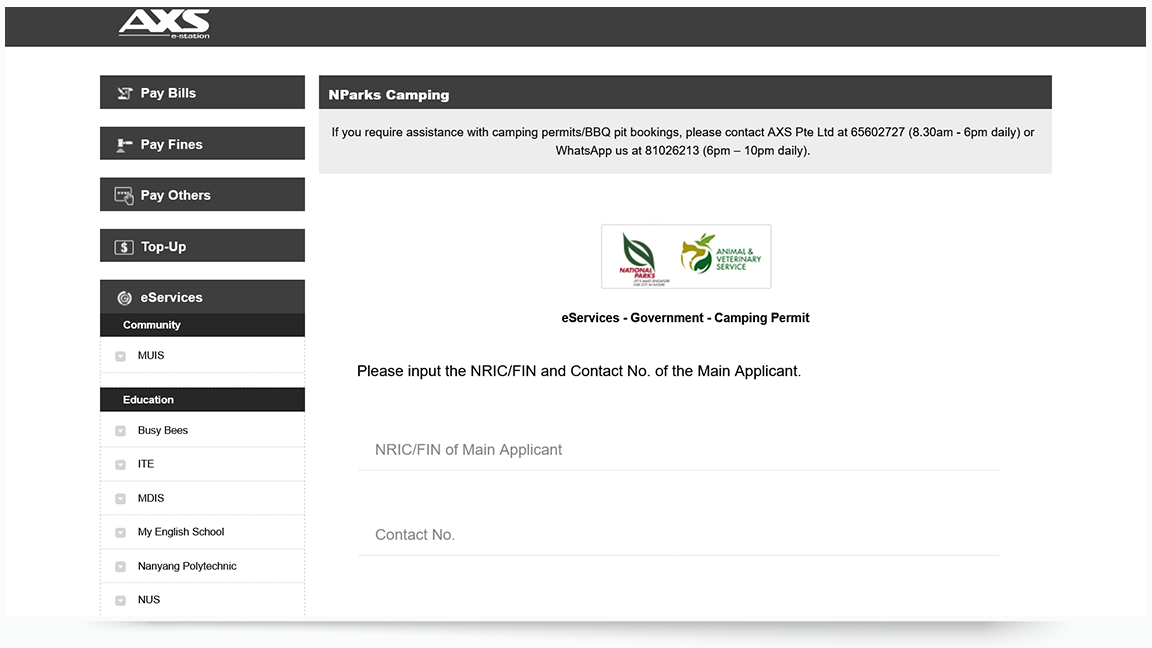
3. Enter the NRIC/FIN and Contact No. of the Main Applicant used for booking the
camping
permit.
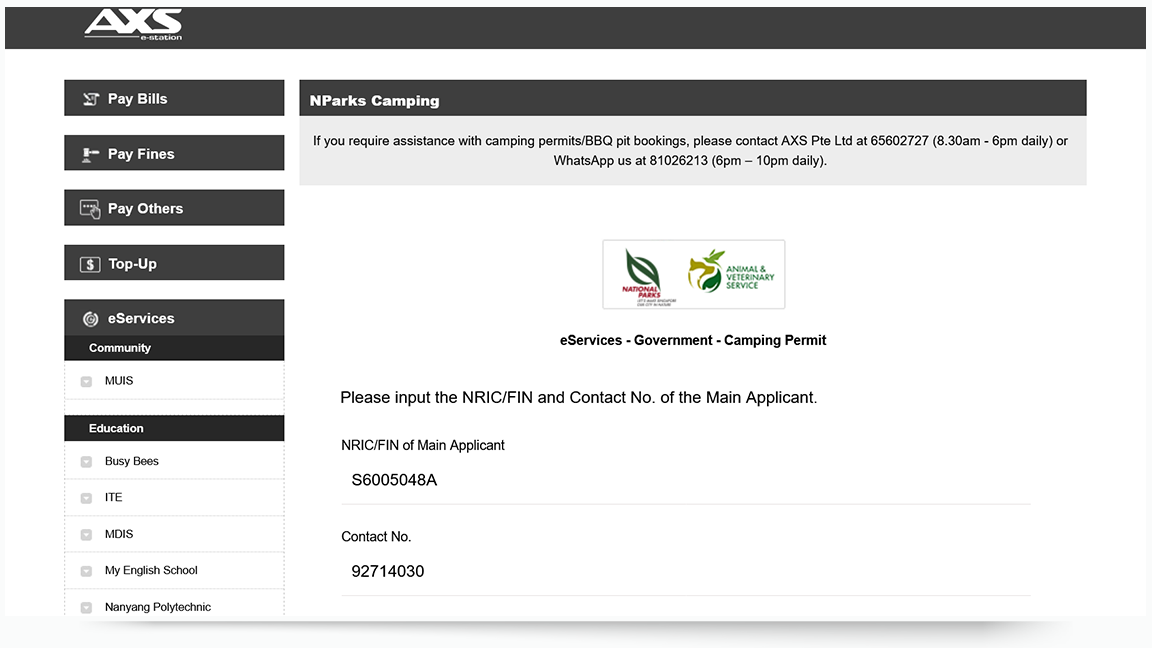
4. Edit your camping group details. Select "Continue" to proceed.
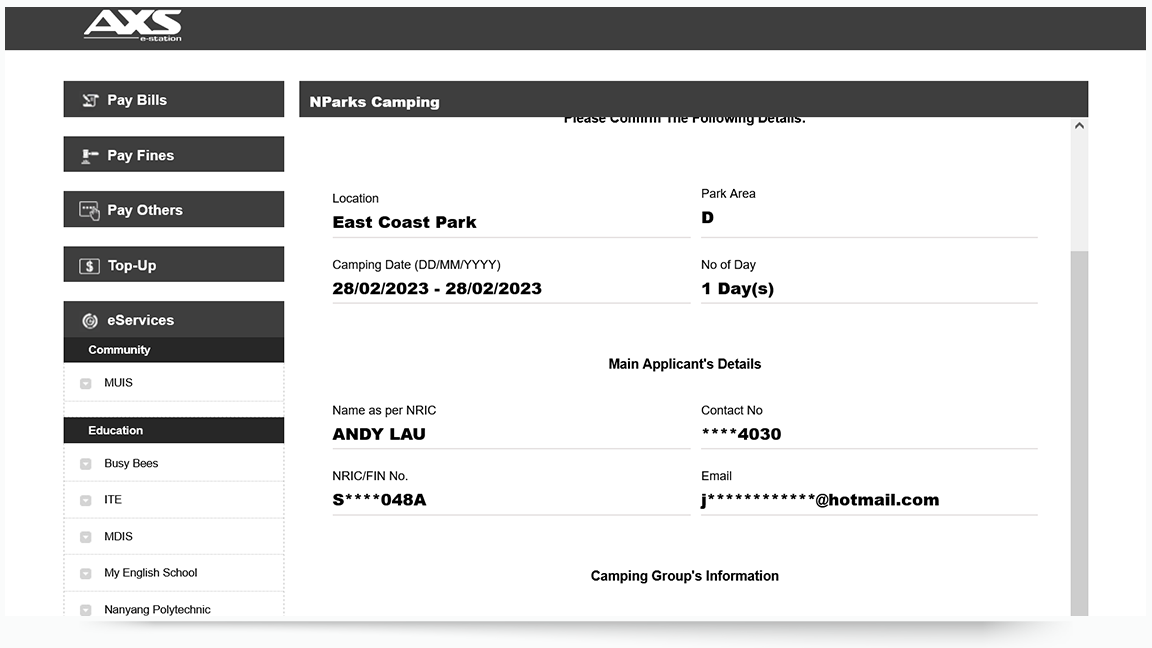
5. Confirm the camper(s) details and select "Confirm" to proceed.
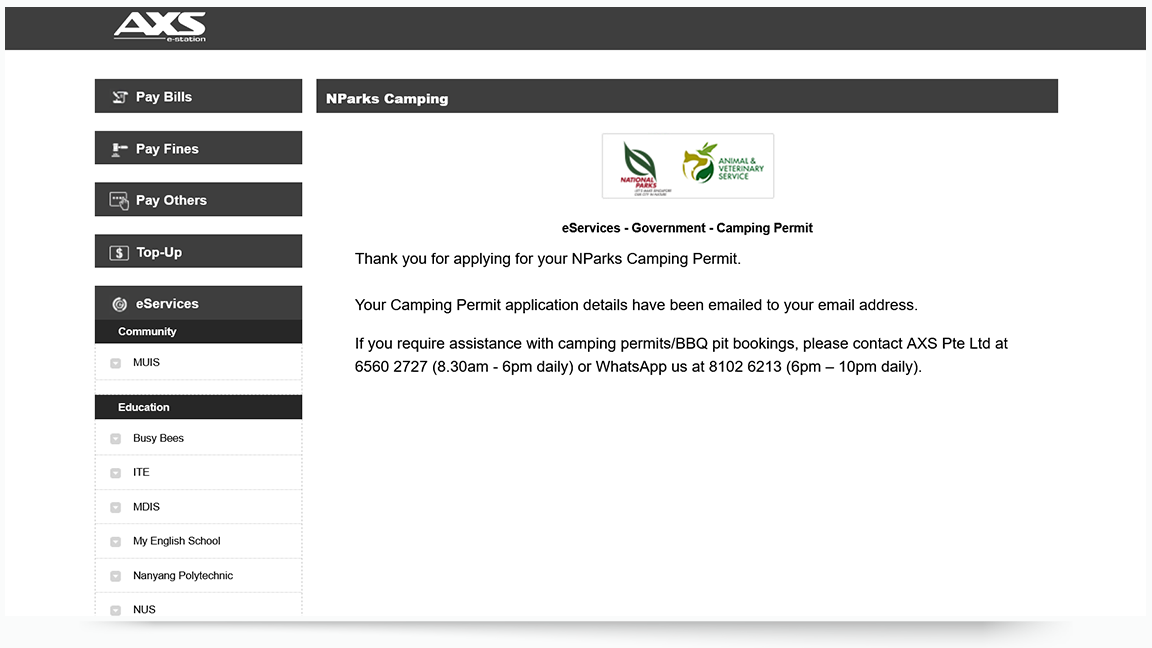
6. Adding or removal of the camper(s) is successful.
A soft copy camping permit will be sent to the registered email 48 hours before the camping date. Please ensure that you have the receipt with you at all times in the event park rangers request for it.
A soft copy camping permit will be sent to the registered email 48 hours before the camping date. Please ensure that you have the receipt with you at all times in the event park rangers request for it.
 Back to top
Back to top


 AXS m-Station
AXS m-Station
These services are available on AXS m-Station.
- Apply for a Camping Permit
- Add/Remove Campers
Apply for a Camping Permit
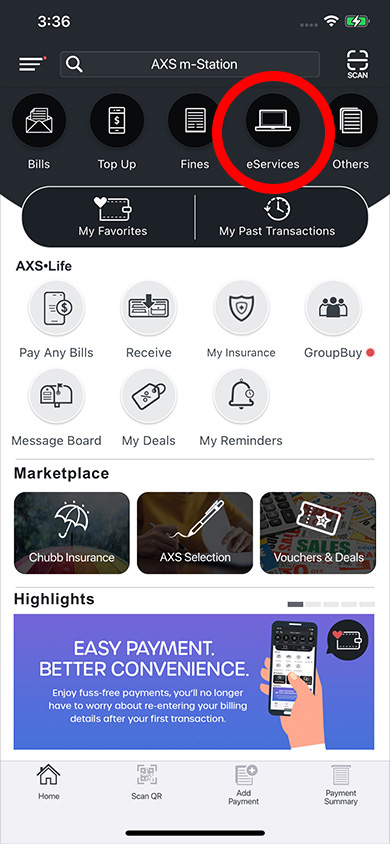
1. Open AXS m-Station app and select "eServices" at the main menu.
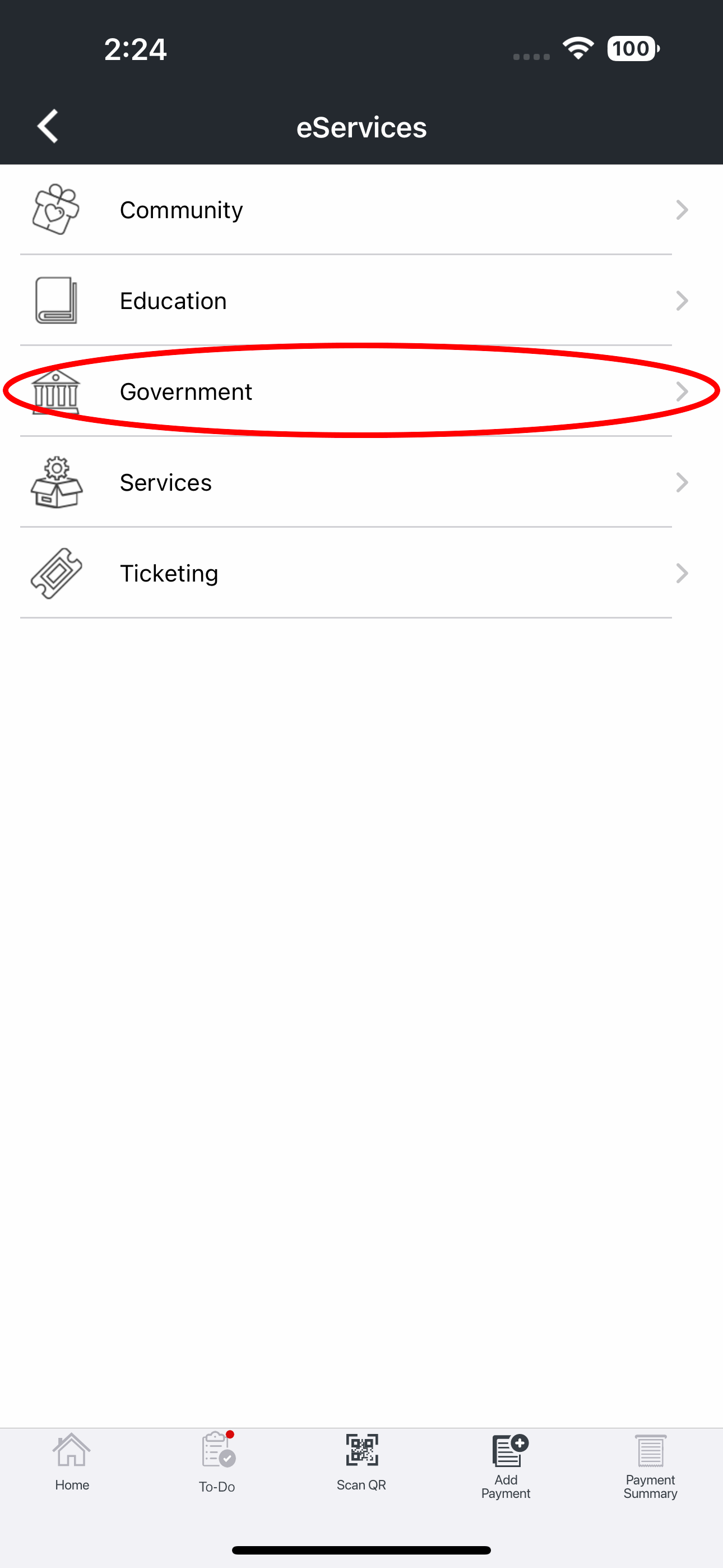
2. Select "Government".
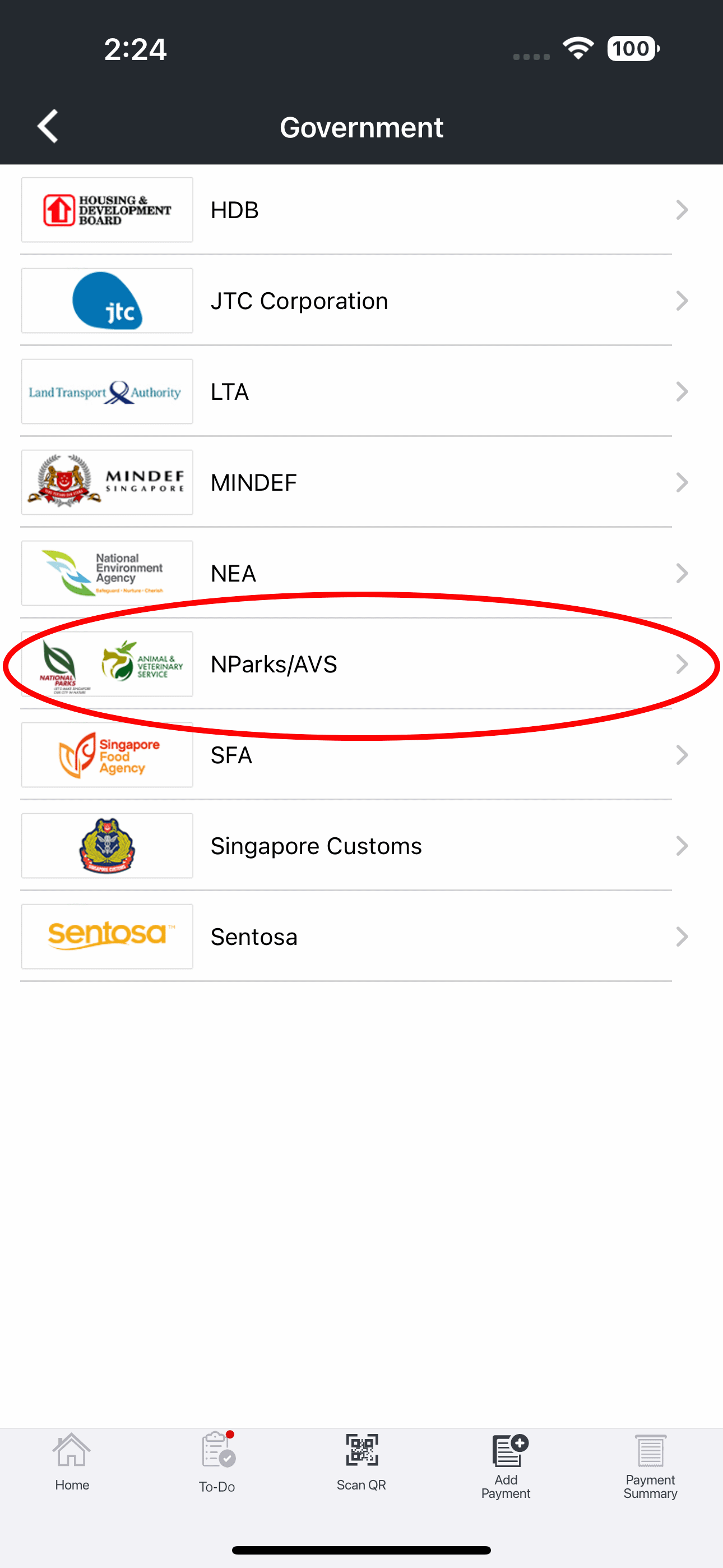
3. Select "NParks/AVS".
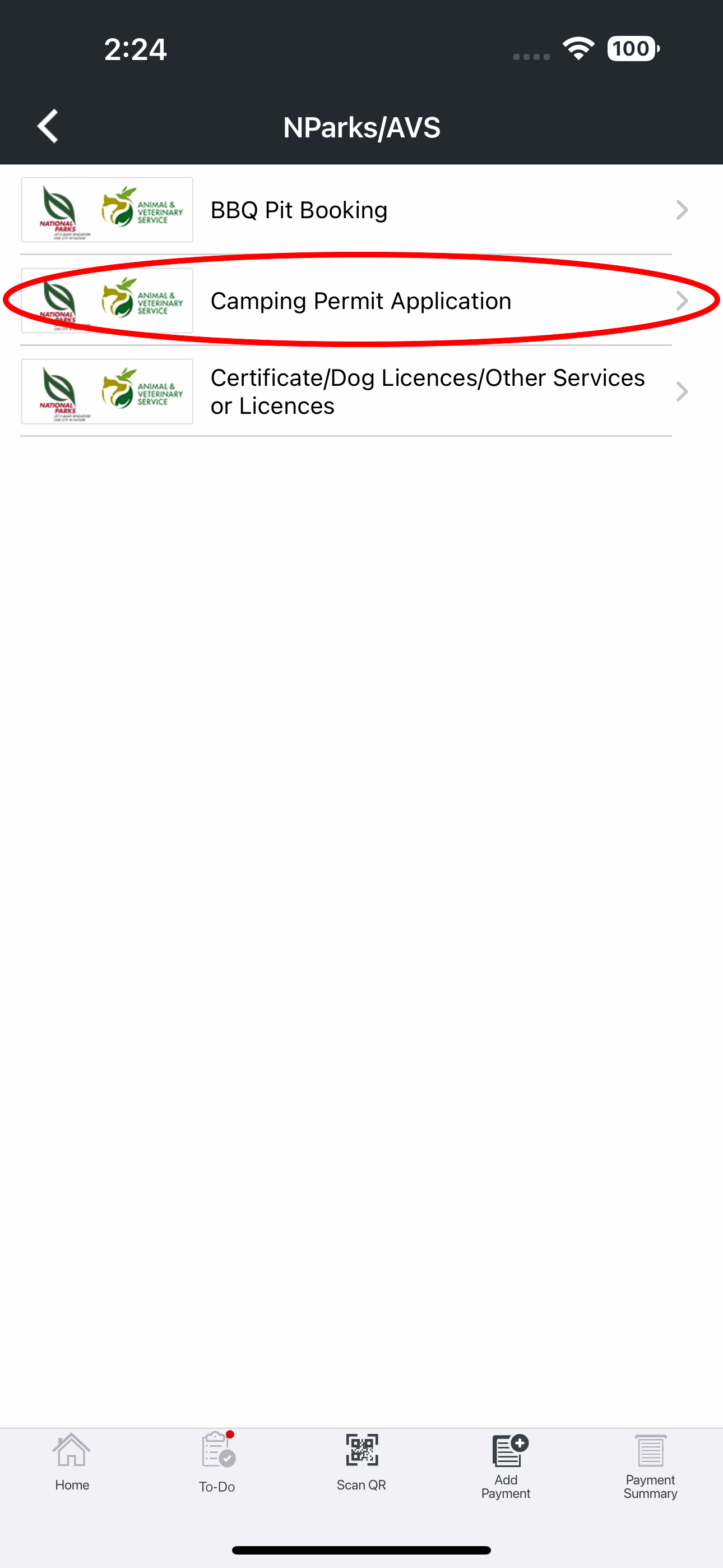
4. Select "Camping Permit Application".
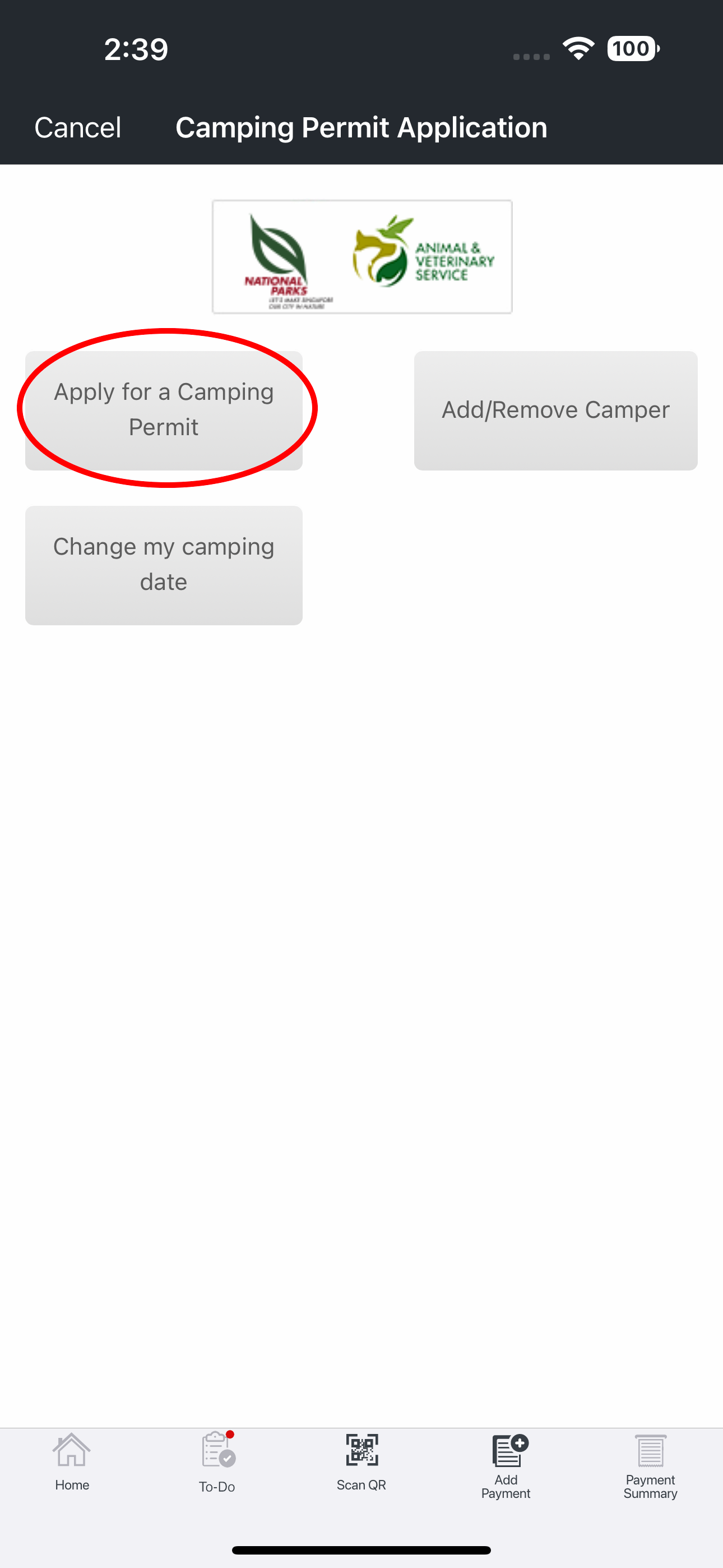
5. Select "Apply for a Camping Permit".
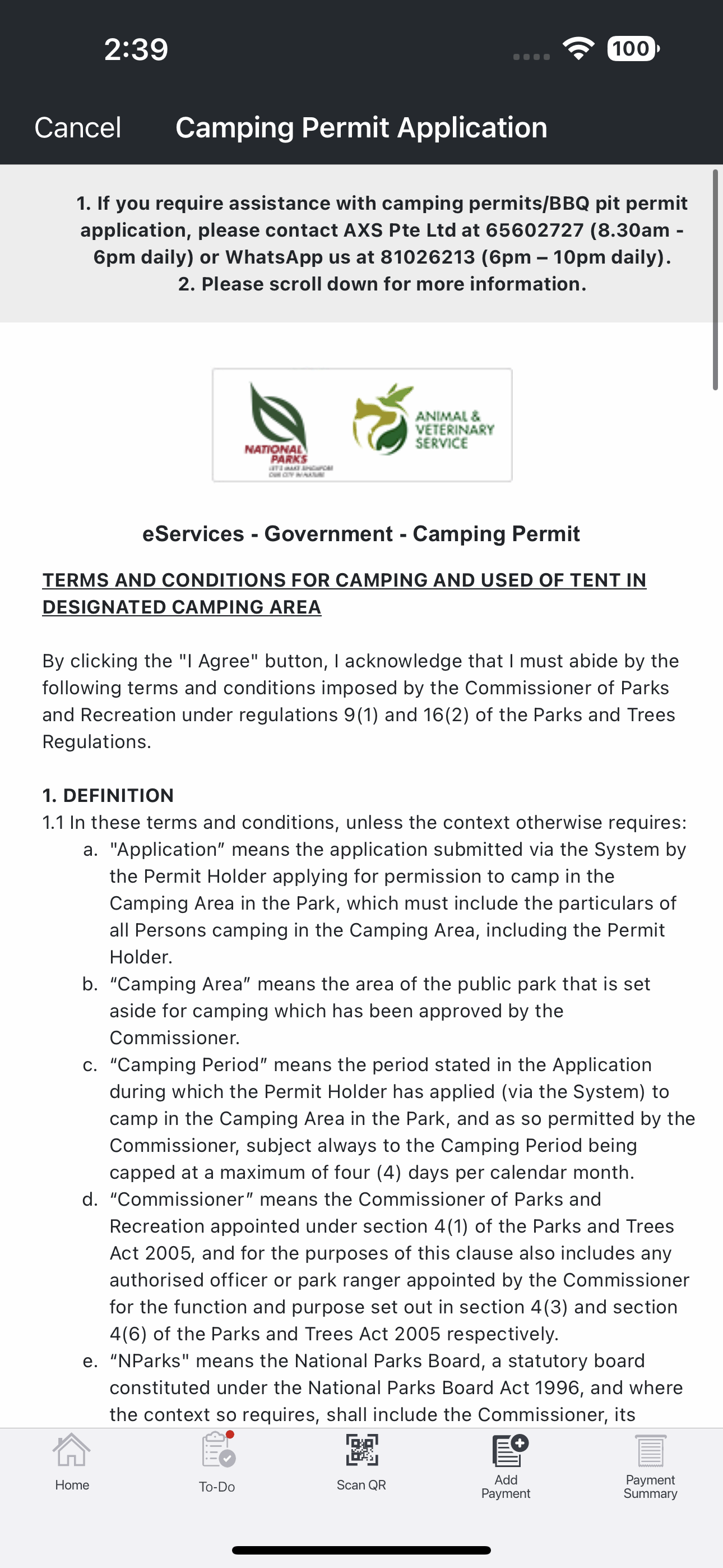
6. Read Terms and Conditions and select “I Agree” to proceed.
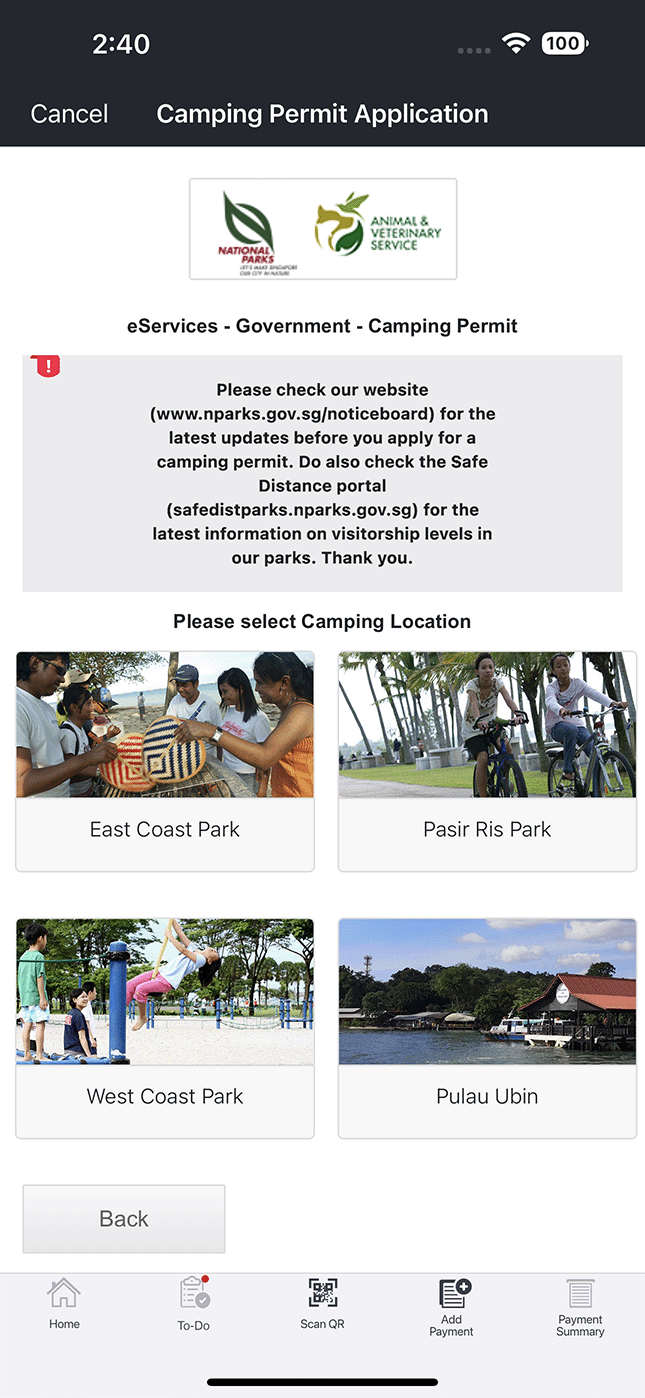
7. Select camping location.
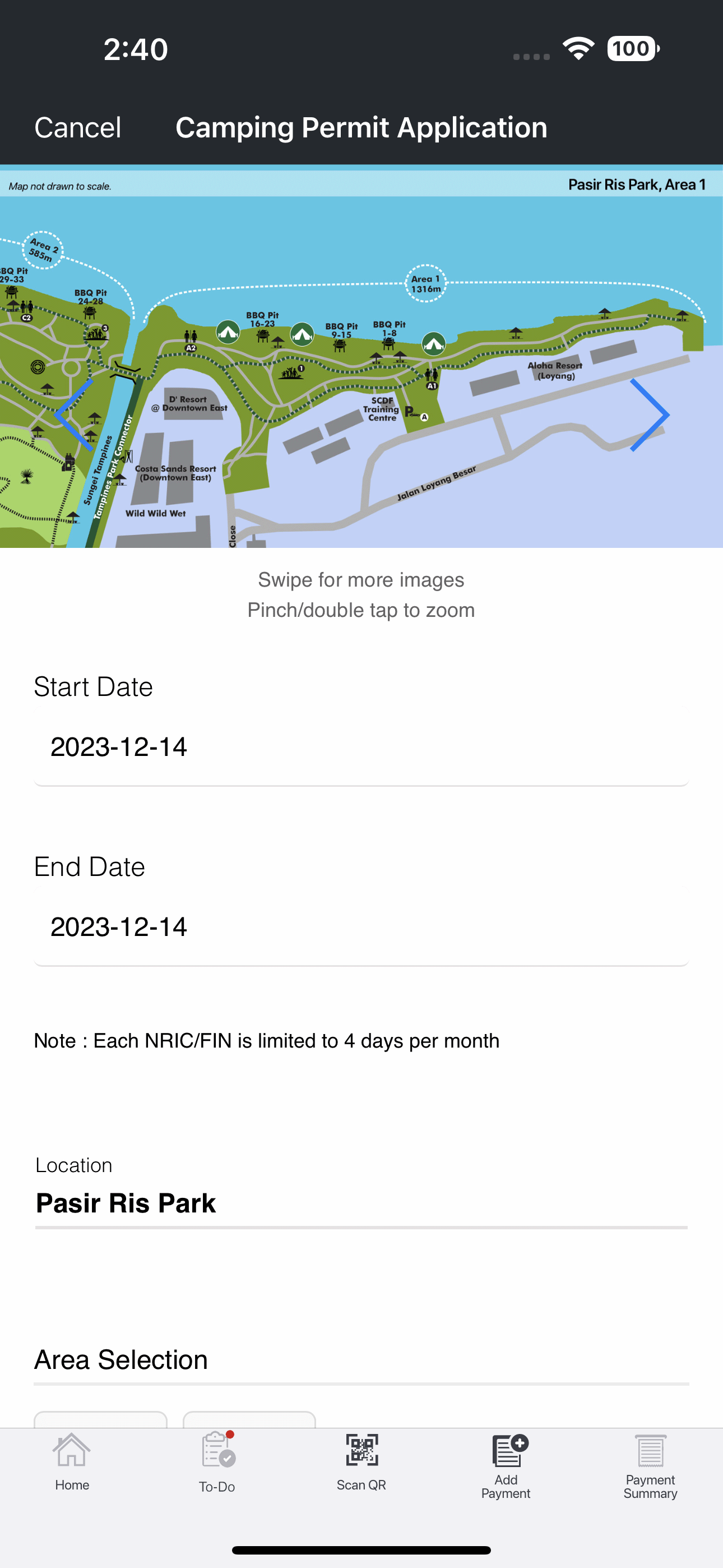
8. Select camping date and preferred area. Select “Continue” to proceed.
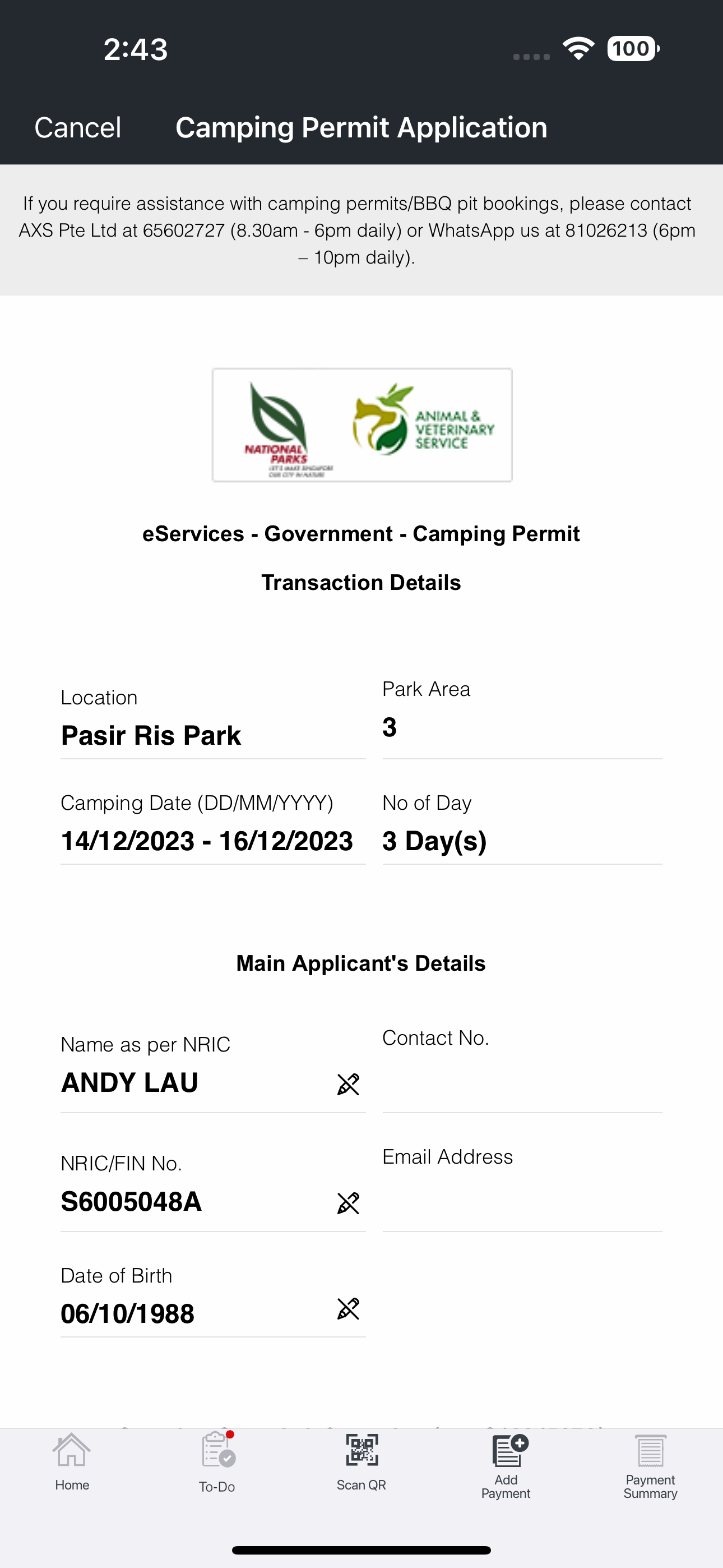
9. Log in with Singpass to retrieve particulars of the main applicant. Enter the
required particulars of the camping group. Select “Continue” to proceed.
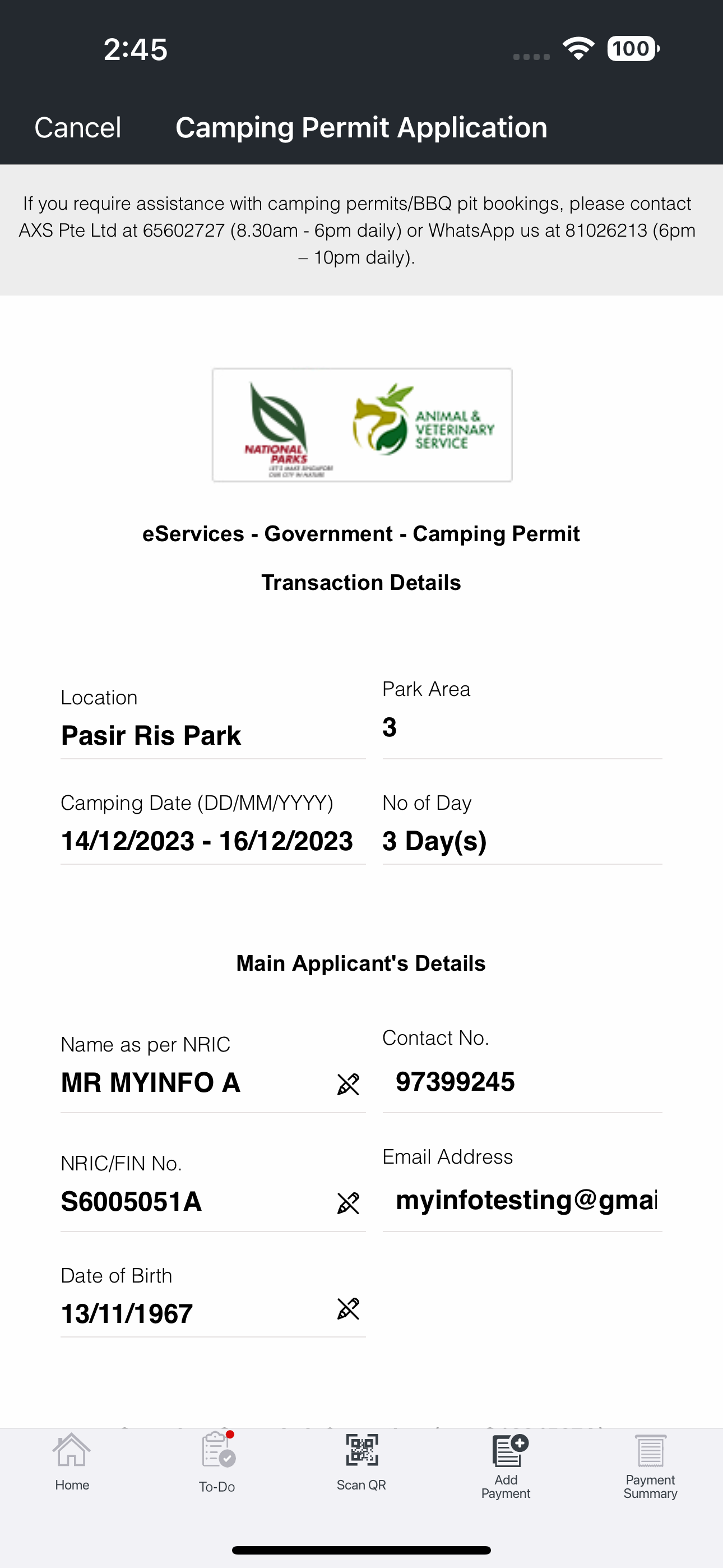
10. Confirm your particulars and select “Confirm” to proceed.
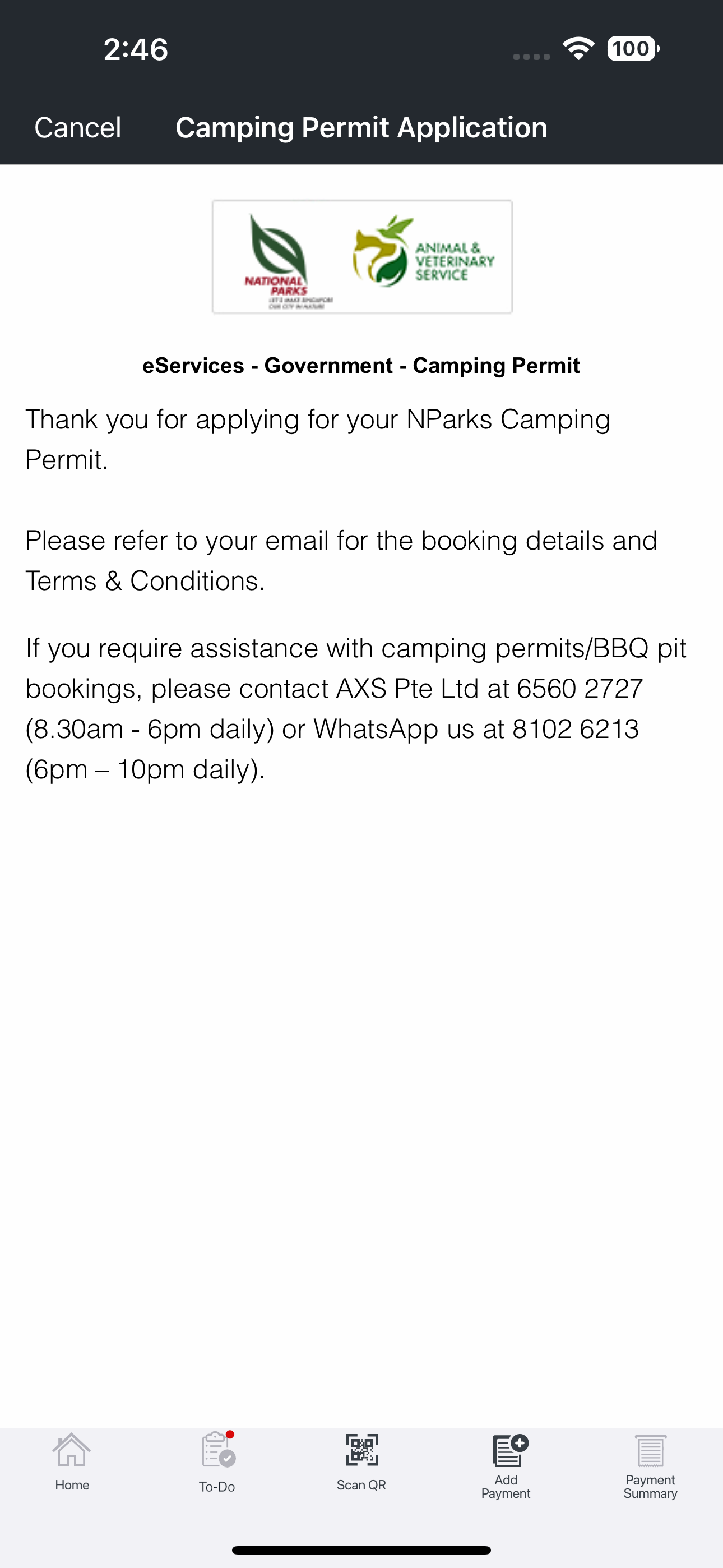
11. Your application is successful.
A soft copy camping permit will be sent to the registered email 48 hours before the camping date. Please ensure that you have the receipt with you at all times in the event park rangers request for it.
A soft copy camping permit will be sent to the registered email 48 hours before the camping date. Please ensure that you have the receipt with you at all times in the event park rangers request for it.
Add/remove campers
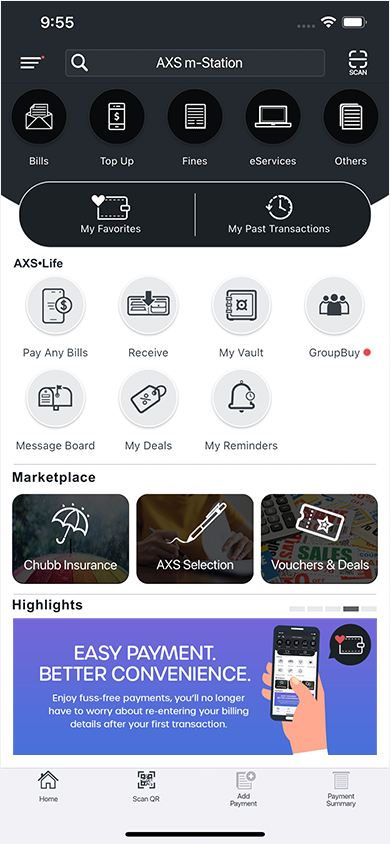
1. Open AXS m-Station app and select "eServices" at the main menu.
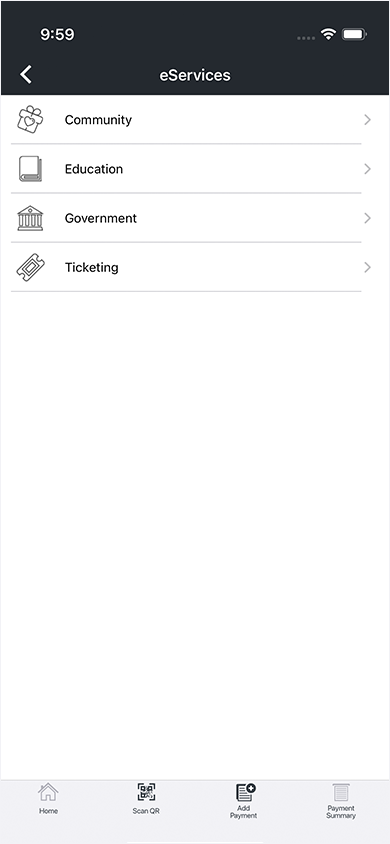
2. Select "Government".
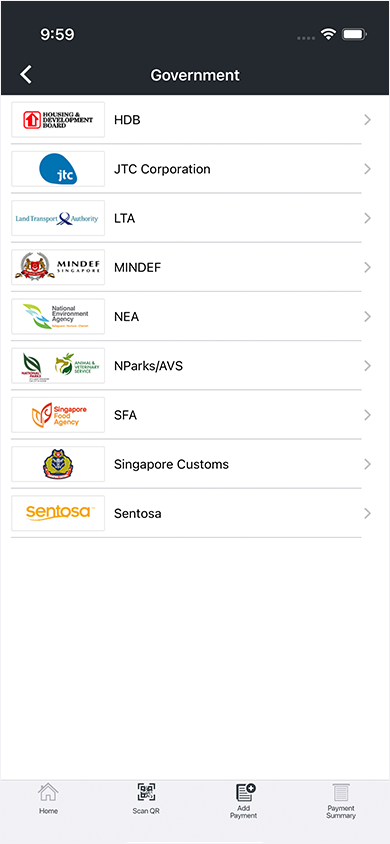
3. Select "NParks/AVS".
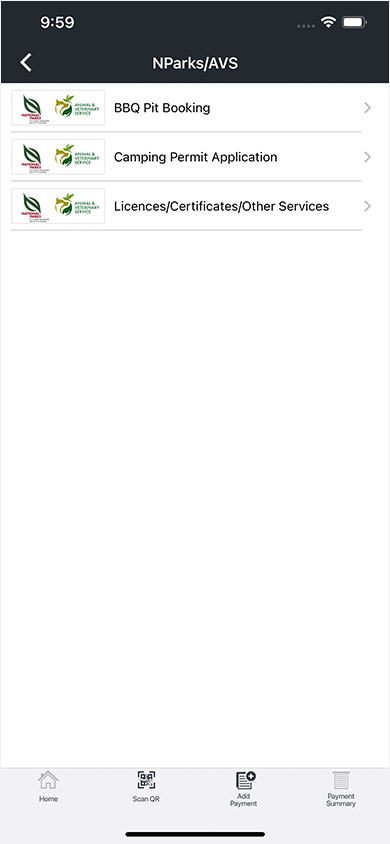
4. Select "Camping Permit Application".
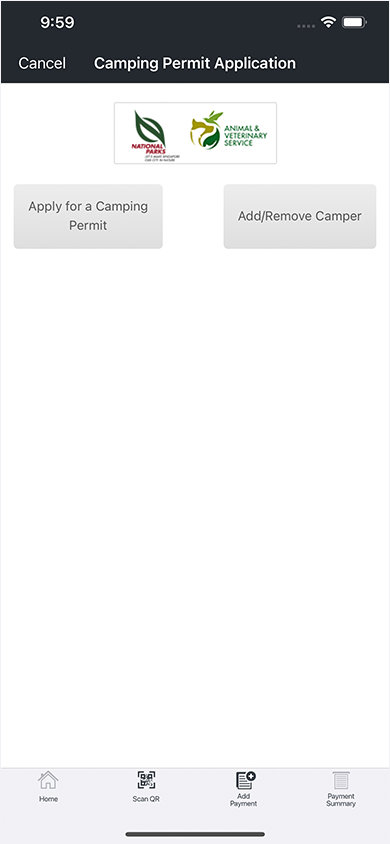
5. Select "Add/Remove Camper".
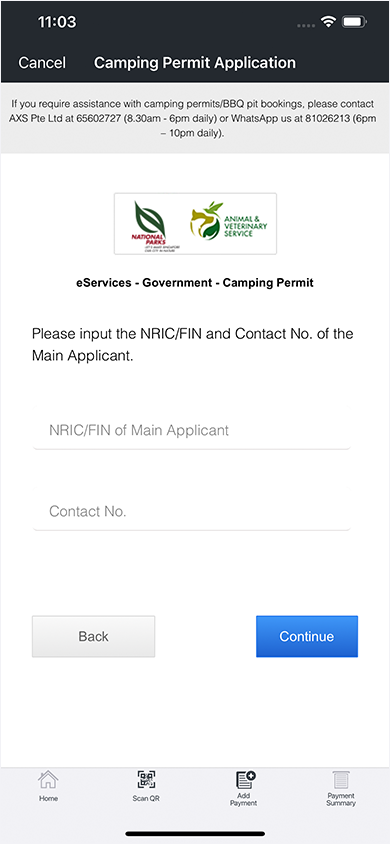
6. Enter the NRIC/FIN and Contact No. of the Main Applicant used for booking the
camping
permit.
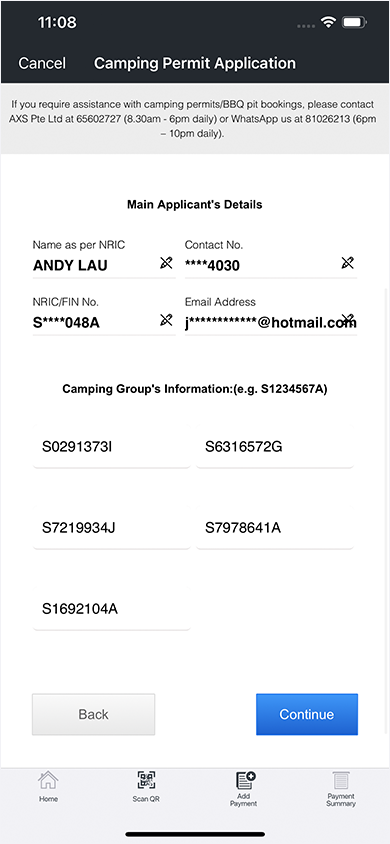
7. Edit your camping group details. Select "Continue" to proceed.
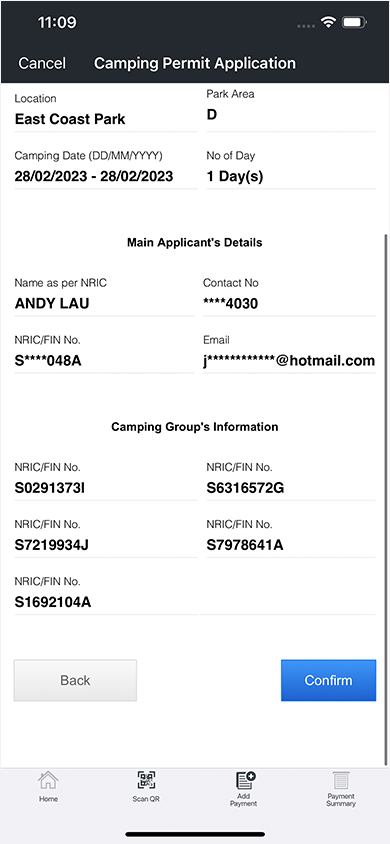
8. Confirm the camper(s) details and select "Confirm" to proceed.
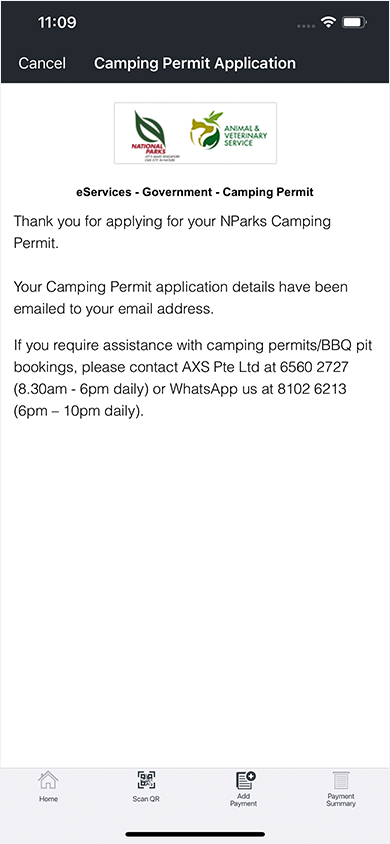
9. Adding or removal of the camper(s) is successful.
A soft copy camping permit will be sent to the registered email 48 hours before the camping date. Please ensure that you have the receipt with you at all times in the event park rangers request for it.
A soft copy camping permit will be sent to the registered email 48 hours before the camping date. Please ensure that you have the receipt with you at all times in the event park rangers request for it.