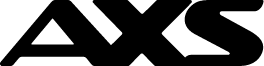Make payments conveniently anytime, anywhere with AXS e-Station, with the wide selection of payment modes.
You can now make your payments online with AXS e-Station by following the step-by-step guide below:
1. Pay Bills
2. Pay Fines
3. Pay Others
4. Top-up
 Pay Bills
Pay Bills
A guide on how to pay your bills conveniently online.
View our step-by-step video from AXS YouTube channel - https://youtu.be/p0i3Qz55LZ8.
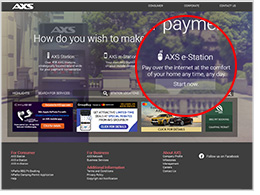
1. Visit www.axs.com.sg. Select “Start Now” under AXS e-Station.
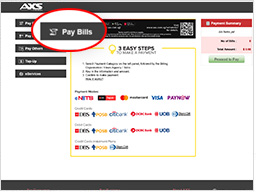
2. Select “Pay Bills” on the left panel, followed by the billing organisation.
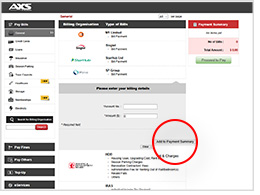
3. Follow the on-screen instructions to enter/retrieve your bill account information and the payment amount.
Select "Add to Payment Summary" to add to your payment cart.
Select "Add to Payment Summary" to add to your payment cart.
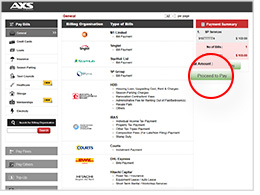
4. If you like to add more bills, simply repeat Step 2 and 3. You can pay up to 20 bills in one transaction.
Otherwise, select "Proceed to Pay" at the Payment Summary panel on the right to proceed with payment.
Otherwise, select "Proceed to Pay" at the Payment Summary panel on the right to proceed with payment.
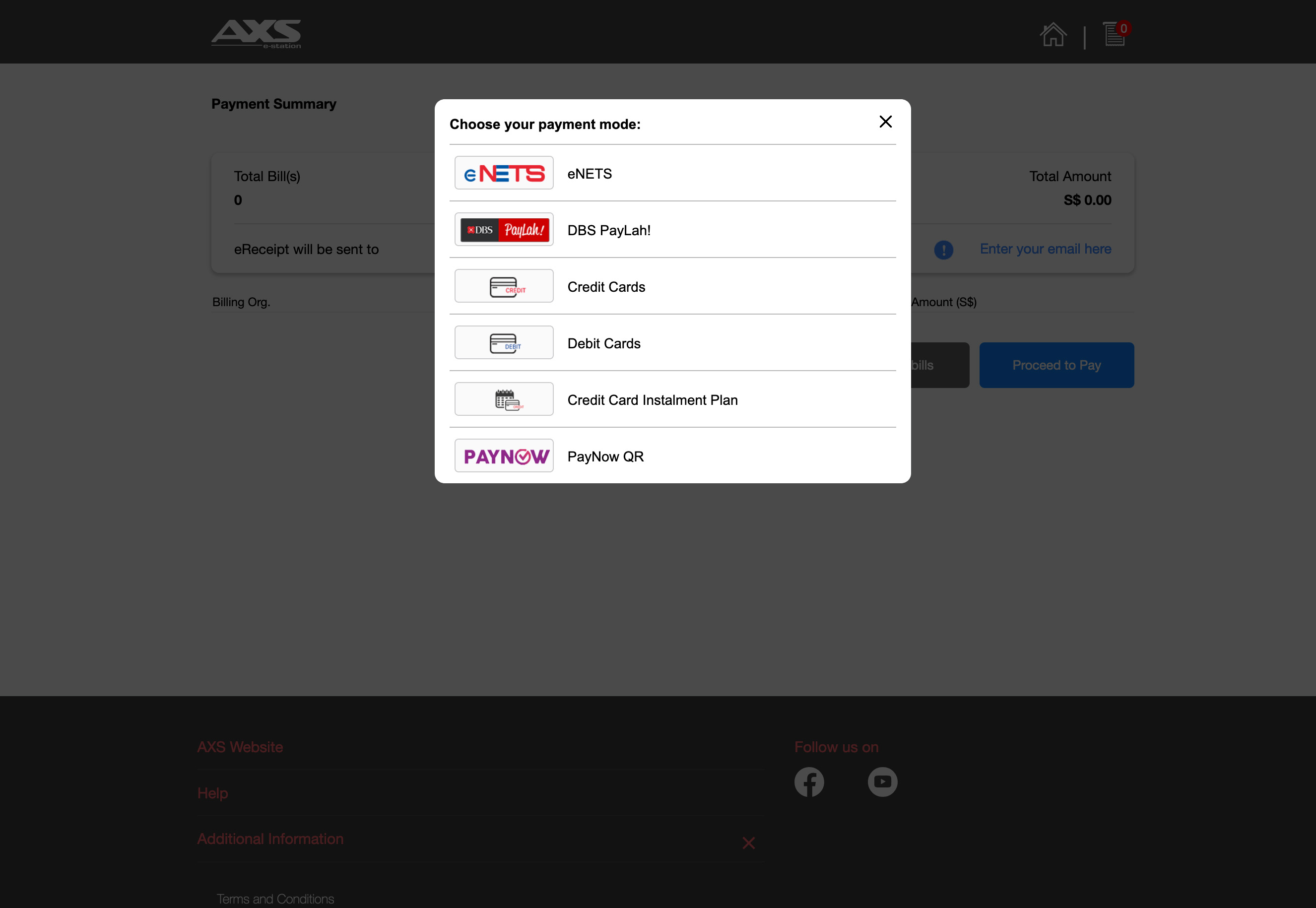
5. Check the payment details and select your payment mode. Follow the on-screen instructions to complete your transaction.
eNETS - OTP will be required to complete your payment.
DBS PayLah! - PayLah! app will be required to be installed in your mobile device. Log in to PayLah! app to effect your payment when prompted.
Mastercard - 16-digit card number and OTP will be required to effect payment.
Visa - 16-digit card number and OTP will be required to effect payment.
Debit cards - 16-digit card number and OTP will be required to complete your payment.
Credit cards - 16-digit card number and OTP will be required to complete your payment.
Credit Card Instalment Plan – Minimum of $100 payment amount required. Spilt large bill payment amounts to monthly instalments at a small processing fee.
PayNow QR – Bank/payment apps with Scan or Pay function will be required to complete payment
Note:
- Credit cards and loans bills are not payable using Mastercard (credit), Masterpass (credit card), credit cards and credit card instalment plan.
- To receive a soft copy of your successful transaction, enter your email address in the field provided. An email will be sent upon completion of your transaction.
eNETS - OTP will be required to complete your payment.
DBS PayLah! - PayLah! app will be required to be installed in your mobile device. Log in to PayLah! app to effect your payment when prompted.
Mastercard - 16-digit card number and OTP will be required to effect payment.
Visa - 16-digit card number and OTP will be required to effect payment.
Debit cards - 16-digit card number and OTP will be required to complete your payment.
Credit cards - 16-digit card number and OTP will be required to complete your payment.
Credit Card Instalment Plan – Minimum of $100 payment amount required. Spilt large bill payment amounts to monthly instalments at a small processing fee.
PayNow QR – Bank/payment apps with Scan or Pay function will be required to complete payment
Note:
- Credit cards and loans bills are not payable using Mastercard (credit), Masterpass (credit card), credit cards and credit card instalment plan.
- To receive a soft copy of your successful transaction, enter your email address in the field provided. An email will be sent upon completion of your transaction.
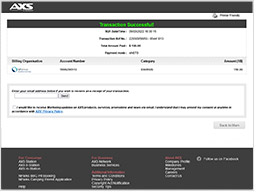
6. Transaction is successful.
Note:
To receive a soft copy of your successful transaction, enter your email address in the field provided and select “Send”.
Note:
To receive a soft copy of your successful transaction, enter your email address in the field provided and select “Send”.
 Back to top
Back to top


 Pay Fines
Pay Fines
A guide on how to pay your fines conveniently online.
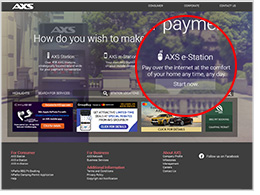
1. Visit www.axs.com.sg. Select “Start Now” under AXS e-Station.
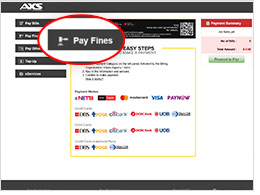
2. Select “Pay Fines” on the left panel, followed by the fines agency.
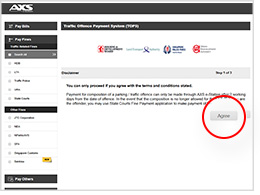
3. Read through the disclaimer and select “Agree” to continue.
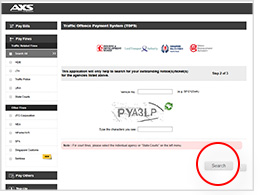
4. Enter the requested information to retrieve your fines details and payment amount. Select "Search" to continue.
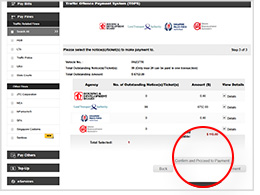
5. Select the notices that you wish to make payment to. Select "Confirm and Proceed to Payment" to proceed with payment.
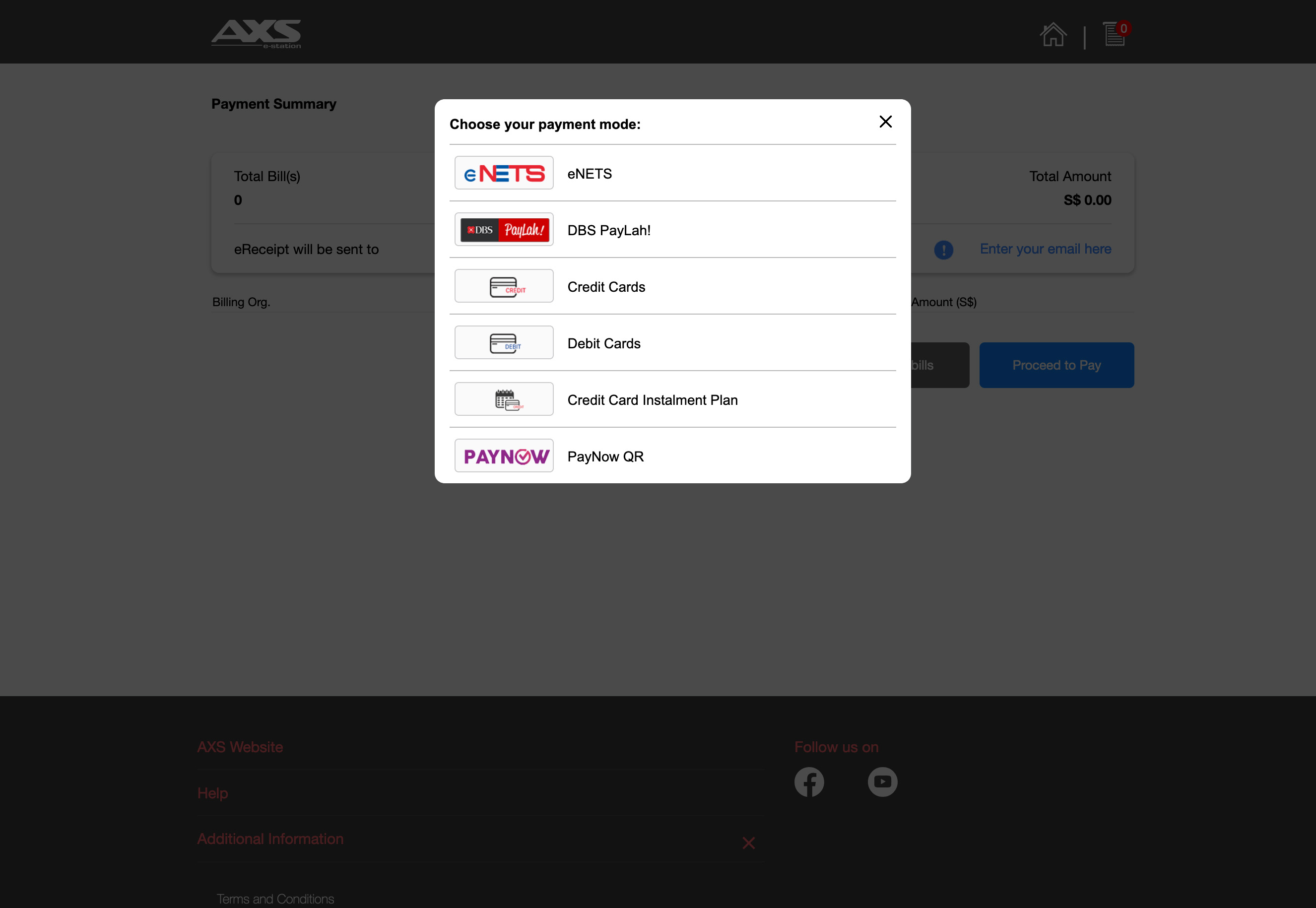
6. Check the payment details and select your payment mode. Follow the on-screen instructions to complete your transaction.
eNETS - OTP will be required to complete your payment.
DBS PayLah! - PayLah! app will be required to be installed in your mobile device. Log in to PayLah! app to effect your payment when prompted.
Mastercard - 16-digit card number and OTP will be required to effect payment.
Visa - 16-digit card number and OTP will be required to effect payment.
Debit cards - 16-digit card number and OTP will be required to complete your payment.
Credit cards - 16-digit card number and OTP will be required to complete your payment.
Credit Card Instalment Plan – Minimum of $100 payment amount required. Spilt large bill payment amounts to monthly instalments at a small processing fee.
PayNow QR – Bank/payment apps with Scan or Pay function will be required to complete payment
Note:
- Credit cards and loans bills are not payable using Mastercard (credit), Masterpass (credit card), credit cards and credit card instalment plan.
- To receive a soft copy of your successful transaction, enter your email address in the field provided. An email will be sent upon completion of your transaction.
eNETS - OTP will be required to complete your payment.
DBS PayLah! - PayLah! app will be required to be installed in your mobile device. Log in to PayLah! app to effect your payment when prompted.
Mastercard - 16-digit card number and OTP will be required to effect payment.
Visa - 16-digit card number and OTP will be required to effect payment.
Debit cards - 16-digit card number and OTP will be required to complete your payment.
Credit cards - 16-digit card number and OTP will be required to complete your payment.
Credit Card Instalment Plan – Minimum of $100 payment amount required. Spilt large bill payment amounts to monthly instalments at a small processing fee.
PayNow QR – Bank/payment apps with Scan or Pay function will be required to complete payment
Note:
- Credit cards and loans bills are not payable using Mastercard (credit), Masterpass (credit card), credit cards and credit card instalment plan.
- To receive a soft copy of your successful transaction, enter your email address in the field provided. An email will be sent upon completion of your transaction.
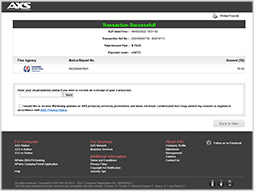
7. Transaction is successful.
Note:
To receive a soft copy of your successful transaction, enter your email address in the field provided and select “Send”.
Note:
To receive a soft copy of your successful transaction, enter your email address in the field provided and select “Send”.
 Back to top
Back to top

 Pay Others
Pay Others
Condo/Bldg (MCST) / Home Services / Student Services
Pay your condominium management fee, home services fee and student services/course fees conveniently, anytime, anywhere on AXS Station now!
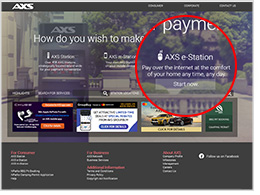
1. Visit www.axs.com.sg. Select “Start Now” below AXS e-Station.
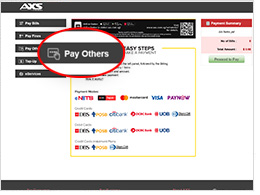
2. Select "Pay Others" on the left panel, followed by "Condo/Bldg (MCST)", "Home Services" or Student Services".
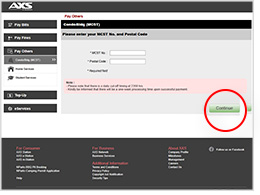
3. Enter the required information. Select “Continue” to continue.
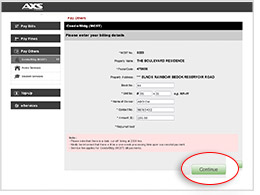
4. Check through your payment details. Select "Continue" to proceed.
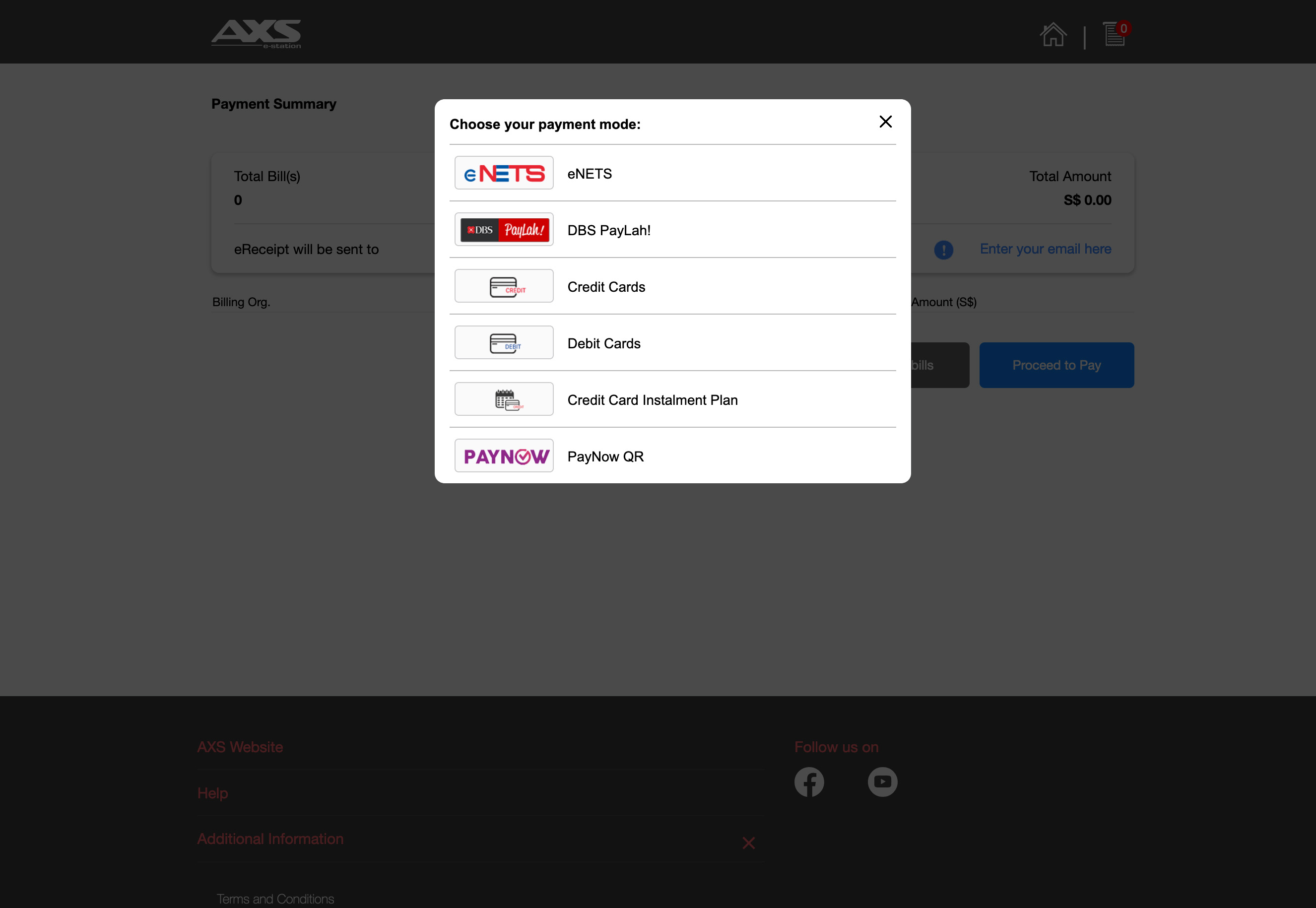
5. Select your preferred payment mode.
Follow the on-screen instructions to complete the payment.
eNETS - OTP will be required to complete your payment.
DBS PayLah! - PayLah! app will be required to be installed in your mobile device. Log in to PayLah! app to effect your payment when prompted.
Mastercard - 16-digit card number and OTP will be required to effect payment.
Visa - 16-digit card number and OTP will be required to effect payment.
Debit cards - 16-digit card number and OTP will be required to complete your payment.
Credit cards - 16-digit card number and OTP will be required to complete your payment.
Credit Card Instalment Plan – Minimum of $100 payment amount required. Spilt large bill payment amounts to monthly instalments at a small processing fee.
PayNow QR – Bank/payment apps with Scan or Pay function will be required to complete payment
Note:
- Credit cards and loans bills are not payable using Mastercard (credit), Masterpass (credit card), credit cards and credit card instalment plan.
- To receive a soft copy of your successful transaction, enter your email address in the field provided. An email will be sent upon completion of your transaction.
Follow the on-screen instructions to complete the payment.
eNETS - OTP will be required to complete your payment.
DBS PayLah! - PayLah! app will be required to be installed in your mobile device. Log in to PayLah! app to effect your payment when prompted.
Mastercard - 16-digit card number and OTP will be required to effect payment.
Visa - 16-digit card number and OTP will be required to effect payment.
Debit cards - 16-digit card number and OTP will be required to complete your payment.
Credit cards - 16-digit card number and OTP will be required to complete your payment.
Credit Card Instalment Plan – Minimum of $100 payment amount required. Spilt large bill payment amounts to monthly instalments at a small processing fee.
PayNow QR – Bank/payment apps with Scan or Pay function will be required to complete payment
Note:
- Credit cards and loans bills are not payable using Mastercard (credit), Masterpass (credit card), credit cards and credit card instalment plan.
- To receive a soft copy of your successful transaction, enter your email address in the field provided. An email will be sent upon completion of your transaction.
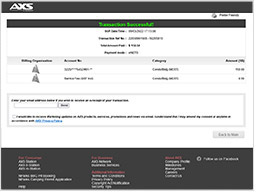
6. Transaction is successful.
Note:
To receive a soft copy of your successful transaction, enter your email address in the field provided and select “Send”.
Note:
To receive a soft copy of your successful transaction, enter your email address in the field provided and select “Send”.
 Back to top
Back to top


 Top-up
Top-up
A guide on how to top-up your prepaid card conveniently online.
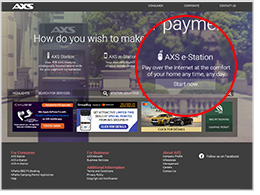
1. Visit www.axs.com.sg. Select “Start Now” under AXS e-Station.

2. Select "Top-Up" on the left panel, followed by your prepaid card telco.
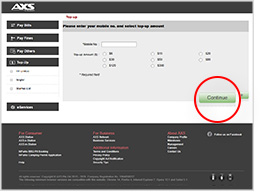
3. Enter the prepaid card mobile number and select your preferred top-up amount.
Select "Continue" to proceed.
Select "Continue" to proceed.
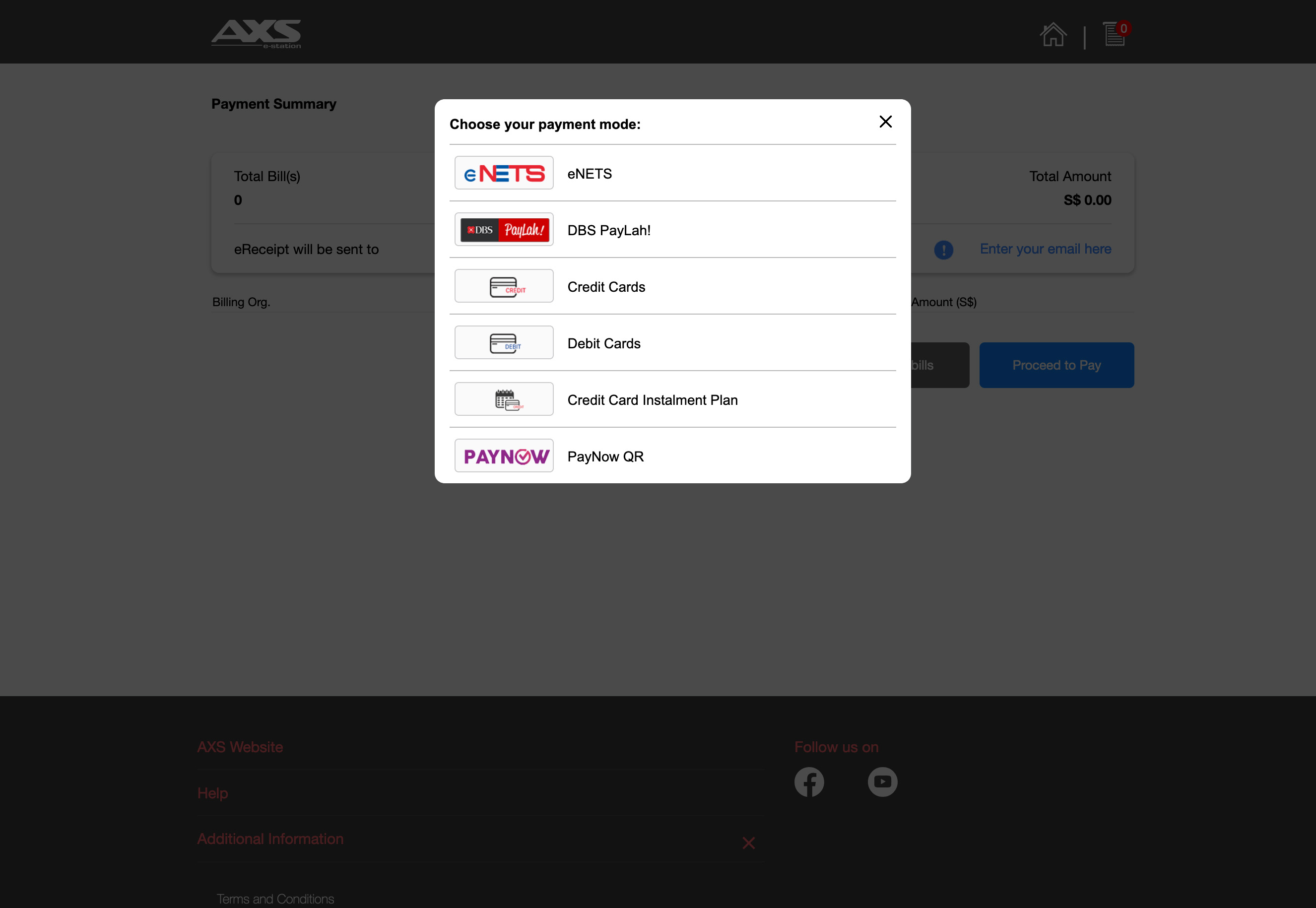
4. Check the top up details and select your payment mode. Follow the on-screen instructions to complete your transaction.
eNETS - OTP will be required to complete your payment.
DBS PayLah! - PayLah! app will be required to be installed in your mobile device. Log in to PayLah! app to effect your payment when prompted.
Mastercard - 16-digit card number and OTP will be required to effect payment.
Visa - 16-digit card number and OTP will be required to effect payment.
Debit cards - 16-digit card number and OTP will be required to complete your payment.
Credit cards - 16-digit card number and OTP will be required to complete your payment.
Credit Card Instalment Plan – Minimum of $100 payment amount required. Spilt large bill payment amounts to monthly instalments at a small processing fee.
PayNow QR – Bank/payment apps with Scan or Pay function will be required to complete payment
Note:
- Credit cards and loans bills are not payable using Mastercard (credit), Masterpass (credit card), credit cards and credit card instalment plan.
- To receive a soft copy of your successful transaction, enter your email address in the field provided. An email will be sent upon completion of your transaction.
eNETS - OTP will be required to complete your payment.
DBS PayLah! - PayLah! app will be required to be installed in your mobile device. Log in to PayLah! app to effect your payment when prompted.
Mastercard - 16-digit card number and OTP will be required to effect payment.
Visa - 16-digit card number and OTP will be required to effect payment.
Debit cards - 16-digit card number and OTP will be required to complete your payment.
Credit cards - 16-digit card number and OTP will be required to complete your payment.
Credit Card Instalment Plan – Minimum of $100 payment amount required. Spilt large bill payment amounts to monthly instalments at a small processing fee.
PayNow QR – Bank/payment apps with Scan or Pay function will be required to complete payment
Note:
- Credit cards and loans bills are not payable using Mastercard (credit), Masterpass (credit card), credit cards and credit card instalment plan.
- To receive a soft copy of your successful transaction, enter your email address in the field provided. An email will be sent upon completion of your transaction.
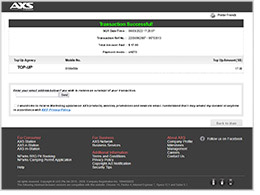
5. Your transaction is successful.
Note:
To receive a soft copy of your successful transaction, enter your email address in the field provided and select “Send”.
Note:
To receive a soft copy of your successful transaction, enter your email address in the field provided and select “Send”.
 Back to top
Back to top