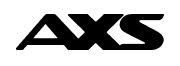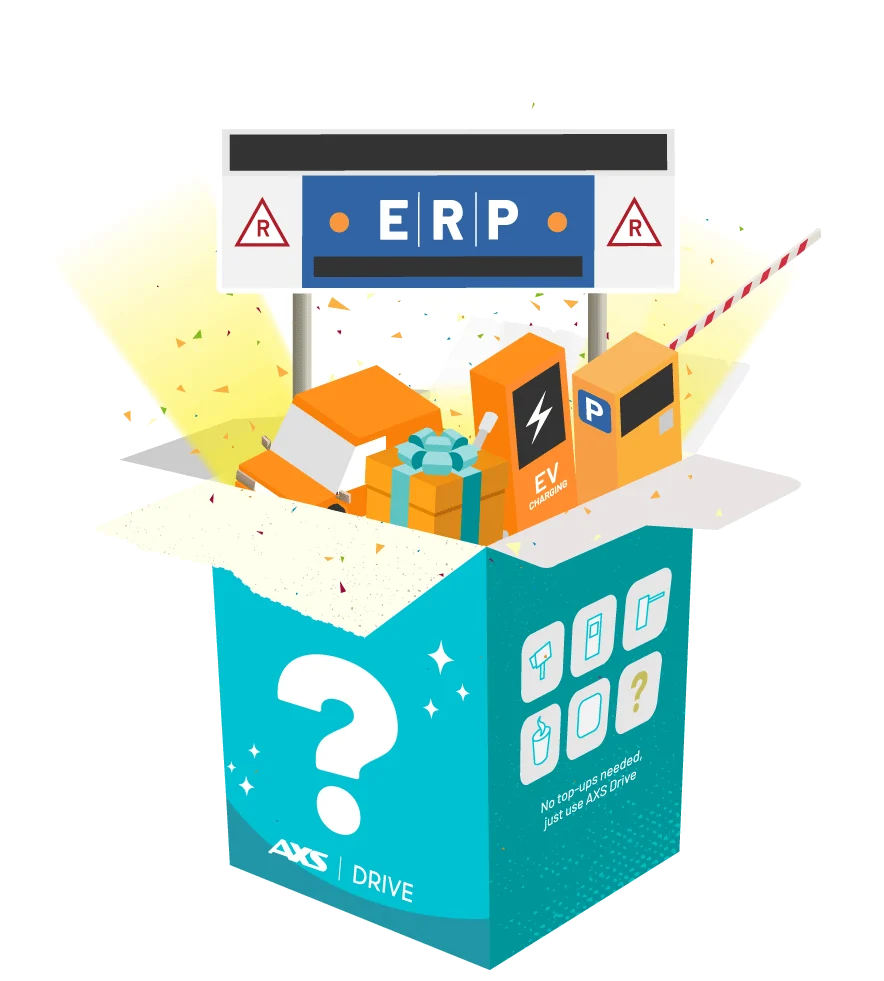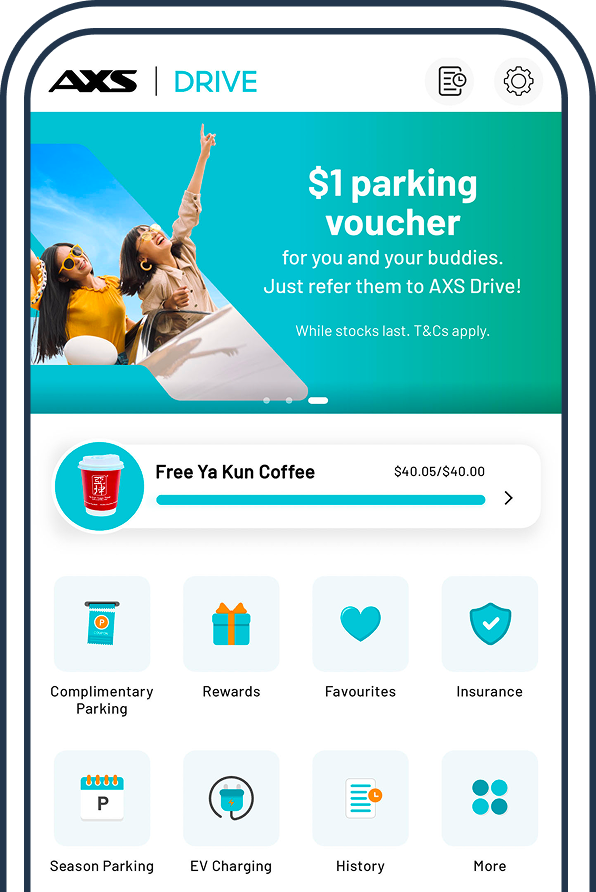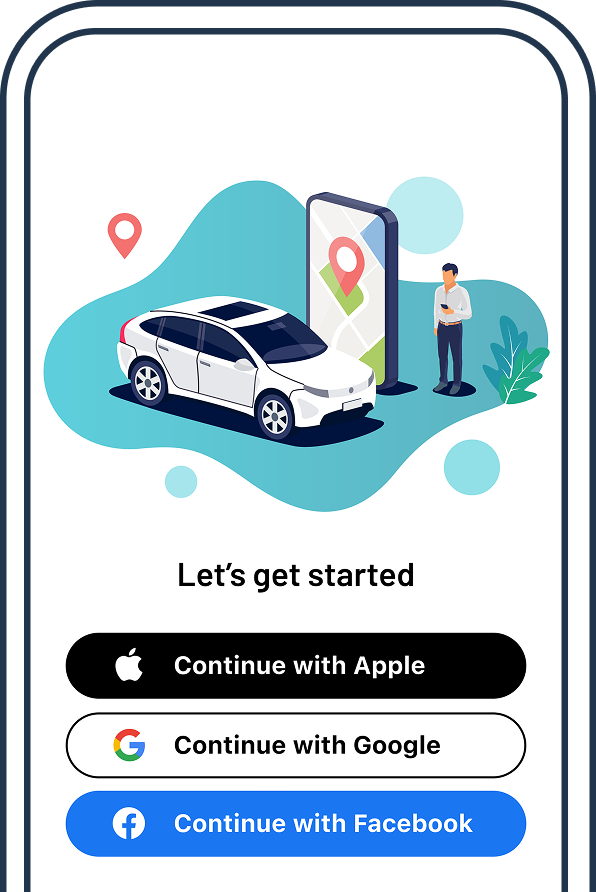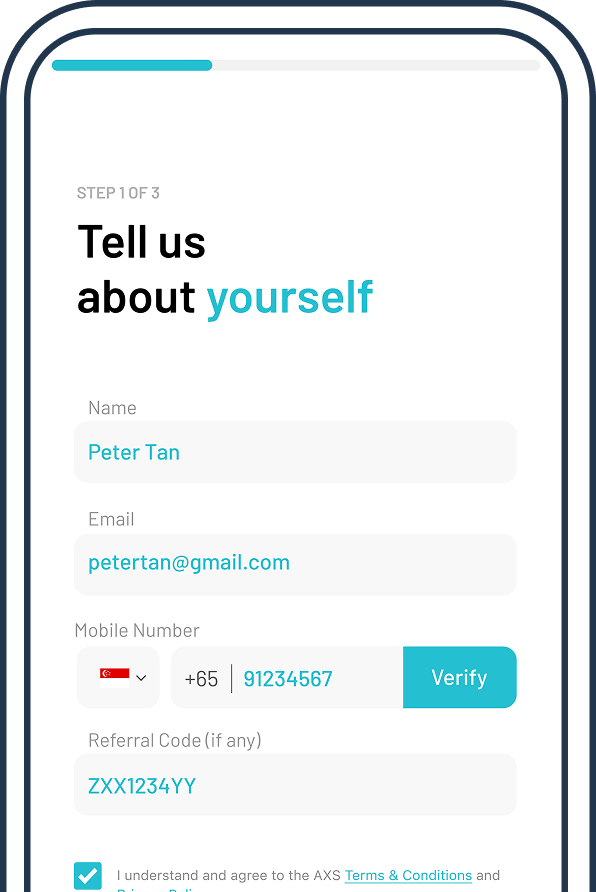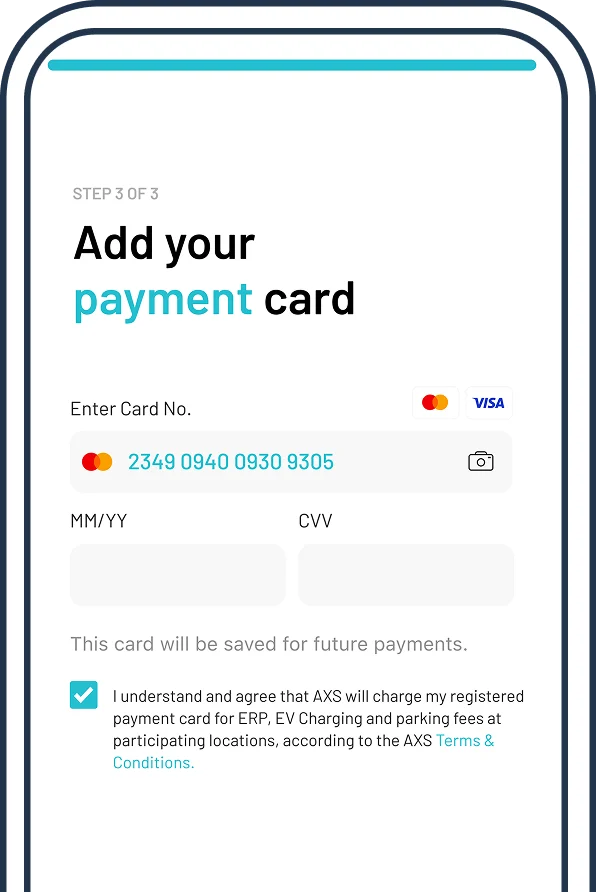road in Singapore
or Malaysia?
Tow and road assistance
Now available on AXS Drive App!

AXS Drive - Your ultimate motoring companion




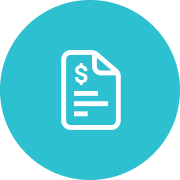

Frequently asked questions
-
There are no additional charges beyond the parking fees charged by the carpark operator.
-
- No, if you have signed up on the AXS Drive app and the car park is a participating location, your CashCard will not be debited.
- The parking fee will be charged to the payment card saved in the app.
-
For a smoother parking experience, we place a $5 temporary hold on your credit or debit card when you enter the car park. This ensures sufficient funds are available to cover your parking fee for a hassle-free exit.
Illustration on how it works:
Step 1: A $5 holding amount will be placed when you park.
Step 2: Once you exit the car park, the actual parking fee will be charged.
Step 3: Holding amount will be released back to the card.For example:
-
- Parking fee: $8
- Temporary hold: $5
- After exit: $8 will be charged, temporary holding amount of $5 will be released.
- Note: Depending on your card issuer, the holding amount may appear as a pending transaction on your bank statement.
-
-
When you exit the car park, the actual parking fee will be charged to your card, and the temporary hold amount will be released back to your card.
For example:
- Temporary hold: $5, this may appear as “AXS Drive -$5.00 (pending)” on your bank statement.
- Actual parking fee: $8, this will be reflected as “AXS Drive -$8.00 (pending)” on your bank statement. This will be the actual fee that is charged to your card.
- Release temporary hold: $5. Card issuer will remove “AXS Drive -$5.00 (pending)” from your bank statement.
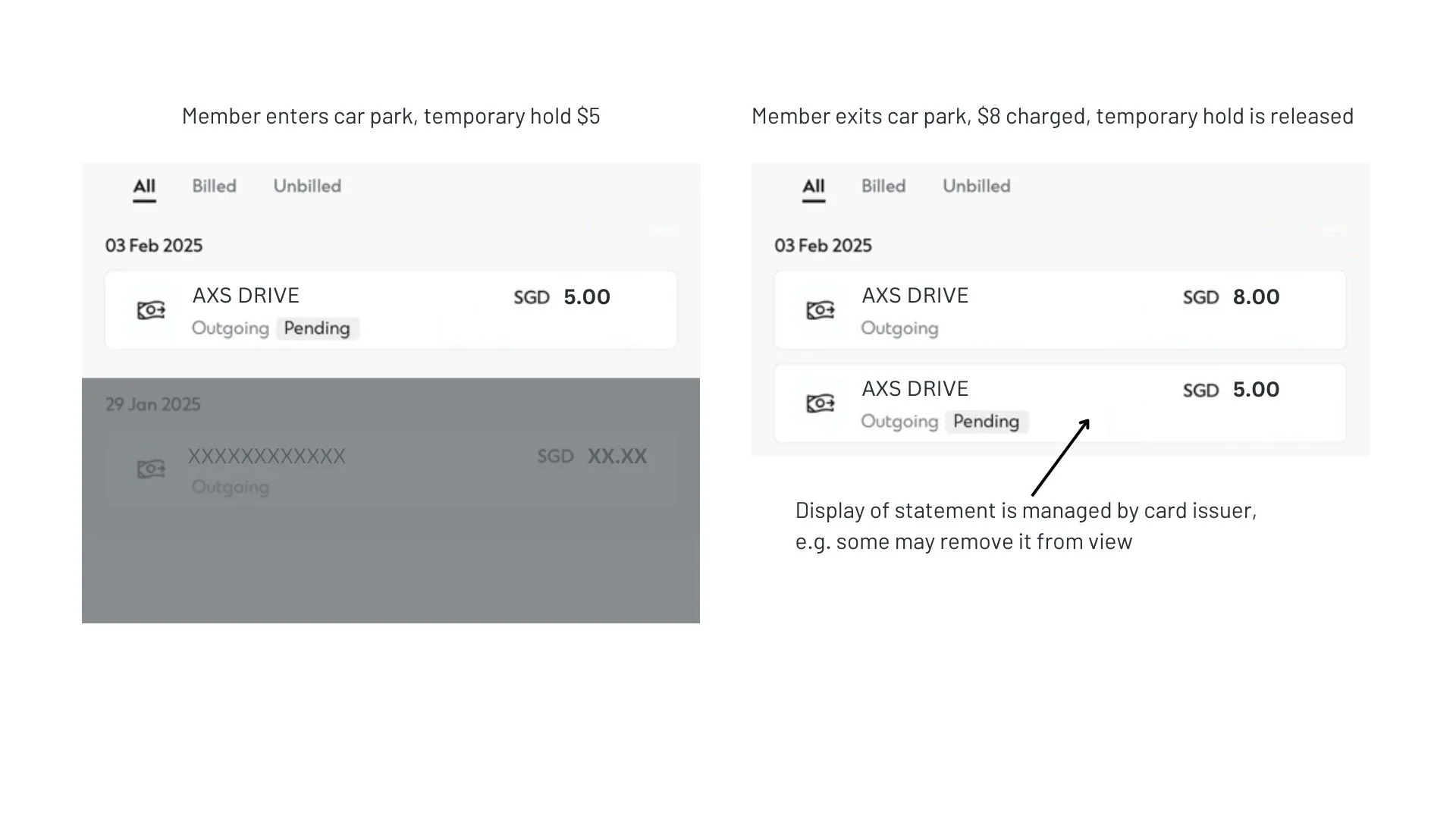
Important Notes:
- The temporary hold may appear as a pending transaction on your bank statement.
- The release of the hold may take several business days to reflect back in your account, depending on your card issuer.
- This ensures a seamless parking experience without requiring additional charges beyond the actual parking fee.
-
Before exiting the car park:
-
- Open the AXS Drive app and go to “Parking Privileges”.
- Select your car park location and scan your complimentary ticket.
- Your ticket will appear under Parking Privileges.
Upon exit:
-
- The complimentary ticket will be applied.
- Any remaining balance will be charged to your saved payment card
Note: You must have at least one valid payment card in your account to use this function.
-