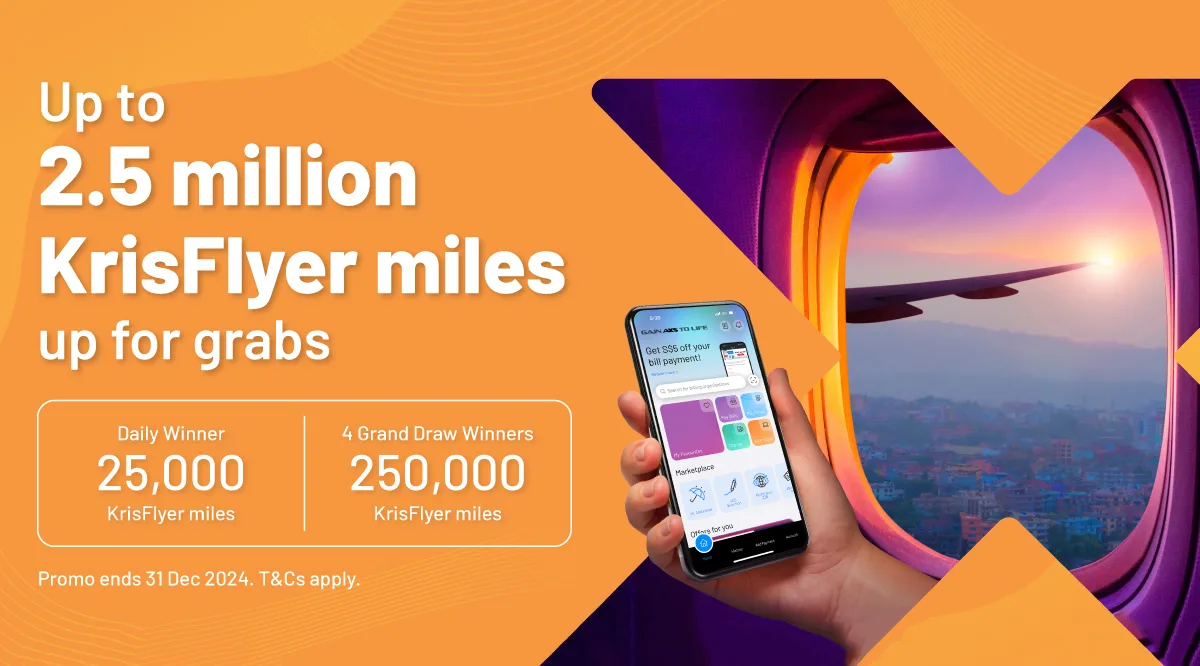
Urgent message:
Lorem ipsum dolor sit amet, consectetuer adipiscing elit. Aenean commodo ligula eget dolor. Aenean massa. Cum sociis natoque penatibus et magnis dis parturient mont
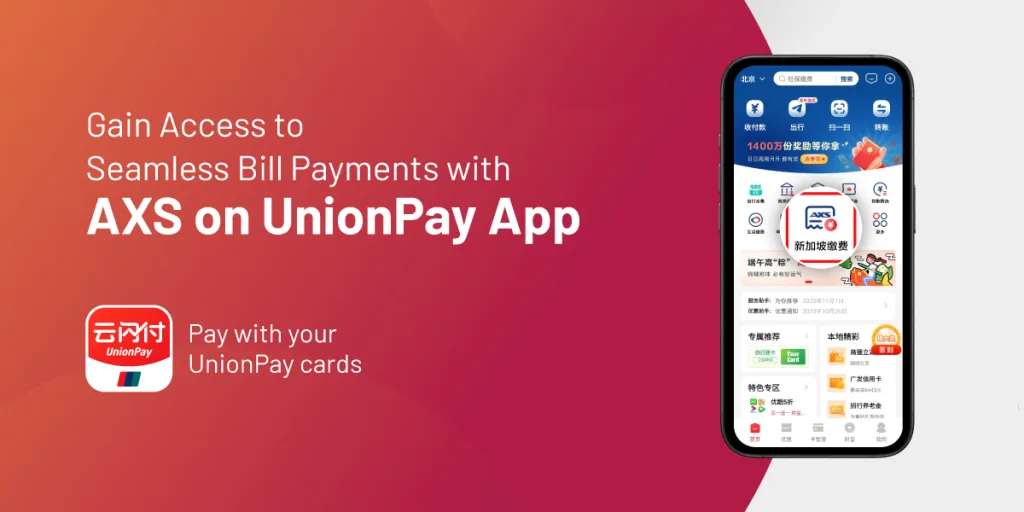
End Date
Available On

How to Pay on UnionPay App?
Step 1: Download the UnionPay app if you haven’t done so.
Step 2: Go to the search bar and search for “AXS” or “新加坡缴费”
Step 3: Select “新加坡缴费” followed by “缴账单”
Step 4: Follow the on-screen instructions to complete your transaction using UnionPay card.
Note:
How to Pay on UnionPay App?
Step 1: Download the UnionPay app if you haven’t done so.
Step 2: Go to the search bar and search for “AXS” or “新加坡缴费”
Step 3: Select “新加坡缴费” followed by “缴账单”
Step 4: Follow the on-screen instructions to complete your transaction using UnionPay card.
Note:
You don’t want to miss these either