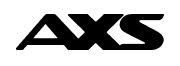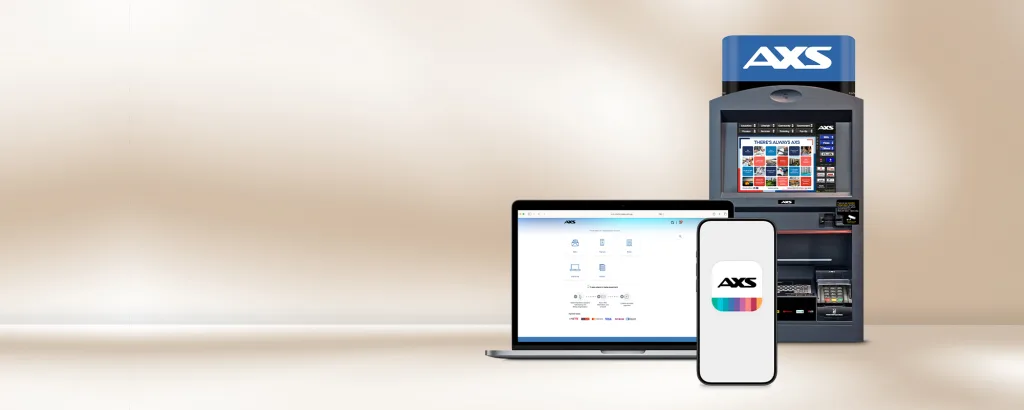Why use AXS bills payments
One-stop platform
Handle all your utility bills, credit card payments, and even school fees in a single app or kiosk.
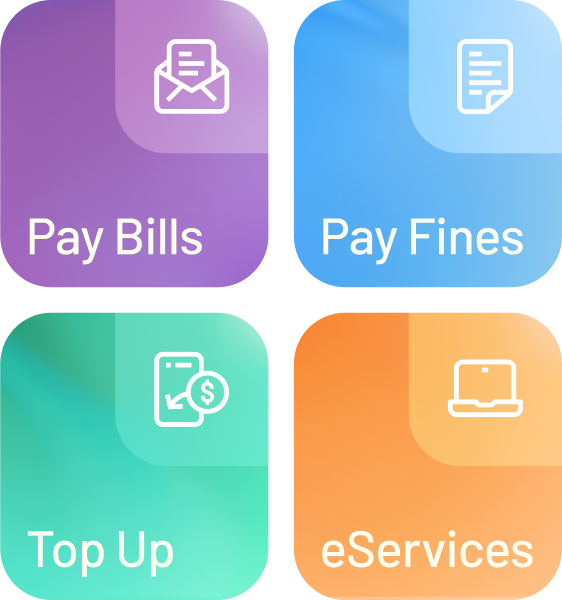
Secure transactions
AXS ensures your payments are processed safely with advanced encryption technology, protecting your sensitive data and giving you peace of mind.

Local customer service
With our customer service team base in Singapore, we’ll be with you, each step of the way.

Seamless payment options
Enjoy flexibility with a wide range of payment methods, including credit cards, debit cards, and e-wallets, all in one platform.

Accessible 24/7, anywhere
Whether it’s late at night or during a public holiday, AXS is always available to handle your payments without any interruptions.
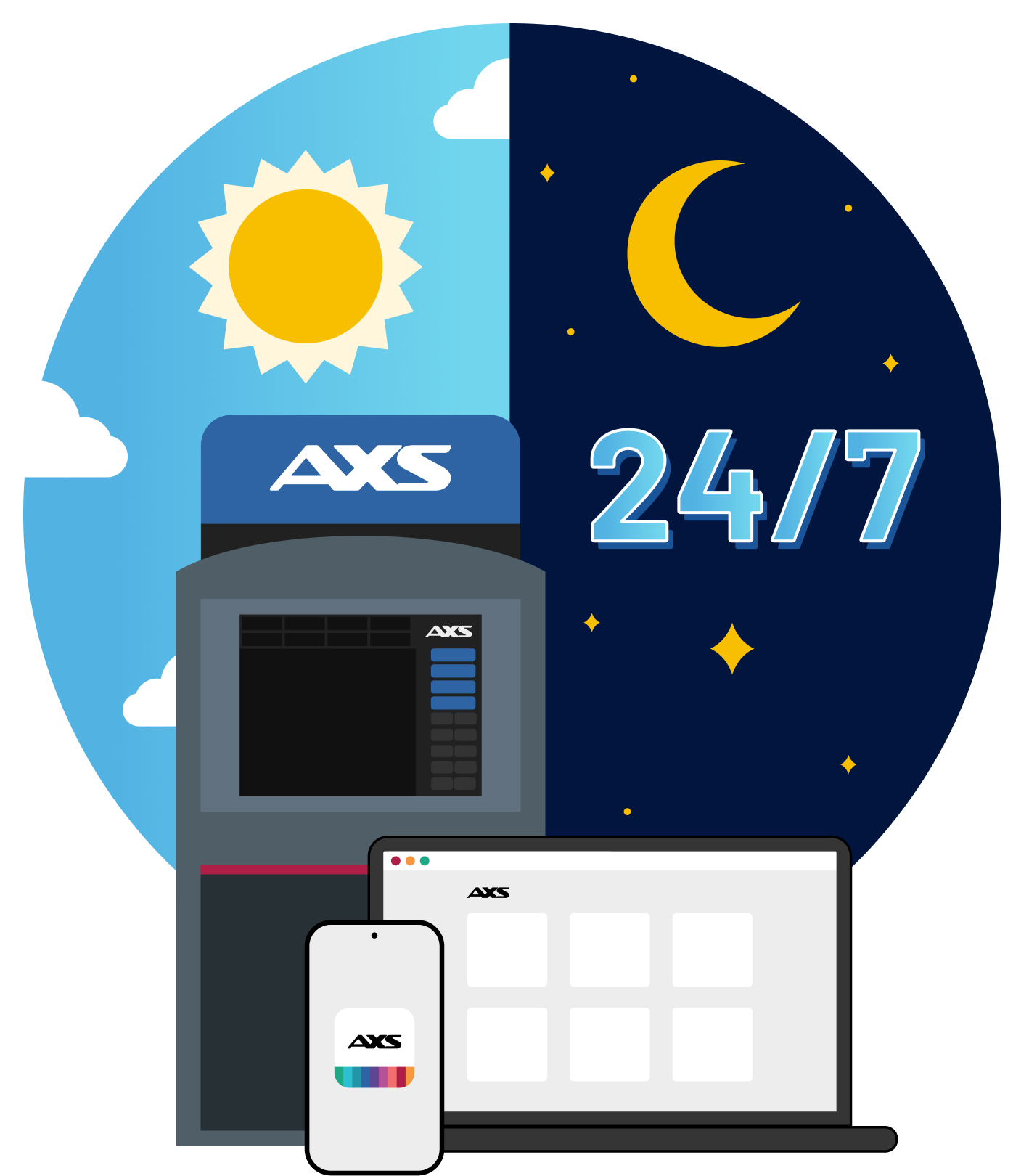
Payment records
Track your past transactions easily with a detailed payment history, so you’re always on top of your finances.

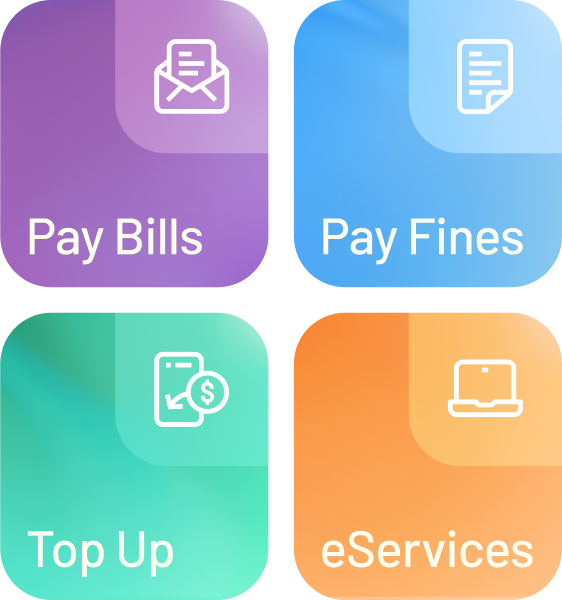



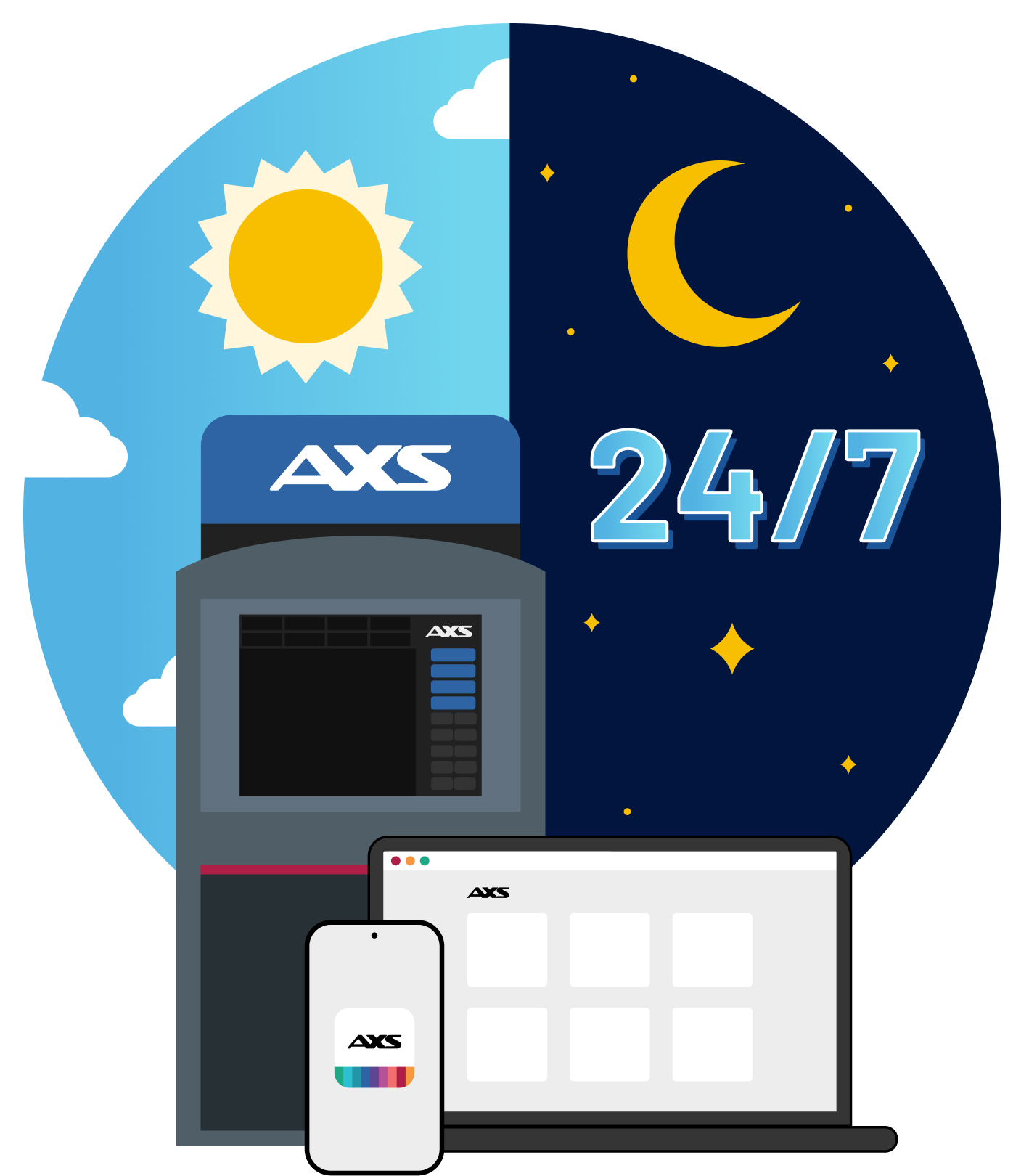

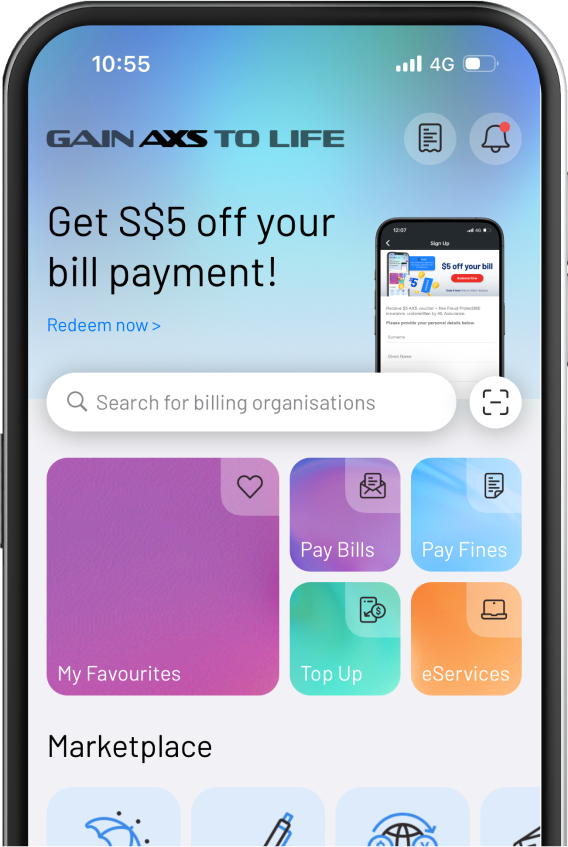
Be in control, your payments, your way
Track bills and payments effortlessly with AXS App




Frequently asked questions
-
We do not charge a fee for most services. However, there is a $0.50 service fee charged for each transaction for payments to Condo/Bldg (MCST).
-
We accept the following payment modes on AXS Station:
- Credit Cards
- Debit Cards
- PayNow QR
-
Your payment will reach the organisation within 1 to 3 working days.
-
No, the services provided are FREE except for Condo/Bldg (MCST).
There is a service fee of $0.50 for all Condo/Bldg (MCST) payments. Service fee waiver promotion may apply time to time. Do check the service page to find out more.
-
If you have forgotten your passcode, you will need to reset and create a new passcode by selecting “Account” > “Settings” > “Passcode” (turn off your passcode function and then turn it on again to reset your passcode).
* Do note that all payment information stored under “My Favourites” and “History” will be cleared and cannot be retrieved.
-
The available payment modes are:
- NETS Bank Card: NETS Bank Card allows users to securely add their existing NETS Bank Card on the AXS app and conveniently complete your mobile payments with just a simple click. Users may add NETS ATM or Debit Card from DBS and OCBC, or NETS ATM cards from UOB. Uses will be requested to add the NETS card on AXS app. For more information on NETS Bank Card, please refer to NETS website. (This payment mode is only available on Android devices and iPhones.)
- eNETS: eNETS (direct debit) is an online payment facility that enables Internet Banking users to make payment using their bank accounts. It is available to DBS Bank/POSB, OCBC Bank, UOB or Standard Chartered Internet Banking users. Users are required to authenticate themselves with Internet Banking User ID, PIN and one-time password (OTP) from either security token or SMS.
- DBS PayLah!:DBS PayLah! is a personal mobile wallet that allows users to perform funds transfer via a mobile number. It is available to both DBS/POSB and non-DBS/POSB customers. Users are required to have the DBS PayLah! app installed and a registered wallet account. For more information on PayLah!, please refer DBS website.Now you can enjoy faster checkout with DBS PayLah! Express Checkout without logging into the DBS PayLah! app. Simply enable Express Checkout during your payment to start using.
- OCBC Digital: OCBC Digital allows OCBC customers to make payments on the AXS app seamlessly. Users are required to register for OCBC Digital service (OCBC Online Banking account, an OCBC Savings or Current account is required for registration) and have the app installed on their smartphone before payment on the AXS app. To effect payment securely, users will be prompted to login using OCBC Online banking access code, PIN and OTP. For more information of OCBC Digital, please refer to OCBC website.
- Credit Card: Credit Card is a payment card which allows you to make payment on credit. It is available to Mastercard, Visa, Diners Club and UnionPay Credit Card holders. Users are required to authenticate themselves with credit card number, expiry date, CVV number and OTP. Only Singapore-issued credit cards can be used to make payment on the AXS app. Note: Credit cards cannot be used to pay credit card and loan bills.
- Debit Card: Debit Card is a payment card which allows you to make payment online with the funds directly deducted from your designated bank account. It is available to Mastercard, Visa and UnionPay Debit Card holders. Users are required to authenticate themselves with debit card number, expiry date, CVV number and OTP. Only Singapore-issued debit cards can be used to make payment on AXS app.
- Credit Card Instalment Plan: Credit Card Instalment Plan is a payment mode that allows you to spilt large bill payment amounts to monthly instalments at a small processing fee. Instalment payment periods vary with your credit card issuing bank and typically ranges from 3 to 24 months. It is currently available for DBS/POSB and Diners Club cards.
- Pay with Points: Pay with Points is a payment option that allows you to offset your payments instantly with your credit/debit card points on the AXS app. The points can be used to offset the payment in full or in part. It is available for DBS/POSB and Citibank cardmembers.
We continue to offer a wide range of secure and convenient payment options, including credit/debit cards, NETS, e-wallets, and PayNow.
Thank you for your understanding and continued support.
-
No, the services provided are FREE except for Condo/Bldg (MCST).
There is a service fee of $0.50 for all Condo/Bldg (MCST) payments. Service fee waiver promotion may apply time to time. Do check the service page to find out more.
-
We currently accept the following payment modes:
-
- eNets
- DBS PayLah!
- Credit Cards
- Debit Cards
- Credit Card Instalment Plan
- PayNow QR
To pay using your preferred payment mode, simply select the chosen payment method and follow the onscreen instructions!
-
-
- eNETS
Either the default set by your card issuing Bank or the daily transaction limit set up by you, up to a limit of $20,000.00 - DBS PayLah!
PayLah! daily transfer limit, up to a limit of $2,000 for DBS/POSB. For non-DBS/POSB and other Bank users, the limit is $999.00 - Credit Card (local)
Maximum payment amount is your credit limit or up to $20,000.00 - Credit Card (international)
Maximum payment amount is your credit limit or up to $19,000.00 - Debit Card
Maximum payment amount is either bank account balance or the daily transaction limit set by you, or up to $20,000.00 - PayNow QR
Maximum payment amount is either bank account balance or the daily transaction limit set by you, or up to $20,000.00
- eNETS