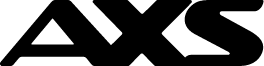Apply your Allotment Garden plot via these channels.
1. AXS Station
2. AXS e-Station
3. AXS m-Station
Follow the step-by-step usage guide below.
 AXS Station
AXS Station
These services are available on AXS Station.
- Apply for Allotment Garden Plot
- Payment for Allotment Garden Plot
Apply for Allotment Gardening Scheme

1. Select “LifeStyle”/ ”Government” on the top of the screen, followed by ”NParks/AVS”

2. Select “Allotment Gardening Scheme”.

3. Select “Apply for Allotment Garden Plot”.

4. Read the Terms and Conditions and tick the Terms and Conditions checkbox. Select “Continue” to proceed.

5. Fill in the required details and select “Continue” to proceed.

6. Fill in the necessary information and select the preferred Location of Allotment Plot. Select “Continue” to proceed.

7. Read and tick the Terms and Conditions checkbox, and select “Continue” to proceed with the payment.

8. After a successful application, an acknowledgment email will be sent to the registered email.

Payment for Allotment Gardening Scheme

1. Select “LifeStyle”/ ”Government” on the top of the screen, followed by ”NParks/AVS”

2. Select “Allotment Gardening Scheme”.

3. Select “Payment for Allotment Garden Plot”.

4. Input the Application Reference Number stated in the Letter of Offer and select “Continue”

5. Confirm your application details, read and tick the Terms and Conditions checkbox, and proceed to payment.
 Back to top
Back to top


 AXS e-Station
AXS e-Station
These services are available on AXS e-Station.
- Apply for Allotment Garden Plot
- Payment for Allotment Garden Plot
Apply for Allotment Garden Scheme

1. Go to https://e-station.axs.com.sg and select “eServices" > “Government" > “NParks/AVS" > “NParks Allotment Gardening Scheme".

2. You will be re-directed to AXS e-Station site for the booking. Select “Apply for Allotment Garden Plot”.

3. Read the Terms and Conditions and select “I Agree” to proceed with application.

4. Fill in the Postal Code and Unit/House Number, and log in with Singpass to retrieve your particulars.

5. Fill in the necessary information and select the preferred Location of Allotment Plot. Select “Continue” to proceed.

6. Confirm your application details, read and tick the Terms and Conditions checkbox, and select “Continue” to proceed with the payment.

7. After a successful application, an acknowledgment email will be sent to the registered email.

1. Go to https://e-station.axs.com.sg and select “eServices" > “Government" > “NParks/AVS" > “NParks Allotment Gardening Scheme".

2. You will be re-directed to AXS e-Station site for the booking. Select “Payment for Allotment Garden Plot”.

3. Input the Appclication Reference Number stated in the Letter of Offer and select “Continue”

4. Confirm your application details, read and tick the Terms and Conditions checkbox, and select “Continue” to proceed to payment.

5. Select your preferred payment mode and follow the on-screen instructions to complete your payment.

6. Please check your email for eReceipt. A copy of your Temporary Occupation of License (TOL) will be sent to your email within two (2) months.
 Back to top
Back to top


 AXS m-Station
AXS m-Station
These services are available on AXS m-Station.
- Apply for Allotment Garden Plot
- Payment for Allotment Garden Plot
Apply for Allotment Garden Scheme

1. Open AXS m-Station app and select “eServices” at the main menu.

2. Select "Government".

3. Select "NParks/AVS".

4. Select “Allotment Gardening Scheme”.

5. Select “Apply for Allotment Garden Plot”.

6. Read the Terms and Conditions and select “I Agree” to proceed with application.

7. Fill in the Postal Code and Unit/House Number, and log in with Singpass to retrieve your particulars.

8. Fill in the necessary information and select the preferred Location of Allotment Plot. Select “Continue” to proceed.

9. Confirm your application details, read and tick the Terms and Conditions checkbox, and select “Continue” to proceed with the payment.

10. After a successful application, an acknowledgment email will be sent to the registered email.
Payment for Allotment Gardening Scheme

1. Open AXS m-Station app and select “eServices” at the main menu.

2. Select "Government".

3. Select "NParks/AVS".

4. Select “Allotment Gardening Scheme”.

5. Select “Payment for Allotment Garden Plot”.

6. Input the Application Reference Number stated in the Letter of Offer and select “Continue”

7. Confirm your application details, read and tick the Terms and Conditions checkbox, and select “Continue” to proceed to payment.

8. Select “Pay” and follow the on-screen instructions to complete your payment.

9. Transaction is successful.
Please check your email for eReceipt. A copy of your Temporary Occupation of License (TOL) will be sent to your email within two (2) months.
Please check your email for eReceipt. A copy of your Temporary Occupation of License (TOL) will be sent to your email within two (2) months.
 Back to top
Back to top


Please note that it is an offence to garden without a permit.