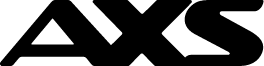Bills, fines and others payment made easy with AXS Station.
Visit any AXS Station and follow the step-by-step guides (shown below) to make payments
1. Pay Bills
2. Pay Fines
3. Pay Others
 Pay Bills
Pay Bills
AXS Station offers you a wide range of bills payment services, including utilities, credit cards, telecommunications, loans and insurance.
Do you know?
You can pay up to 5 bills in 1 transaction. Learn how to do so from AXS YouTube channel - https://youtu.be/6xhGQogc_sY

1. Select "Bills" on the right menu.

2. Select the category of the bill you are making payment to, followed by the billing organisation.
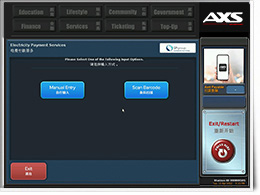
3. Follow the on-screen instructions to enter/retrieve your bill account information and your payment amount.
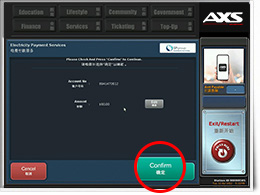
4. Confirm your bill account information and payment amount.
Select "Confirm" to continue.
Select "Confirm" to continue.

5. If you would like to add more bills, select "Add Another Bill" to add another billing organisation. Repeat step 2 to 4.
If you would like to proceed with payment, select "Proceed to Payment Summary".
If you would like to proceed with payment, select "Proceed to Payment Summary".
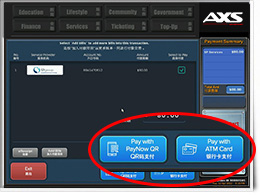
6. Confirm your bills details and select "Pay with ATM card" or "Pay with PayNow QR" to make payment.
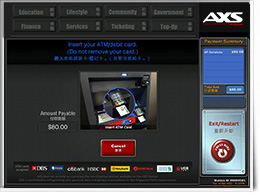
7. Follow the on-screen instructions to make payment.
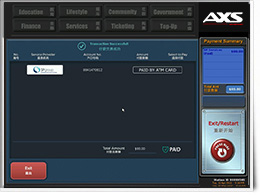
8. Transaction successful.
Please remember to collect the receipt print-out.
Please remember to collect the receipt print-out.
 Back to top
Back to top


 Pay Fines
Pay Fines
AXS Station offers payments of traffic fines through Traffic Offence Payment System (T.O.P.S.), which enables you to quickly search for any outstanding fines from HDB, LTA, TP and URA using your vehicle number.

1. Select "Fines" on the right menu.

2. Select "T.O.P.S". button.
For your convenience, this quick search function by vehicle number enables you to search for any outstanding vehicle related fine from HDB, LTA, TP and URA.
For your convenience, this quick search function by vehicle number enables you to search for any outstanding vehicle related fine from HDB, LTA, TP and URA.

3. Select "Agree" to the terms and conditions to continue OR .Disagree. to exit the payment process.
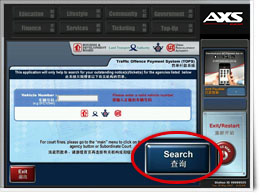
4. Enter your vehicle number and select "Search" to proceed.

5. Select the fine agency of the outstanding fines you would like to make payment to and select "Continue".
Note: If you have any outstanding vehicle related fines, they will be listed according to the agencies involved.
Note: If you have any outstanding vehicle related fines, they will be listed according to the agencies involved.

6. Select the respective fine offence(s) and select "Confirm" to continue.
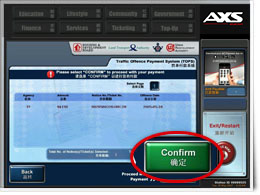
7. Check the fine offence(s) details and select "Confirm" to proceed with payment.

8. Insert your ATM card, followed by select the account type and enter your PIN.
Note: Transaction is only effected upon confirmation of payment details by user.
Note: Transaction is only effected upon confirmation of payment details by user.

9. Upon a successful transaction, you will see the list of remaining outstanding fine(s) from the respective agencies which you have not chosen to make payment(s). If you would like to pay for any of these fine(s), repeat step 1 to 8.
Please remember to collect your receipt print-out.
Please remember to collect your receipt print-out.
 Back to top
Back to top


 Pay Others
Pay Others
Condo/Bldg (MCST) / Home Services / Student Services
Pay your condominium management fee, home services fee and student services/course fees conveniently, anytime, anywhere on AXS Station now!

1. Select "Pay Others" on the right panel, followed by "Condo/Bldg (MCST)", "Home Services" or Student Services".

2. Enter the required information. Select "Next" to continue.

3. Check through your payment details and select "Next" to continue.
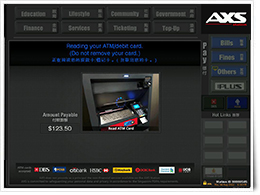
4. Follow the on-screen instructions to make payment.

5. Transaction Successful. Please collect the receipt print-out.
 Back to top
Back to top