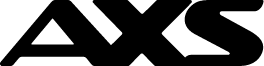AXS Plus brings to you a personalised bill payment experience. Visit any AXS Station
Join now!
1. How to register as member?
2. How to save my bill account information?
3. How to pay my bill from "Favorites"?
 How to register as member?
How to register as member?

1. Select the
 button at the right panel followed by “Join Now”.
button at the right panel followed by “Join Now”.
 button at the right panel followed by “Join Now”.
button at the right panel followed by “Join Now”.

2. Enter your preferred User ID, Password and other particulars.
Select "Save & Continue".
Select "Save & Continue".
 Back to top
Back to top


 How to save my bill account information?
How to save my bill account information?

1. Select the
 button at the right panel. Enter your AXS Plus User ID and Password and select "Log In".
button at the right panel. Enter your AXS Plus User ID and Password and select "Log In".
 button at the right panel. Enter your AXS Plus User ID and Password and select "Log In".
button at the right panel. Enter your AXS Plus User ID and Password and select "Log In".

2. Select "Manage Favorites" at the Favorites screen

3. Select "Add More Bills" to proceed.

4. Select the category and the billing organisation you would like to save in Favorites.

5. Bill information successfully saved in Favorites. You may pay directly from Favorites for subsequent payments.
 Back to top
Back to top

 How to pay my bill from "Favorites"?
How to pay my bill from "Favorites"?

1. Log in to your account.

2. Ensure "Favorites" tab is selected.
Simpy enter the amount that you wish to make payment to the billing organisation(s) and select "Continue" button.
Note: Multiple payments can be made to the same account on the same day
Note: Multiple payments can be made to the same account on the same day

3. Check your payment details and select "Pay Now" to proceed with payment. Follow the on-screen instructions to complete your transaction.
 Back to top
Back to top