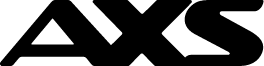Now you can perform the following ez-link card functions on all AXS Station by just following the step-by-step guides as outline below:
1. Top-up ez-link Card
 Top-up ez-link Card
Top-up ez-link Card
Now you can conveniently top-up your ez-link card on AXS Station.
Note:
- Top-up of concession cards issued by LTA is not available on AXS Station.
- Only accepts payment using DBS Bank, POSB or Citibank ATM card.
- A $0.20 convenience fee for each top-up will be charged by EZ-Link.

1. Select "Top-Up" or "Services" at the top panel.

2. Select "ez-link".
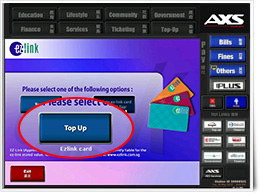
3. Select “Top Up” to top-up your card.
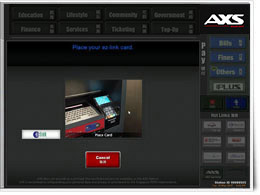
4. Place your ez-link card on the contactless card reader above the pin pad.
Please do not remove your card until you are informed to do so.
Please do not remove your card until you are informed to do so.

5. Select your preferred top-up amount.
Select "Continue" to proceed.
(Please note that the maximum stored value in the ez-link card is S$500.)
Select "Continue" to proceed.
(Please note that the maximum stored value in the ez-link card is S$500.)
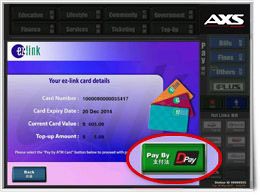
6. Confirm your top-up details.
Press "Pay by D-Pay" to proceed with payment and follow the on-screen instruction to complete your transaction.
Press "Pay by D-Pay" to proceed with payment and follow the on-screen instruction to complete your transaction.

7. Your transaction is successful.
Please collect your ez-link card and receipt.
Please collect your ez-link card and receipt.
 Back to top
Back to top